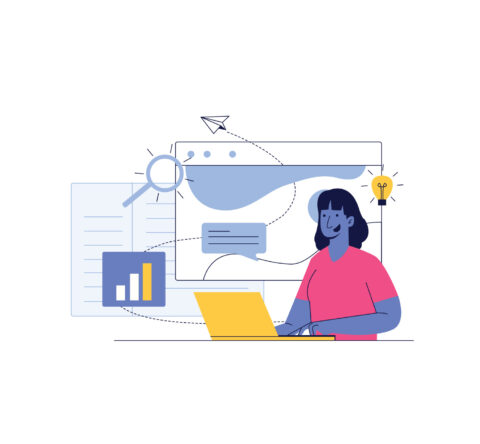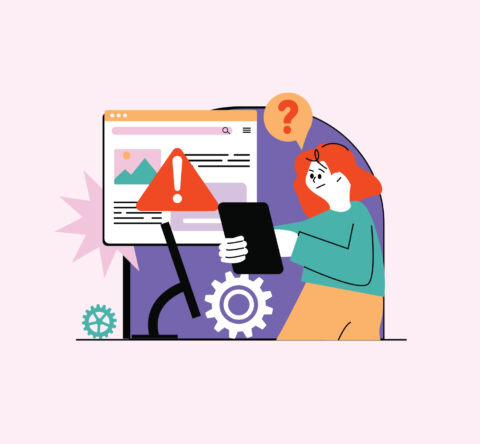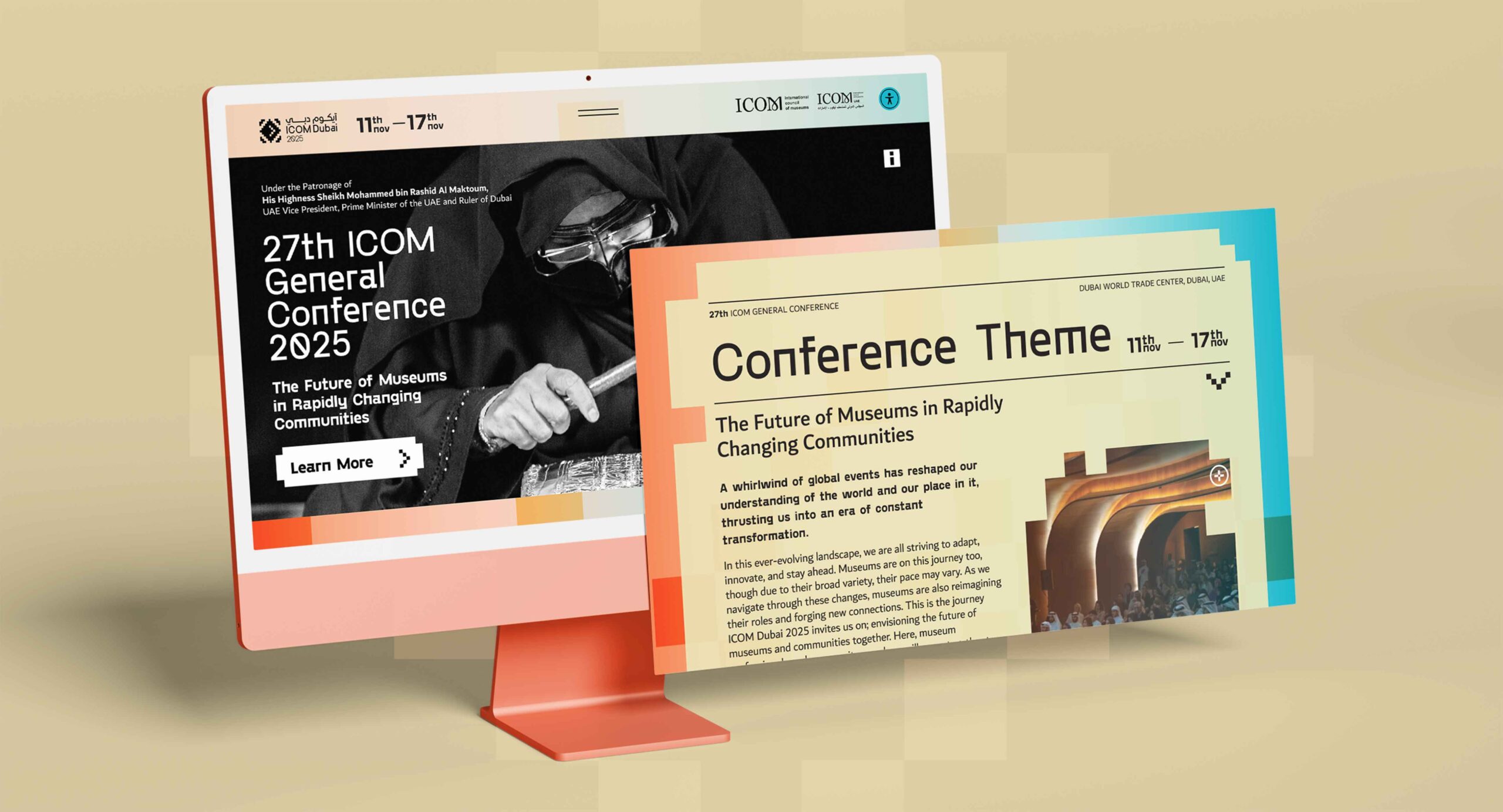If your store lets shoppers pick sizes, colors, brands, and sort by price, you’re generating a lot of near-duplicate URLs. That’s normal for modern catalogs, but it can confuse search engines and scatter your ranking signals. The fix is a clear, practical plan for canonicalization. In this guide, I’ll simplify how canonical tags and e-commerce SEO work together, how to decide which variant or filter pages deserve visibility, and how to wire it all up without breaking UX. By the end, you’ll have a checklist you can ship with your devs today.

What is a canonical tag?
A canonical tag is a hint in the <head> that tells search engines which URL is the “main” version when multiple URLs show substantially the same content. The importance of canonical tags is simple: consolidate signals, cut crawl waste, and avoid duplicate content issues. Think of canonicals like a gentle nudge rather than a hard redirect; they preserve user paths, but ask search engines to index and rank a single preferred URL. When teams align on canonical tags and e-commerce SEO, rankings tend to stabilize because authority is no longer split across dozens of minor URL variations.
Homepages, HTTP vs HTTPS, and trailing slashes
Many sites have several homepage URLs that all load the same content. Pick one preferred homepage, put a self-referencing canonical there, and point any variants to it. While search engines can handle slashes or no slashes, pick a standard and stay consistent. This small move is part of the canonical tag implementation for online stores that keeps your discovery map clean.
Categories with pagination and “view all”
Category pages often span multiple pages. You have two workable patterns:
If you have a usable “view all” that isn’t painfully heavy, you can set that as the canonical and point paginated pages to it.
If “view all” is too slow, keep each page canonical to itself. Make sure page one is canonical to page one, not the root, and keep strong internal links across pages. Either option can fit canonical tags and e-commerce SEO as long as you’re consistent.
One product, many places
It’s common for the same product to appear in several categories or collections. The safest move is a single product URL that doesn’t include the category, then list that product anywhere you like. If your platform must include the category in the path, select the preferred product URL and canonicalize all alternates back to it. This approach sits at the heart of managing product variants SEO, because it keeps one authoritative destination for links, reviews, and structured data.
Product variants: when to index, when to consolidate
Variants are where most stores get tripped up. Use this rule of thumb:
- If a variant only changes an attribute like size, and the rest of the page stays the same, keep one canonical parent. All minor variant URLs should canonical to that parent. This is straightforward SEO for product variant pages that avoids thin duplication.
- If a variant has unique demand and truly distinct content, give it its own indexable page with a self-referencing canonical. Think “blue women’s trail running shoes” with unique images, copy, and inventory. Do not half-index variants. Either commit to uniqueness or consolidate.
- Whichever path you choose, align your Product schema with the canonical target. When multiple sizes or colors exist on one canonical page, include them in offers so pricing and availability match what users see. That’s textbook canonical tag implementation for online stores.
Filters, facets, and parameters without chaos
Faceted navigation can create an explosion of URLs like ?size=m&color=blue&sort=popular. Most of those shouldn’t be indexed. Here’s a practical playbook grounded in e-commerce filters SEO best practices:
Make the base category the canonical version. The default category page should self-reference.
Curate a small list of high-intent filter combinations that deserve organic visibility, then give them clean, static paths (for example, /mens-running-shoes/wide/) and self-referencing canonicals. Add unique text, internal links, and merchandising.
Keep transient states like sort orders parameterized and canonicalize them back to the default category view.
Tags, search pages, and CMS content
- Tag archives often duplicate category or product content. Let’s say if tags don’t offer unique value, canonicalize them to the most relevant category or product and remove them from sitemaps.
- Site search result pages are rarely worth indexing; canonicalize them back to the main search or disallow them in robots if that fits your UX.
- CMS pages like shipping or privacy sometimes appear on HTTP and HTTPS. Put self-referencing canonicals there as part of routine hygiene in canonical tags and e-commerce SEO.
Redirect vs canonical?
People often struggle with redirect vs canonical tags. It would be advisable to use a redirect in cases where the old URL should never be accessed again, such as after a slug change or when sunsetting a duplicate. Use a canonical when the alternate URL must remain accessible for users, but you want search engines to consolidate signals to a single target. Redirects move users and bots; canonicals mainly guide bots. Understanding this split is essential to managing product variants SEO without harming UX.
Align the signals or search engines may ignore you
Canonicals are most trusted when everything else agrees:
- Titles and H1s on non-canonical duplicates should closely match the canonical target.
- Internal links should overwhelmingly point to the canonical URL in menus, breadcrumbs, and cross-links.
- Sitemaps must list only canonical URLs.
- Structured data should reflect the canonical page’s content and availability.
Technical guardrails that pay off
- Put a self-referencing canonical on every indexable page.
- Keep hreflang consistent. Each language version points to itself as canonical, and references alternates correctly.
- Use parameters for non-indexable filters. For indexable curated filters, mint static paths.
- Monitor Search Console’s “Duplicate, submitted URL not selected as canonical” to catch drift early.
These are sensible product page SEO best practices you can review in sprint grooming and code reviews.
How to measure success
You will know your setup is working when:
- Index coverage shows mostly core categories, products, and a handful of curated filter pages.
- Duplicate clusters collapse under their canonical targets rather than appearing as separate entries.
- Crawl stats shift from parameter jungles to your main templates.
- Variant pages that you chose to index start ranking for variant-specific queries, while minor variants funnel equity to the parent.
- When teams treat canonical tags and e-commerce SEO as an ongoing discipline, performance becomes predictable even as catalogs and filters grow.
Winding Up
Want help designing, documenting, and rolling this out across your stack? Talk to GTECH for SEO services in UAE. We will audit your taxonomy, set up clean canonicals, and ship implementation playbooks that elevate your visibility while you grow.
Related Post
Publications, Insights & News from GTECH