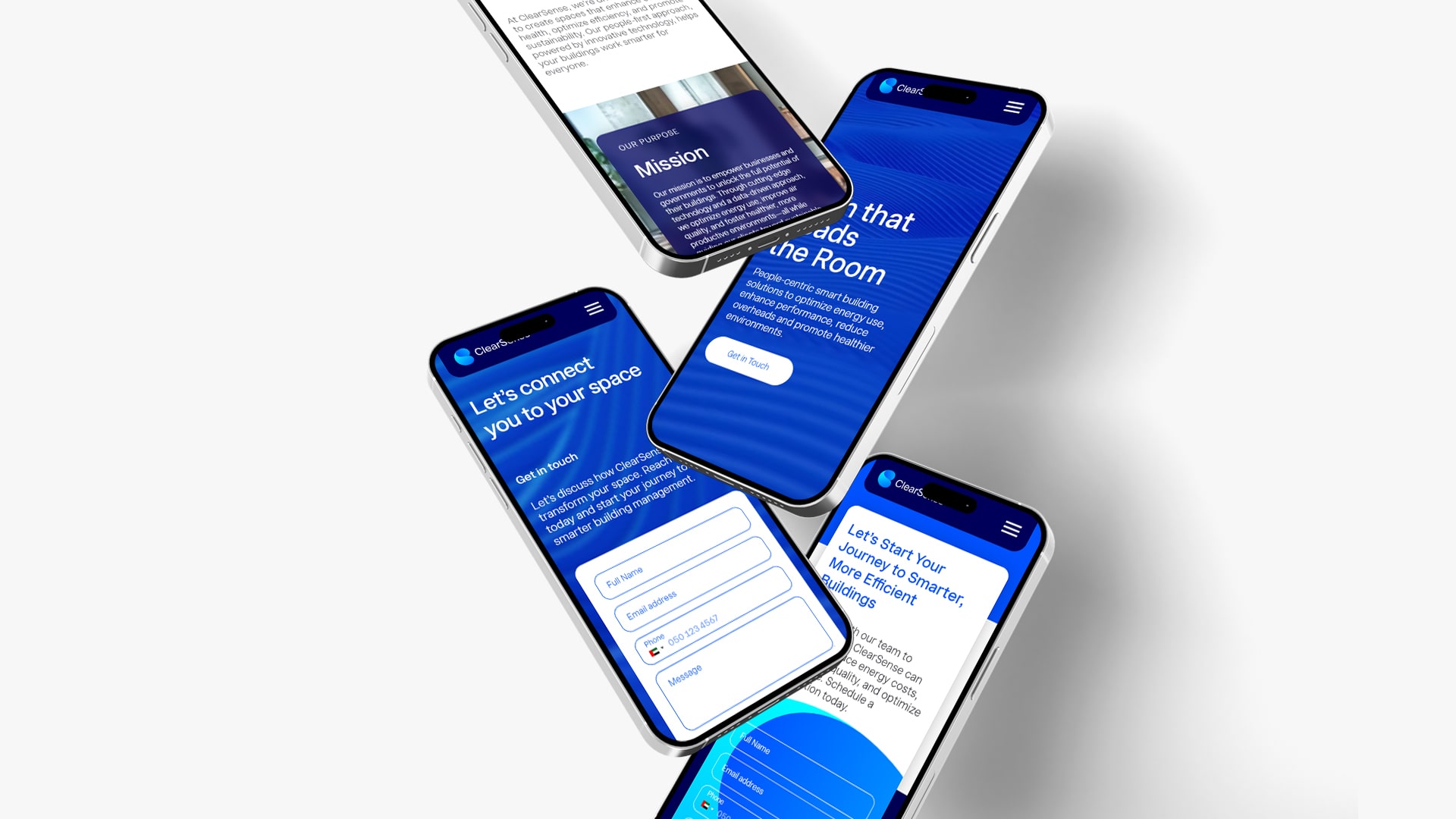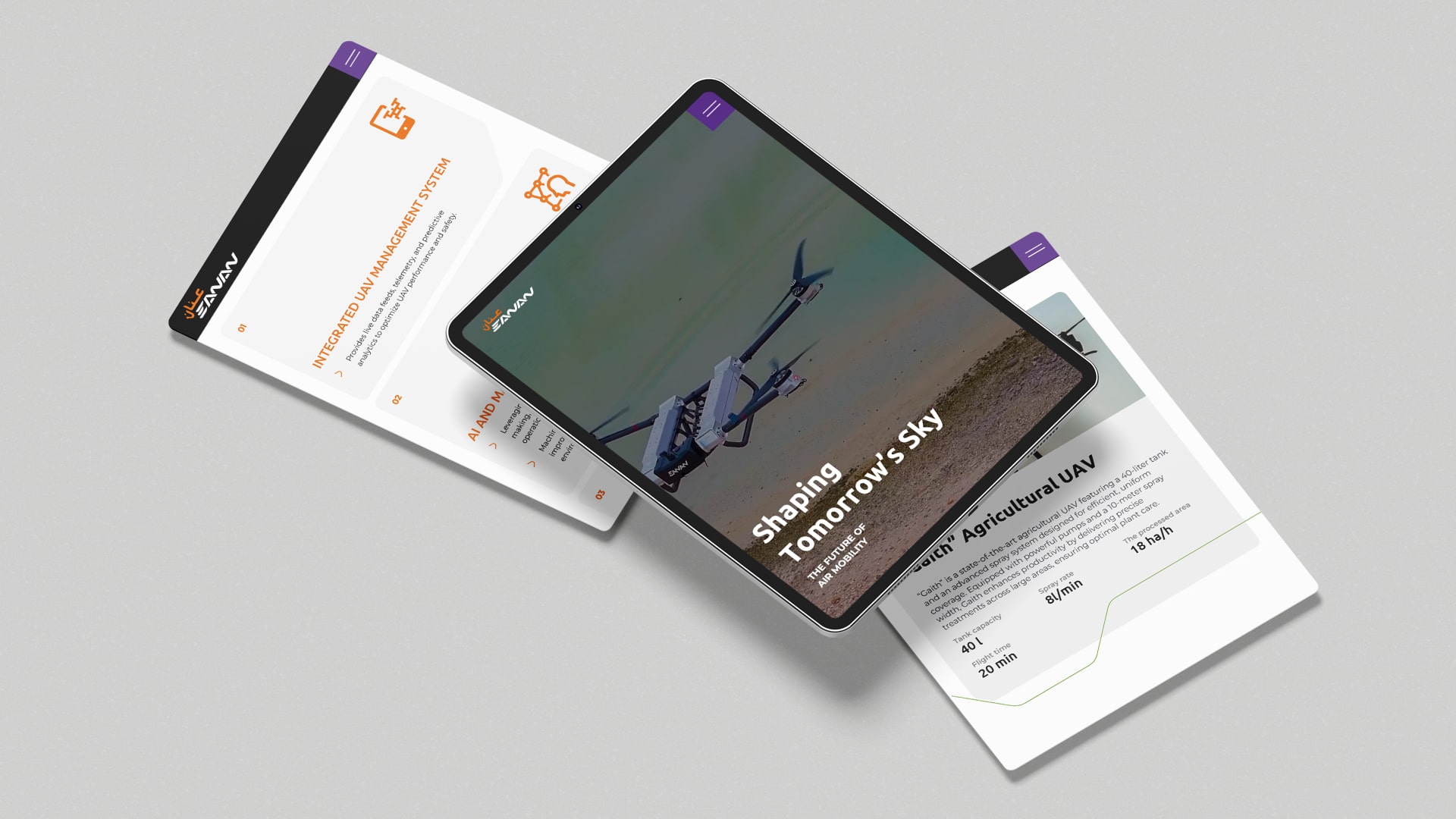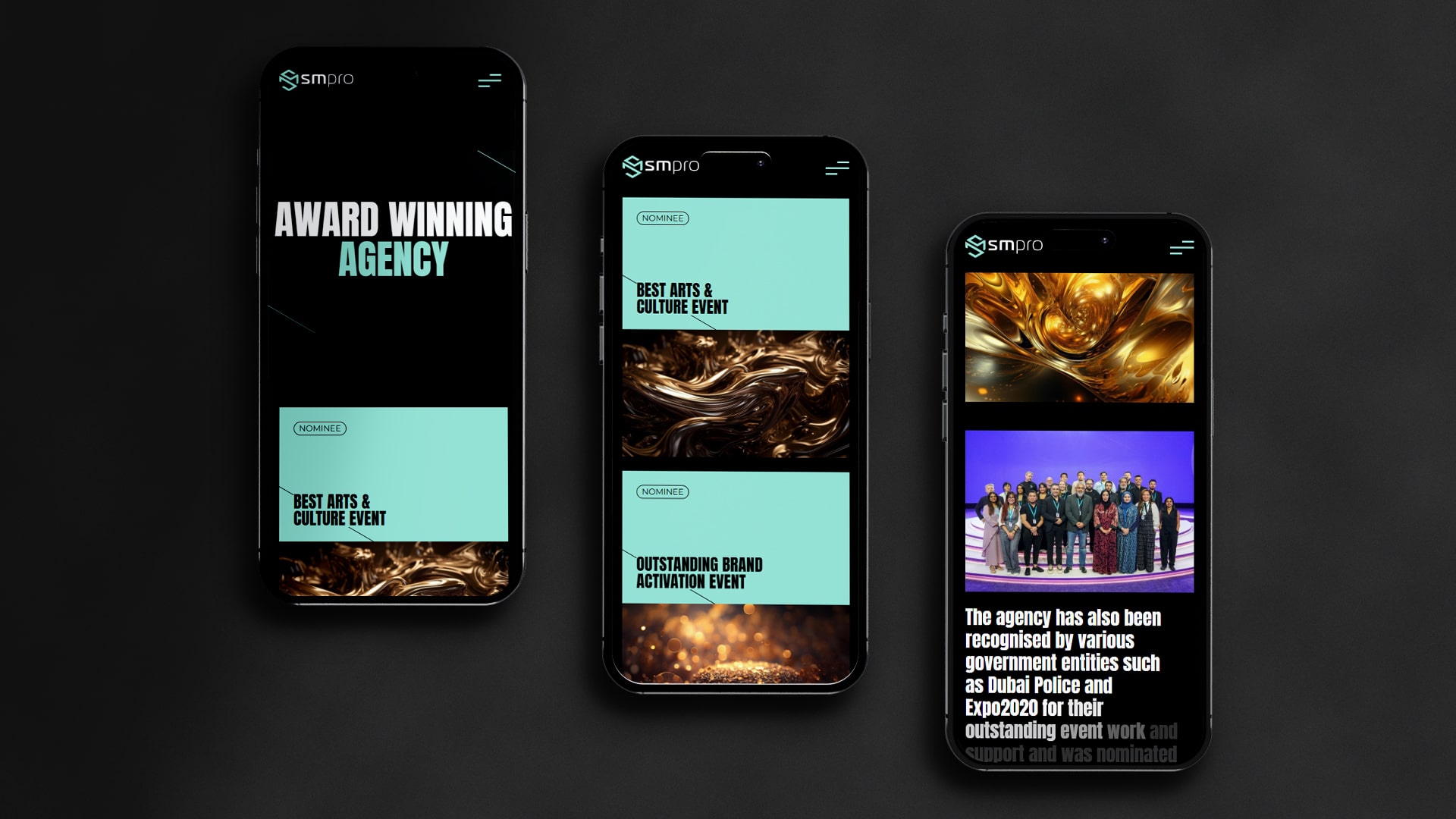As websites continue to evolve into dynamic experiences, JavaScript has emerged as the most important part of achieving engaging, fast, and interactive web experiences. However, in terms of SEO, the dynamic components can affect visibility. This is the value of GSC for JS pages. GSC first shows how Google Search Console interprets and reports on JavaScript-rendered content, which is also the first step toward ensuring proper JS-rendered indexing and crawlability.
We will show you how to use GSC to identify rendering issues and improve your site’s crawlability of JavaScript while enhancing its SEO for dynamic pages, while maintaining a positive user experience.

Why JavaScript-Rendered Pages Need Special Attention in GSC
HTML pages are relatively easy for search engines to crawl and index. Pages that are rendered with JS, on the other hand, use scripts to display content, which requires Googlebot to render the JS page in order to understand it in its entirety. This introduces a level of latency or potentially indexing in part.
This is where GSC for JS pages comes in handy. It helps you understand if Google is able to see your dynamic content, if rendering was effective for the JS, and if resources were blocked or encountering errors. Without this insight, your pages may look fine and usable to users, yet still go unseen by Google.
If used correctly, GSC can function as a diagnostic tool – allowing you address potential gaps in your indexing for JS rendered pages and actually improve the way your content is indexed.
How Google Handles JavaScript Rendering and Indexing
The Three-Step Method: Crawl, Render, and Index
Googlebot utilizes a three-step framework for indexing JavaScript rendering sites. It first crawls your URL, then it renders it to interpret JavaScript, and last it indexes whatever it renders. During this process, timing is very important. If it takes too long to render or fails altogether, there’s a chance part of your content may not be indexed by Google.
Static vs Dynamic Content
Static pages return HTML output directly to crawlers; JavaScript pages build content in the browser. While the discrepancy is slight, it has an important difference in the context of SEO. If information is loaded later, uses client-side routing or can be identified indirectly and makes it more difficult to read information as it is rendered dynamically in a script. Therefore, it’s important to monitor crawlable JavaScript in GSC, to ensure that content is discoverable and indexable and demonstrates your content is both.
Using GSC to Detect Rendering and Indexing Problems
The URL Inspection Tool
The URL Inspection Tool is one of the most robust features of GSC for JS pages. It allows you to test a “live” and “indexed” version of a page so that you can see in real time whether or not your JS rendered indexing matches the original intended output. If it doesn’t resemble the original HTML document significantly, it is likely that some parts of your content are blocked or served too slowly.
Crawl Stats and Core Web Vitals
GSC’s Crawl Stats report can show you how efficiently Googlebot crawls your site, especially for these JS-heavy sites. A quick rise in crawl requests or decreased successful fetches requests are suggestive of some type of rendering bottleneck. By combining this information with Core Web Vitals data, you can easily identify render-blocking resources or other slow-loading elements – pivotal data useful for performance and SEO improvements.
Improving Crawlability and Rendering Efficiency
Improving Crawlability JavaScript
Starting at the beginning of crawlability JavaScript, we need to make sure that our content is visible in the rendered DOM. Do not use fragment URLs ( example: #page ) in for navigation. Always use the History API or appropriate links. Make sure the internal linking structure is coherent so that search bots can efficiently reach all of your pages.
Next, review your robots.txt file — sometimes we will inadvertently block critical JS or CSS files, preventing Google from fully rendering your pages.
Eliminate Render-Blocking Resources
One of the most common hindrances in JS indexed rendering is simply the existence of render-blocking scripts. By deferring non-essential scripts or loading asynchronously, you can dramatically increase performance. Sometimes this is remedied by completely eliminating render-blocking resources altogether. Either way, these simple adjustments will expedite the indexing process, improving both the indexing time for Googlebot as well as the experience for the user.
Optimising Dynamic Pages for SEO
In order to fortify SEO for dynamic pages, ensure that title tags, meta descriptions, and canonical tags are rendered. Structured data can be used for many things, but be sure to responsibly use (server-side or verified JS injection), and test structured data using Google’s Rich Results Test. A single misconfiguration here can create structured data or canonical mistakes that hinder rankings
Monitoring Indexing Success with GSC Reports
Coverage and Indexing Reports
The Coverage report in GSC offers a brief overview of the indexing status from Google’s perspective. For indexing issues related to JS rendered content, you should focus on pages marked as either “Crawled – currently not indexed” or “Discovered – currently not indexed.” These pages may be assigned one of these status codes due to rendering issues or unavailability of content retrieval. If applicable, you might want to double-check the URL using the URL Inspection Tool to make sure the issue is not a result of either blocked resources or execution of JavaScript.
Using Performance Insights
Another value proposition for GSC for JS pages that often gets overlooked is the Performance report, which allows you to compare how JS pages perform in search from impressions to click-through rates. You can also analyse which of the rendered pages rank or which ones don’t rank at all, assisting you to focus on parts of your site that may need fixes or improvements.
Advanced SEO Strategies for JavaScript Websites
When working on larger or more complex websites, SEO for JavaScript often requires more than addressing a few crawl errors. You will want to understand server-side rendering (SSR) or pre-rendering. Either way, you should ensure that Google receives a fully rendered version of your page instantly, increasing crawl efficiency and establishing a more predictable experience for indexing.
If you move forward and use SSR ensure that you test your output in GSC’s URL Inspection Tool, this is going to be the easiest way to validate that your JS rendered indexing is congruent with what users will visually see. Also, be sure that your structured data, metadata, and links are crawlable before JS runs.
Common Mistakes to Avoid in JS SEO
Even with the best of intentions, many sites still have indexing issues due to small errors. Let’s take a look at a few things to avoid:
- Not providing any server-side HTML results in relying entirely on client-side rendering.
- Putting additional meta tags after page load.
- Excessive use of the async attribute which delays content that is essential.
- Blocking important JS or CSS files in the robots.txt file.
- Not regular testing in GSC after you update your code.
If you can fix this, you should ensure consistent JS rendered indexing and ongoing visibility throughout your site.
Final Crawlability and Indexing Checklist
Before launching or revising any JavaScript-based site, just do a quick review of the following list:
- Check each page in GSC’s URL Inspection Tool.
- Verify structured data shows up in the rendered HTML.
- Check that all internal links are clickable and crawlable.
- Reduce or eliminate render-blocking resources.
- Continue to regularly monitor Core Web Vitals for any performance drops.
Following these instructions will ensure that you keep strong JavaScript crawlability and avoid losing rankings quickly due to rendering issues.
Conclusion: Building Stronger SEO Foundations for JS Sites
JavaScript is a powerful asset in creating interactive, dynamic websites – but it can certainly add layers of complexity with SEO. Fortunately, if you use the right approach to GSC for JS pages, you will be able to diagnose and correct issues before they affect your rankings.
If your JS rendered indexing is working properly, then Google will see your site in a way that’s identical to your visitors’ experience, and you have a much better chance of improving search visibility and user interaction.
If you’re serious about enhancing your technical SEO for your site, consider engaging with a digital marketing company in Dubai that is well-versed in SEO for dynamic pages and JavaScript optimization. With constant testing, revisions, and use of the right insights from GSC, you can easily ensure your JavaScript site is performing seamlessly and to its fullest potential in terms of user experience and visible ranking.
Related Post
Publications, Insights & News from GTECH