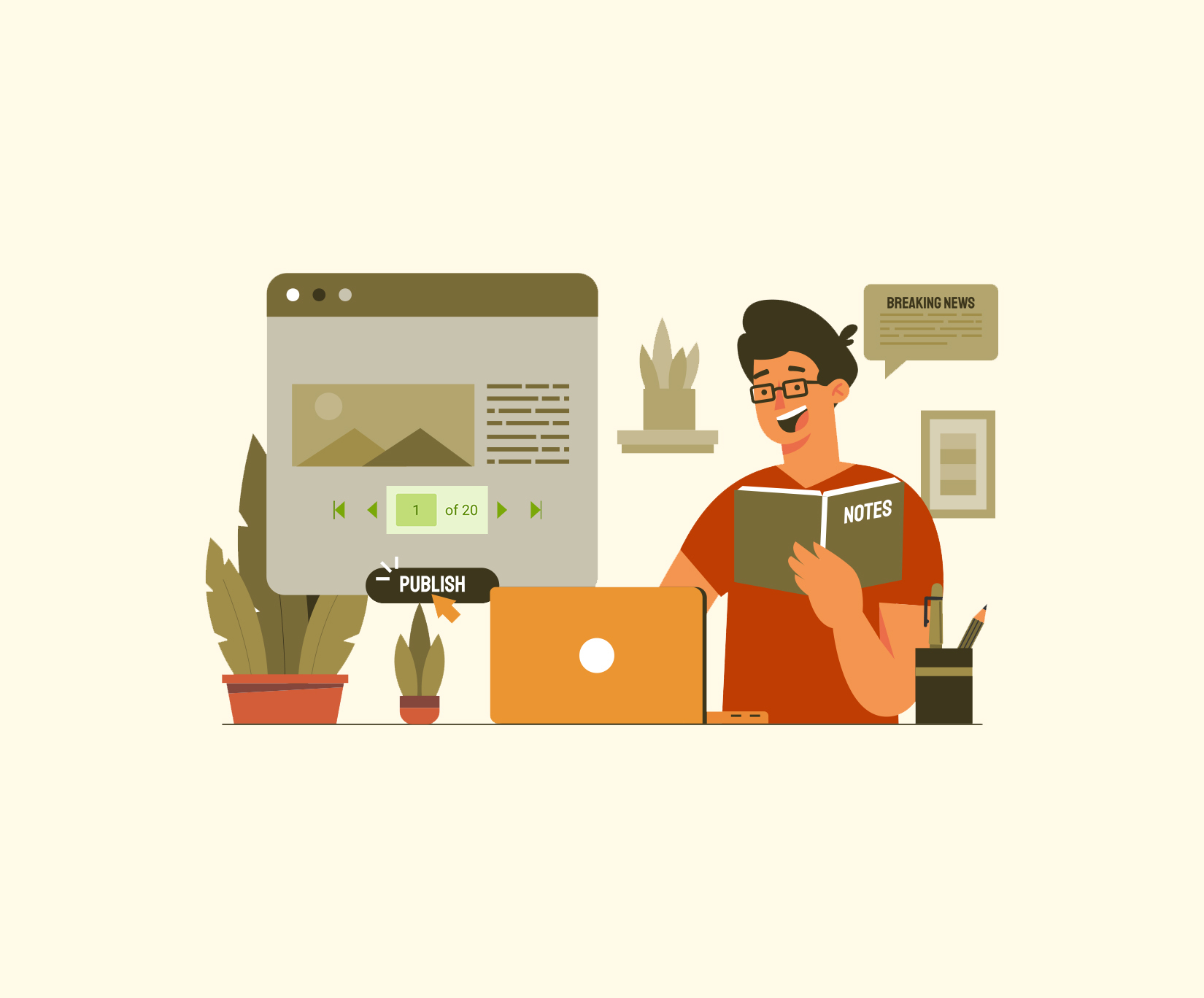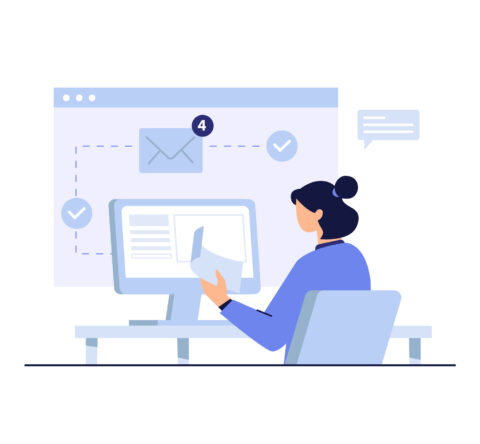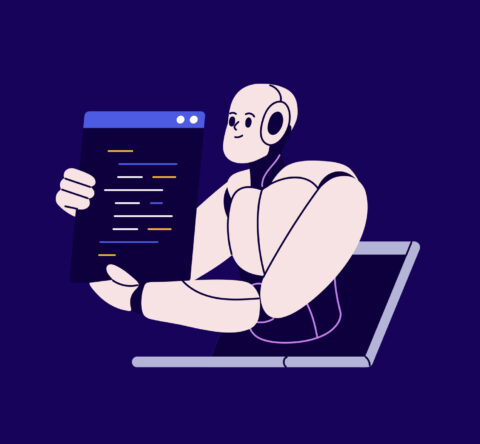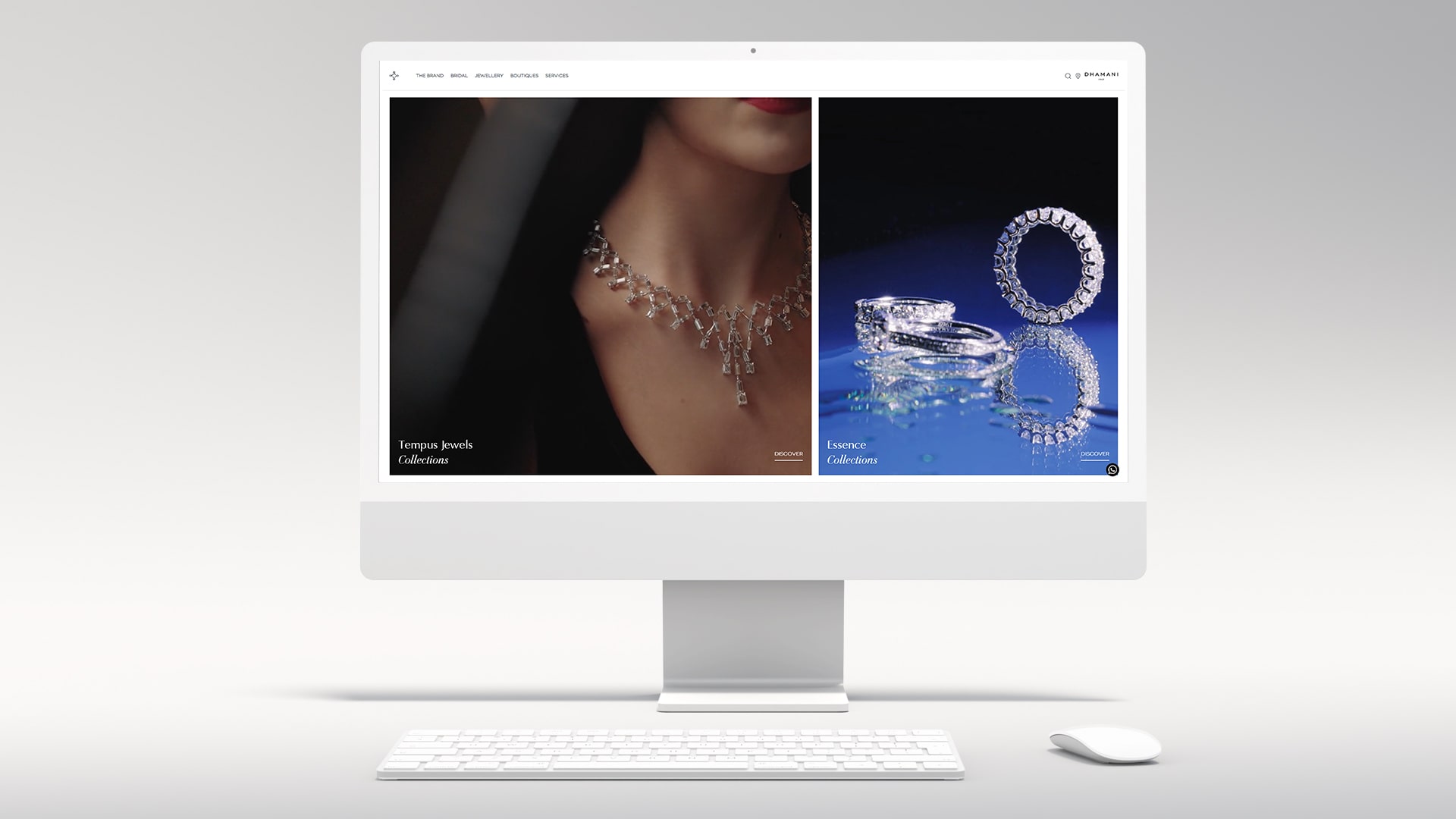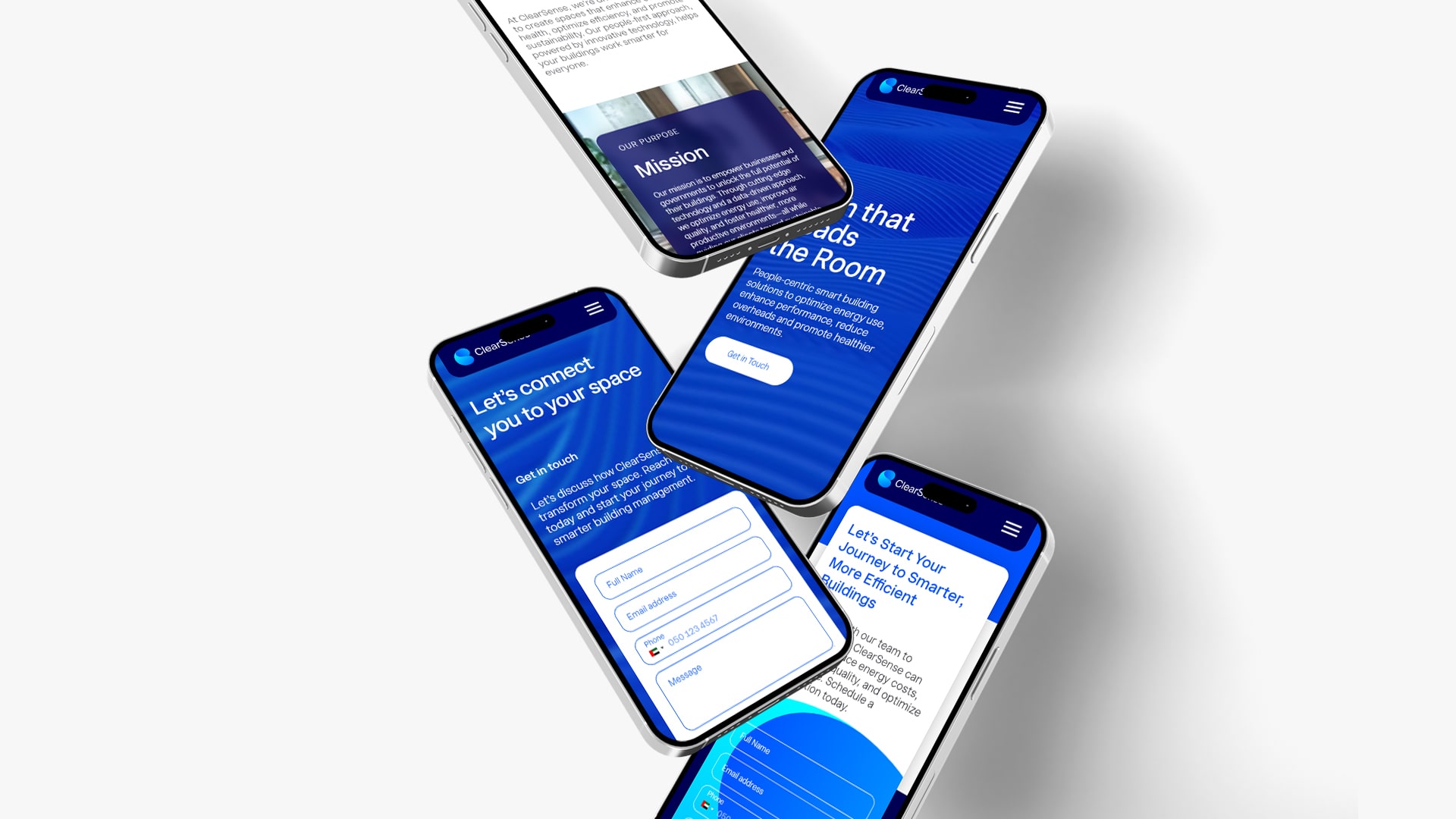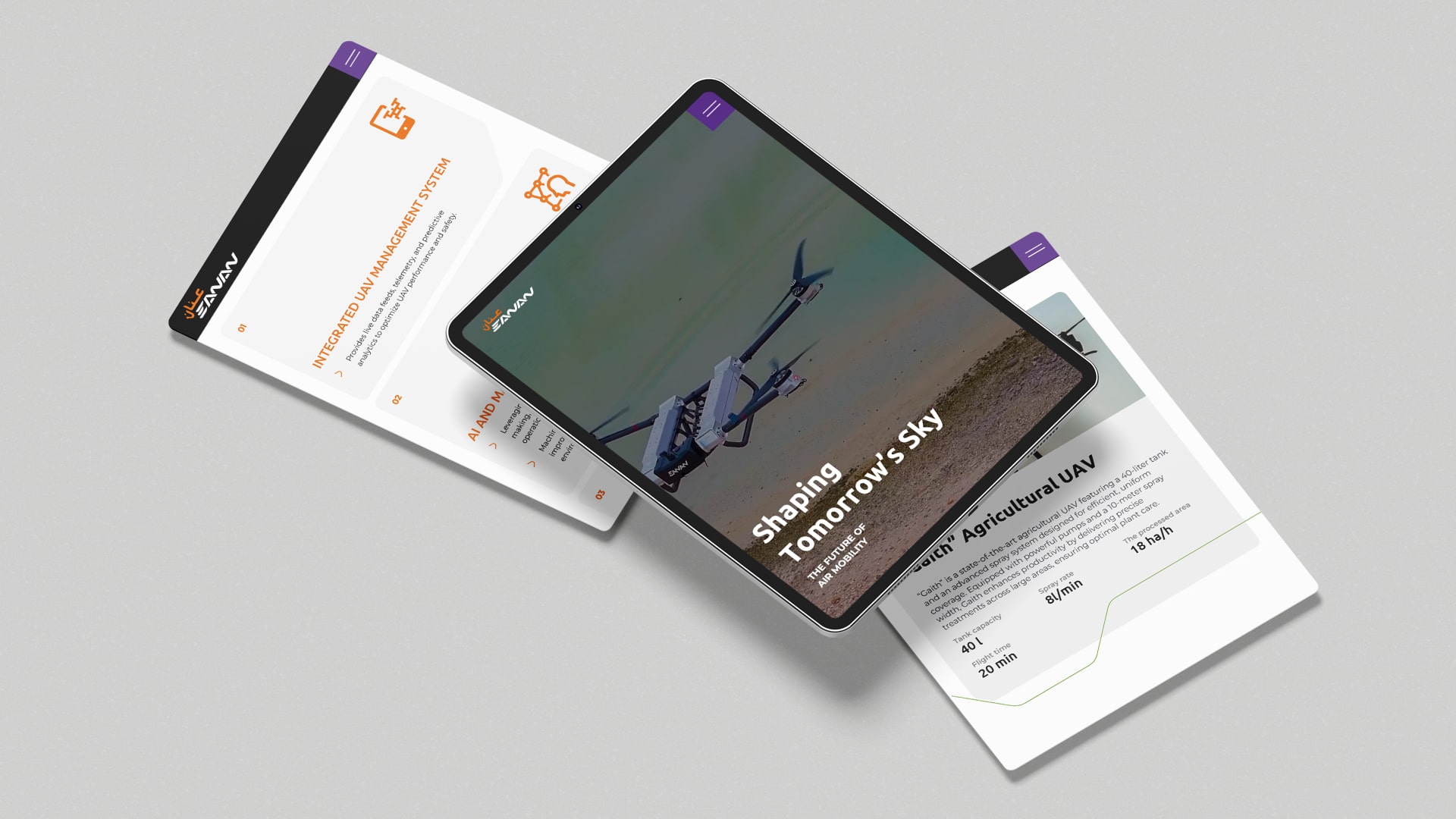Effective management of Paginated Content is one of those quiet SEO details that can greatly affect how well your site is indexing. Whether you’re running an online store, a blog, or a news site, pagination allows users to easily interact with long lists of content — but if it’s not properly implemented, pagination indexing problems can arise.
In this tutorial, we will walk through an overview of how Google Search Console (GSC) can aid in understanding pagination, explain how to develop a good canonical pagination strategy, and how to manage your crawl budget appropriately while also making sure that the right things are indexed by Google.

Understanding Paginated Content and Why It Matters
Paginated content indicates multiple sites that are displaying a list of related items in a sequence, such as page 1 and page 2. Paginated content is a feature used widely on e-commerce product listings and category archives, as well as blogs.
The user experience may be improved for users as they can navigate to pages to find content they’re looking for, but this type of content can also be a technical burden for search engines. Every page in the paginated series can be very similar in terms of content and structure, which can lead to duplicate content signals and wasted crawl budget if the pages are not crawled or indexed.
This is where GSC pagination indexing insights can help site owners see which paginated pages were crawled and indexed and where the issues lie.
How GSC Interprets and Reports Pagination
Google Search Console is your primary tool for understanding how Paginated Content is being crawled.
This is an important distinction, and you may find indications that affect your Paginated Content in the Index Coverage Report.
You may find some paginated URLs listed as Discovered – currently not indexed or Crawl – not indexed. These would be indications that Google has detected your pages and deemed them not to be worthy enough to be ranked in the index – perhaps due to lack of linking, duplicate content, or unclear canonicalisation.
You can harness GSC pagination indexing data to analyse the level to which Google crawls into your paginated sequence of content. If they crawl only to page one of your paginated content sequence, then that might suggest they are not prioritizing your deeper pages to crawl, missing out on potentially great content deeper into the paginated content type.
Building a Strong Canonical Strategy for Pagination
Having a sound canonical strategy for pagination is at the core of clean, consistent indexing.
A canonical tag signals to search engines which version of a page should be designated as the “primary” version. Without a canonical tag, Google may likely identify each paginated page as separate content, diluting the signals and wasting crawl resources.
In the vast majority of situations, each page in a paginated series should have a self-referencing canonical, pointing to itself as opposed to all pages pointing to page one. This makes it clear to Google that each page has its own place in a defined series.
However, if, your site has a view-all version that loads all content on a single page, you may select that instead as the canonical target. This method works best if the view-all page performs well and provides a good user experience.
To conclude, a sound canonical strategy pagination will depend on site structure, performance, and content type. What is vital is consistency: never mix signals between self-referencing and view-all strategies.
Best Practices for Handling Pagination in SEO
When working with Paginated Content, communication and consistency matter. Follow the guidelines below to help both your users and crawlers navigate your website:
- Use clear, structured URLs — i.e.,/category/page/2/ or /blog/page/3/ instead of a confusing URL that uses parameters.
- Make sure there are visible “Next” and “Prev” links for crawlers to allow the pagination chain to continue.
- Make sure meta tags are unique across paginated pages so crawlers do not get confused by duplication.
- Link smartly from page one to deeper pages and beyond in order to give authority to your deeper pages and maintain evenness.
- Regularly audit your crawl activity to continue optimising your crawl budget, making sure Googlebot is using its time on your most precious content.
By following small yet powerful processes, your paginated structure begins to work with search engines instead of against them.
Fixing Common Pagination Indexing Issues
Even seasoned SEOs run into pagination indexing issues. Here are some of the most common causes and effective remedies:
- Duplicate paginated URLs: When query parameters generate limitless variations (?page=2, ?sort=desc&page=2), you can eliminate the confusion by using canonical tags and/or the parameter handling feature in Google Search Console.
- Misapplied canonicals: Don’t link canonicals from all pages to the first page; this will suppress indexing of your deeper content.
- Orphan pages: If Google can’t discover page two or page three from an internal link structure, then it cannot crawl it. You need to have clear pathways for linking.
- We have to overuse the infinite scroll- Infinite scroll can be visually appealing, but it may bury your deeper content from crawlers. Always offer a paginated fallback version.
Addressing pagination indexing issues because early means that Google will pick up on the true depth of your content, allowing for full visibility of your content in search.
Infinite Scroll vs Pagination: What’s Better for SEO?
The discussion regarding the advantages and disadvantages of Infinite Scroll vs Pagination SEO is ongoing — while the choice is somewhat based on your site design and size, the key takeaway is that both can indeed be beneficial.
Infinite scroll benefits users by offering a clean, continuous browsing experience, especially on smartphones. On the downside, it can make it more difficult for crawlers to load and crawl content that remains hidden until users scroll down the page.
Pagination is tidy and allows crawlers to access the next page seamlessly. If you’ve implemented “Next” and “Previous” links in standard HTML, Google will recognize all of your subsequent pagination pages.
If you are a fan of infinite scroll, a best practice is to offer a paginated series of content underneath to present the same content at the same time for both users and crawlers.
Monitoring Pagination in Google Search Console
Once you’ve implemented your pagination, it’s important to monitor it over time.
You can begin this process by utilizing the Index Coverage Report to find out which pages are successfully indexed as paginated URLs. Then, use the URL Inspection Tool within Google Search Console to verify that the canonical tag per page matches your desired target, and that Google is reporting the same content for the specific page as the user does.
Furthermore, monitor your site’s crawl stats for paginated sections to make sure that you are not using up an inordinate amount of your crawl budget. Large e-commerce or news sites may easily account for thousands of paginated URLs to be indexed; thus, there is plenty of paging indexing data to analyze with GSC to assess the performance of your site’s pages.
As you continue to grow and evolve your content, it is helpful to routinely check that the indexing continues to align.
Advanced Canonicalisation Tips
Improving pagination setup with canonical strategies ensures the signals remain aligned, as site structure becomes more difficult to understand and operate.
- For example, if you are using faceted navigation to filter by colour or price, make sure that all filtered URLs have an explicit self-referencing canonical or point to the unfiltered base URL.
- When pagination is combined with hreflang, make sure that each regional version references the proper canonical.
- Make sure that there are no canonical loops, where one paginated page incorrectly points to another.
- Testing using GSC’s live URL inspection will quickly tell you whether your canonicals are being read correctly by Google.
Quick Implementation Checklist
Here’s a handy SEO checklist to ensure your pagination approach is technically clever:
- Each Paginated Content page should have a self-referencing canonical.
- “Next” and “Previous” links connect all paginated URLs.
- Robots.txt or meta tags do not inadvertently block deeper pages.
- Crawl Budget optimization for important pages.
- GSC pagination indexing is regularly reviewed each month.
- Canonical and pagination signals are consistent across updates.
This structure-based tactic to pagination keeps your site clean, indexable, and search-friendly at scale.
Conclusion: Pagination That Works for Users and Search Engines
When handled correctly, Paginated Content can enhance both user experience and search performance. A strategic approach to canonicalization for pagination, coupled with routine GSC monitoring, ensures Google does not waste crawl cycles and properly attains a view of all of your prioritized pages.
Whether you are resolving pagination indexing issues, working on your canonicalization approach, or evaluating how to do SEO for infinite scroll vs traditional pagination, the objective should still be clarity, consistency, and accessibility.
Paid marketing only continues to grow digital marketing in UAE, and the more competitive the space becomes, the more detail on a truly technical basis separates your website— your content should be able to be found and ranked appropriately by Google.
Related Post
Publications, Insights & News from GTECH