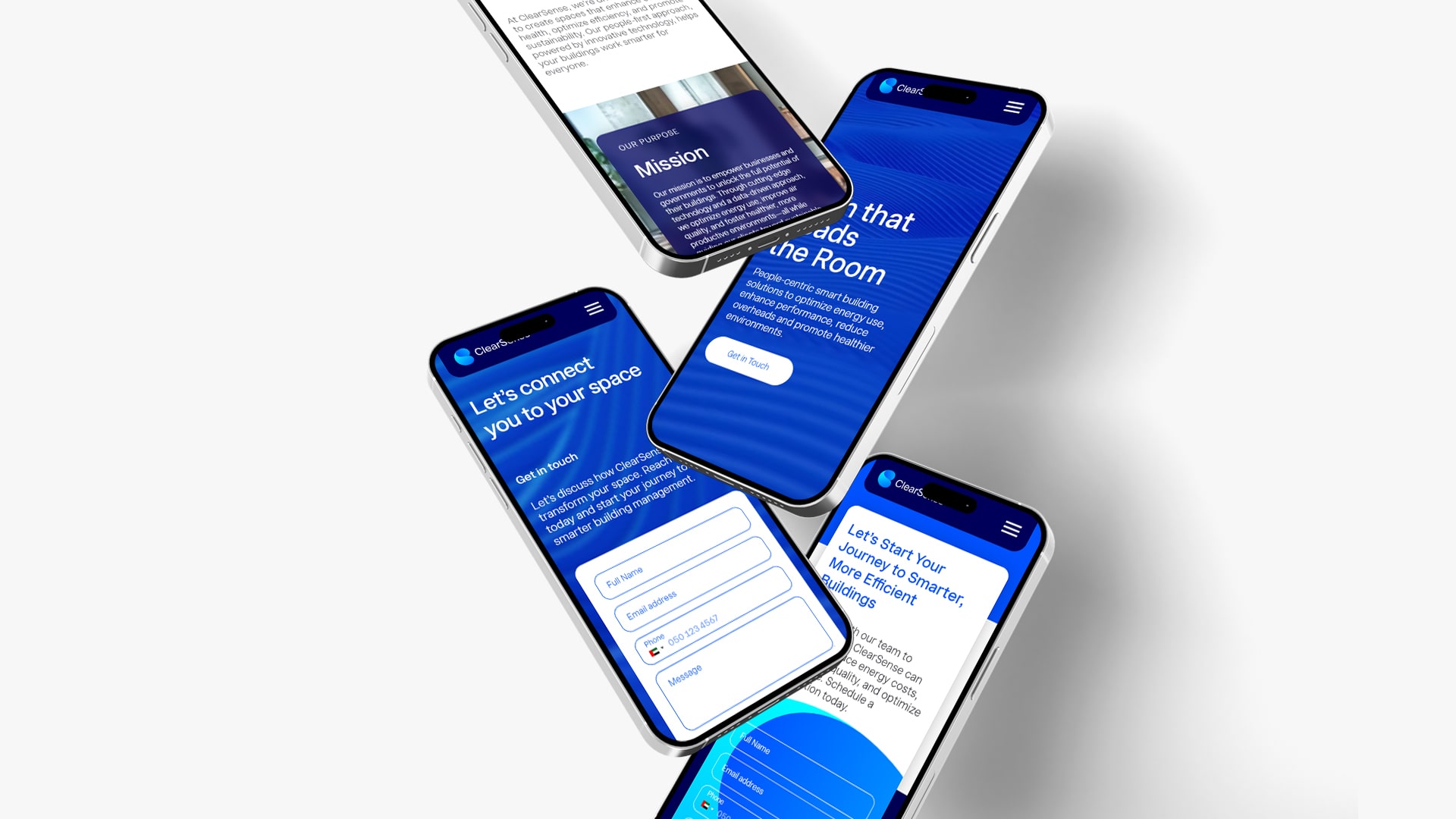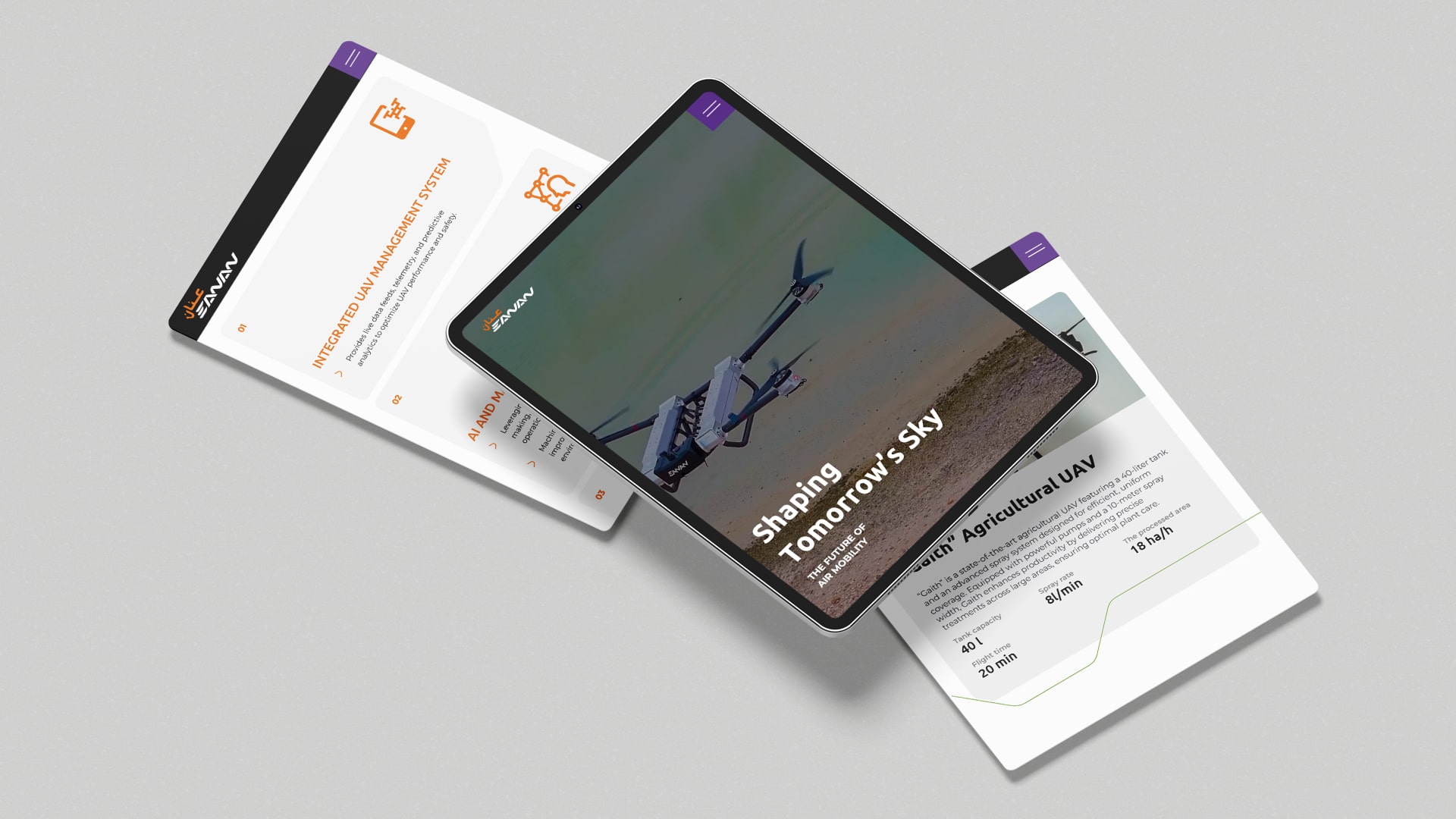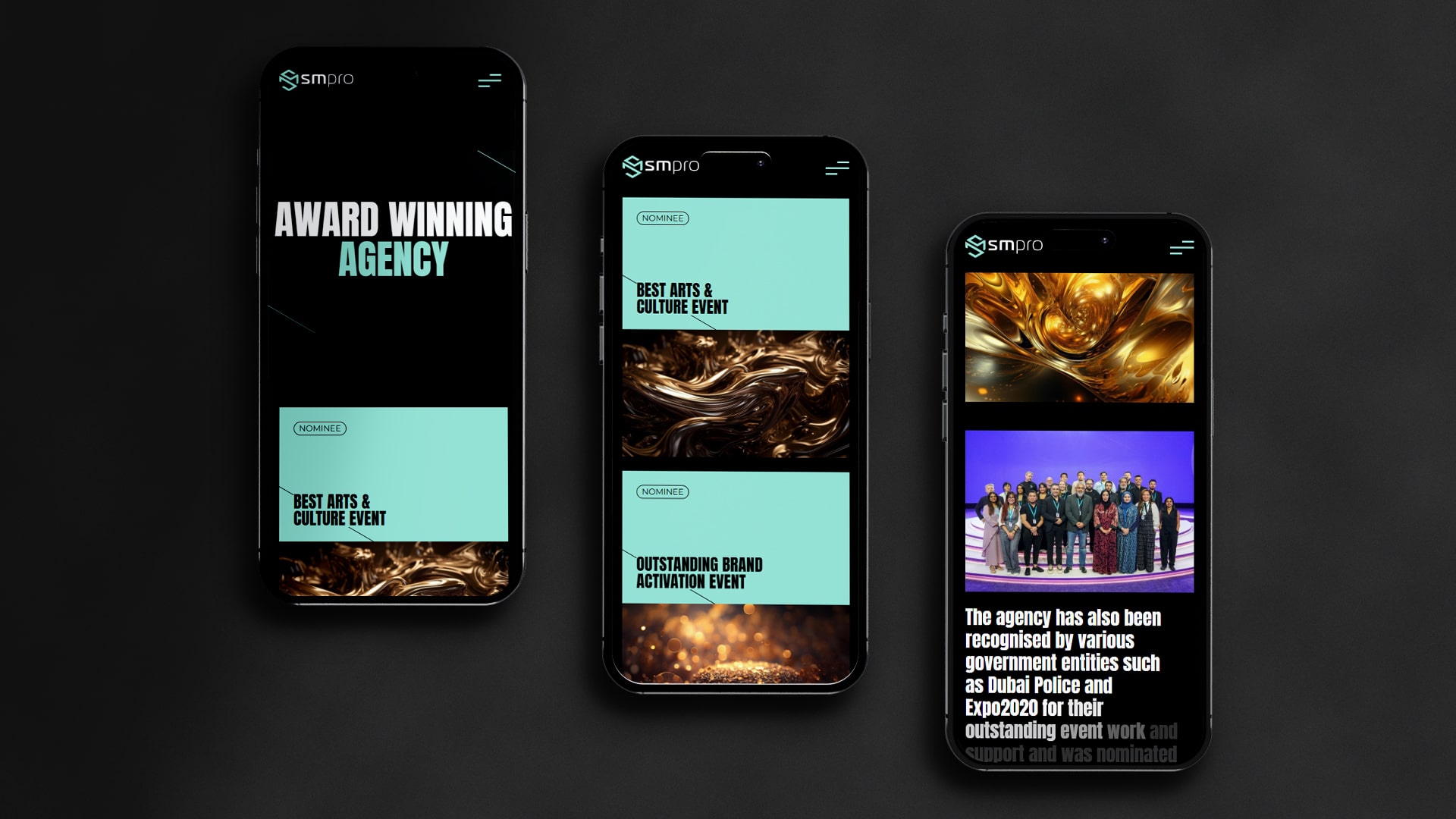Even though it is important to have a well-designed professional website for establishing your online presence, what matters most is the user experience given to your potential customers. This includes how they see and react to your web pages, what they click, etc. By using an analytics tool such as hotjar for heatmaps, you can measure your website performance i.e. no. of customers visiting, bouncing, and conversion rates. However, it’s not enough to know how they behave on your website. This is exactly where having a hotjar heatmaps will help you understand your customer’s behavior better.

Getting started with Heatmaps
So, what are Heatmaps? They are essentially a visual representation that exactly shows your customer behavior. By behavior, it is meant how they interact with each element on your website. In other words, heatmaps show which sections are getting more clicks and are holding your visitor’s attention. The purpose of heatmaps hotjar is to help product managers and website owners understand how potential customers interact with their website pages. Being a visual tool, heatmaps help you make well-planned decisions based on data for processes such as A/B testing, making updations, or redesigning the whole website.
A hotjar heatmap example is the live weather reports we see on news channels, all highlighted with various colours and patterns. As you see, the concept has been there for a long time, however, picking the right heat mapping tool for your website and using them can be tricky. But we have sorted the right one for you which is hotjar.
How Hotjar improves your website
According to the official definition on its website, hotjar heatmaps can be termed as a product experience insights tool that provides behavior analytics and feedback data of customers thereby understanding their needs much better. Hotjar for heatmaps is pretty easy to use and by simply adding a tracking script, you can set up a heat map on your website in just a couple of minutes. You can use heatmaps hotjar to improve your website in so many ways and some of the popular ways are listed below.
Finding out where users click
Hotjar heatmaps show you exactly where people are making their clicks, and which area they are scrolling and moving around your website. Various heatmaps show appropriate results. For example, the click heat maps compile data from all the clicks made on a certain webpage and display them in various shades ranging from the less popular blue to higher population red shade and more. The hotjar scroll heatmap shows you how far the customers have scrolled down the webpage. By tracking these data, you can make appropriate updates to your website with the elements getting more clicks.
Get feedback with on-page surveys
Getting proper feedback is essential to improve and offer business services much better thereby increasing customer growth & revenue. By letting users express their suggestions, experiences reveal better UX optimizations that are worth implementing. Through hotjar continuous heatmaps, you can easily collect, filter data and create special heatmaps based on user attributes got through their feedback Also, using Hotjar’s Highlights feature, you can quickly share specific insights of a heatmap with other departments or business individuals which in turn, helps achieve successful cross-functional collaboration.
Interaction with your website
One of the biggest features of Hotjar is session recordings. Through this, you can exactly view the actions made by your potential customers when they browse and interact with your website. Unlike heat maps that show the entire data of the customers, here each session is unique to a single visitor that allows capturing data of each page visited by the particular customer in a browsing session. Eventually, you get an insight into how people view and experience your website through hotjar for heatmaps and also the necessary areas where you can make improvements.

Increased conversions
One of the main purposes of a business website is to get more leads which in turn leads to conversion. Sometimes it may not work as expected. By analyzing your conversion funnel, it will reveal important data such as which web pages are checked out by users, which they give the least priority, etc. Through different hotjar continuous heatmaps that include session recordings, and feedback, you can identify the problem. Once you have understood the exact customer behavior, you can easily optimize the user experience thereby funnelling more conversions where you need them.
Spot & fix bugs earlier
Sometimes when you implement updates to your website, some errors or bugs might pop up which can ruin the whole user experience. However, using hotjar heatmaps and recording features help make it easier to spot any problems and rectify them before they create a negative impact on your business. This in turn allows your business website to stay on top of the spotlight. hotjar mobile heatmap can capture the sessions on desktop, mobile, and tablet so you can spot and fix problems on any device with ease.
For more such amazing blogs, consider GTECH.
Related Post
Publications, Insights & News from GTECH