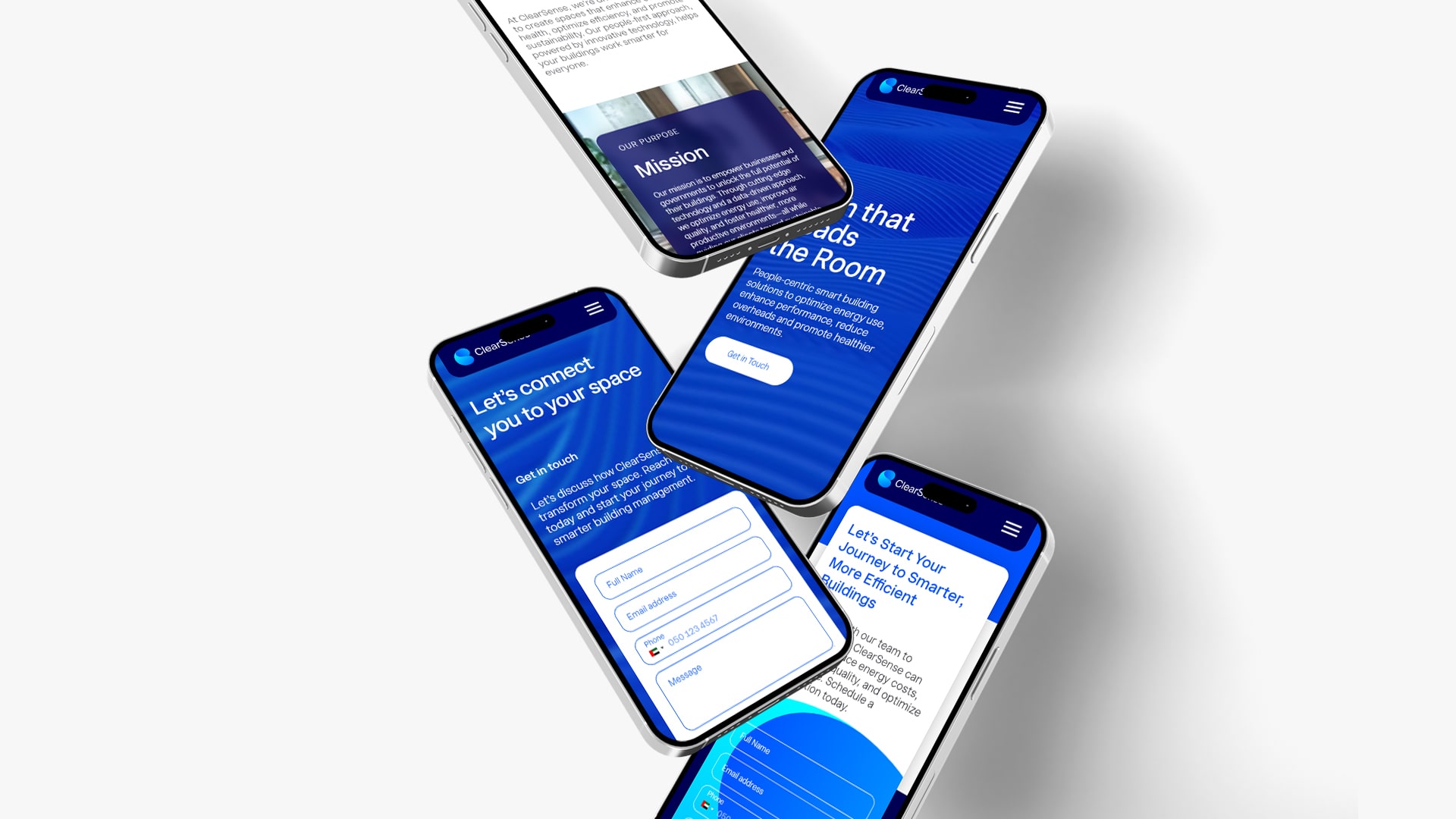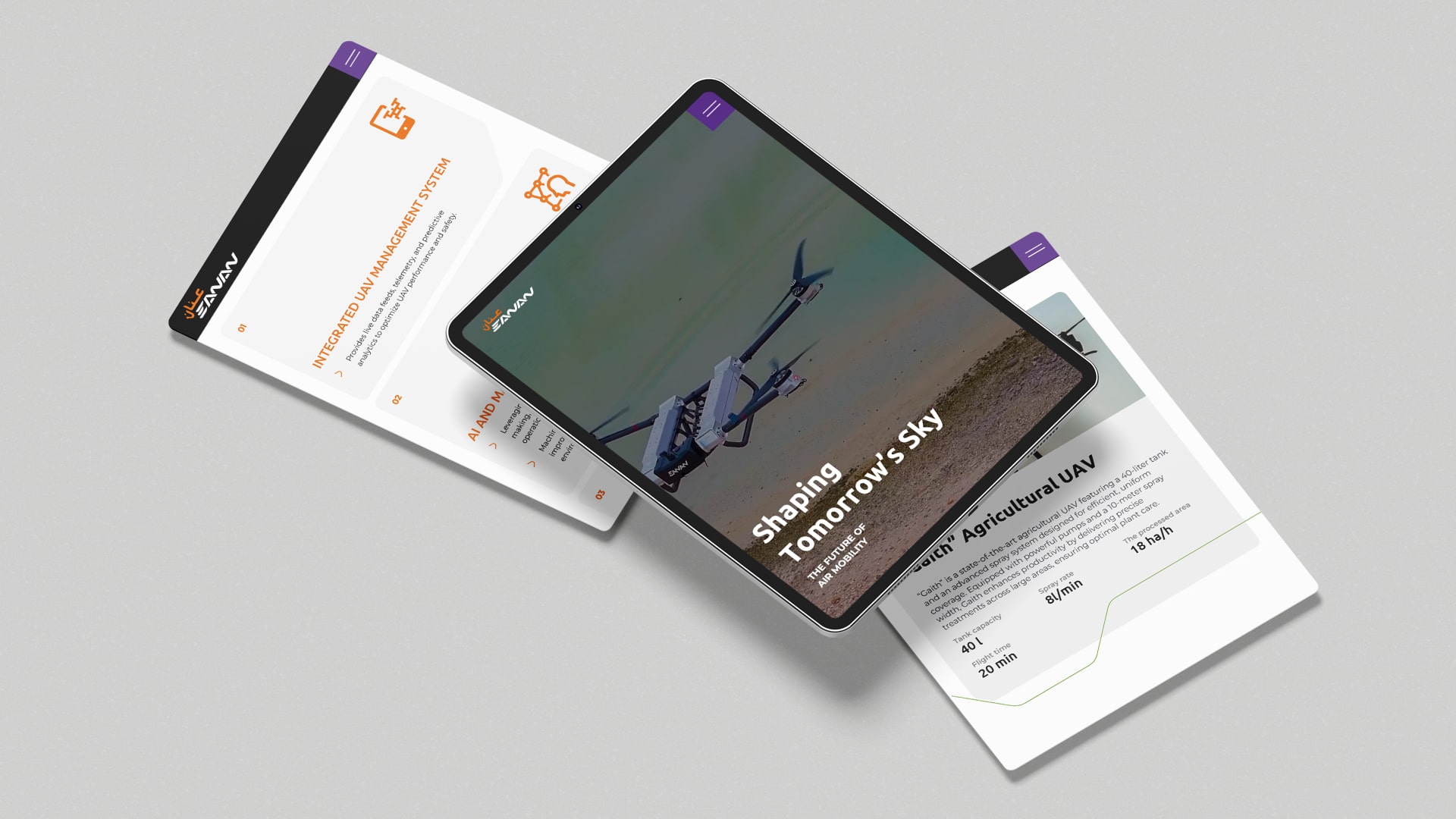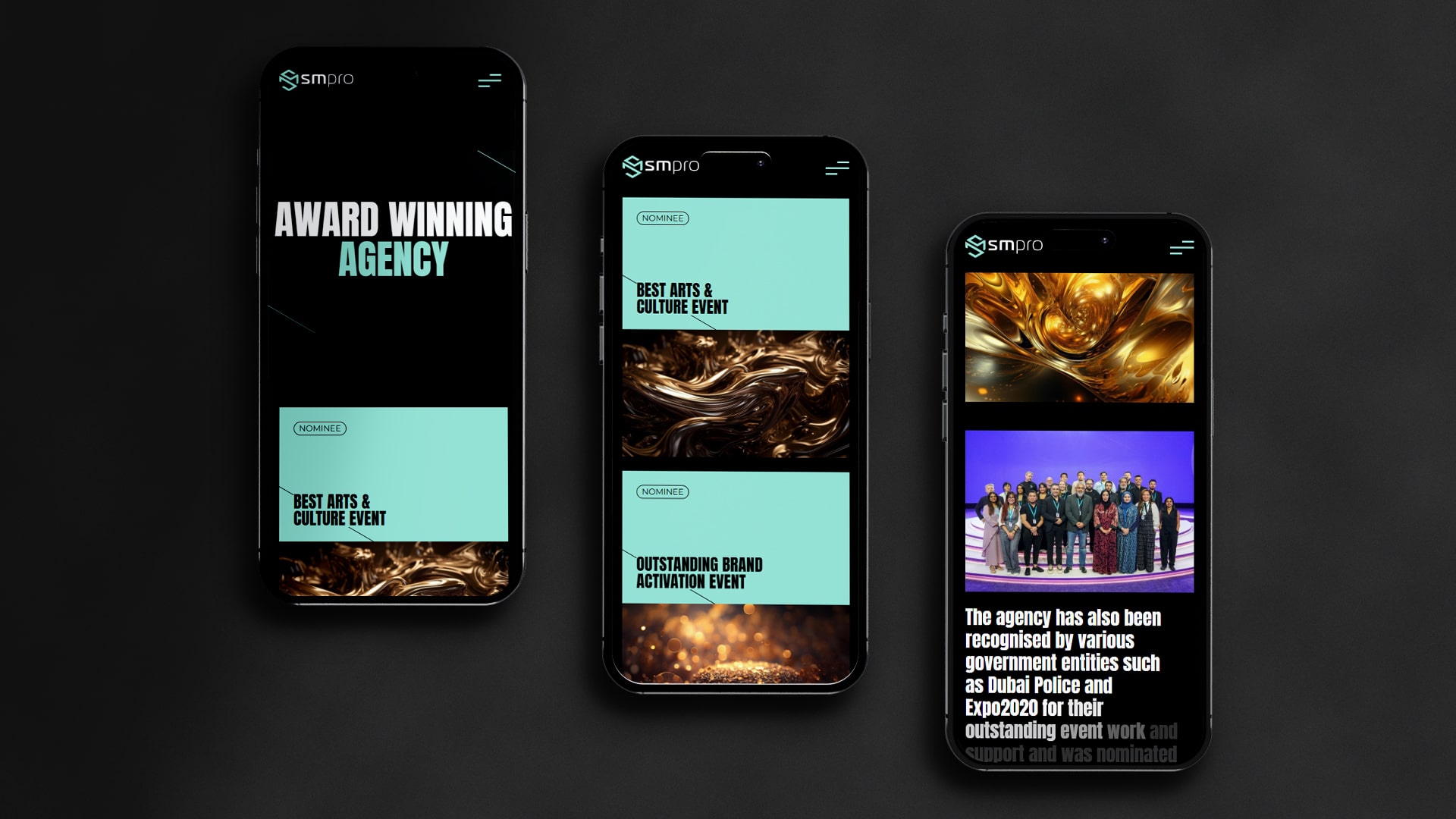Do those iframes make you rack your head so much that you find the whole topic a bit confusing? Don’t worry—you are not alone. iframes might sound technical, but they are pretty simple and super useful once you get the hang of them. Just so that you all know, understanding when to use iFrames can save you a lot of headaches. So let’s get to know about iframes. Shall we?

What is an iframe?
An iframe, which is actually a short for inline frame, is a window on your webpage that loads another webpage or content inside it. You can think of it like a mini browser embedded inside your website. Instead of redirecting your visitors to another page, you bring that content right to them, like woosh! magic.
Before we geek out too much, an iFrame is like a little window you can drop into your webpage to show another webpage or external content. It’s been around forever, and it still works because it’s simple:
<iframe src=”https://example.com” width=”600″ height=”400″></iframe>
That little snippet above plops an external page right into your site. So now, let us discuss the top iframe use cases in 2025, explain when to use iframes, how to use iframes, and why to use iframes at all.
Why Use iframes
Iframes come with a bunch of perks that make them super handy for web developers:
- Smooth integration: You can easily pull in content from other sources and display it on your page, making everything feel like it belongs together.
- Content separation: Whatever’s inside the iframe stays separate from the main page, which helps avoid conflicts and keeps things more stable and secure.
- Dynamic updates: You can swap out the content in an iframe on the fly by changing its src with JavaScript. Perfect for building interactive and dynamic web apps.
- Cross-domain communication: Normally, JavaScript on your page can’t mess with iframe content from a different domain because of security rules. But with tools like postMessage, you can still send data back and forth safely.
When to Use iframes: Top Use Cases in 2025
Iframes have been around for years, but in 2025, they’re still a handy tool for certain web development scenarios. While modern frameworks and APIs give us a lot of flexibility, there are times when iframes just make life easier. Here’s when you should consider using them:
Embedding YouTube Videos
This hasn’t changed in years – embedding YouTube videos with iFrames is still the easiest way to drop video content into your site. Sure, you could use APIs or JS frameworks, but why complicate life when an iFrame does the job perfectly? When to use iFrames here:
- You want a video player that just works across all devices.
- You don’t care about styling every single part of the player.
Showing External Maps (Like Google Maps or OpenStreetMap)
Let’s say you’re building a site for a local business and want to display their location. Instead of fighting with APIs or styling map tiles, you can embed a map with an iFrame in seconds. How to use iFrames for maps:
- Grab the embed link from Google Maps (or your favorite map provider).
- Paste it in an iFrame tag.
- Done. Now your users can zoom, pan, and get directions without you doing any heavy lifting.
Embedding Third-Party Widgets
Widgets like Calendly schedulers, Typeform surveys, or even Spotify playlists often give you iFrame embed codes. These are perfect examples of iFrame use cases because:
- You can drop them anywhere on your page.
- They work independently of your site’s code.
When to use iFrames for widgets
- You don’t want external code messing with your page styles.
- You want to keep it sandboxed for security reasons.
Payment Gateways (A Sneaky but Smart Move)
Here’s something many eCommerce devs do in 2025: use iFrames for embedding secure payment forms. Providers like Stripe or PayPal often recommend iFrame solutions because:
- They isolate sensitive payment fields from your site.
- It’s safer and helps with PCI compliance.
- This way, even if your site has a vulnerability, the payment fields stay secure.
Cross-Domain Content Without CORS Drama
Modern browsers are strict about cross-origin requests (thanks, security!). But iFrames can still act as a bridge for showing cross-domain content. Why to use iFrames here:
- You can display external dashboards, charts, or reports.
- No need to deal with CORS headers or JSONP hacks.
Pro Tip: Just make sure the external site allows embedding with the X-Frame-Options header.
SaaS Dashboards and Client Portals
A lot of SaaS companies embed external apps or services into their client portals using iFrames. For example:
- A CRM might embed analytics from a BI tool.
- A project management app might show an external Kanban board.
When to use iFrames
- The embedded service isn’t under your direct control.
- You want to keep updates to the embedded service seamless.
Previewing Documents (PDFs, Google Docs, etc.)
If you need to let users view PDFs or Office documents in-browser, iFrames are a life-saver. Services like Google Docs Viewer make this super easy.
<iframe src=”https://docs.google.com/viewer?url=YOUR-PDF-URL&embedded=true” width=”600″ height=”500″
When Not to Use Iframes
- SEO is important: Most search engines don’t index iframe content well. In fact, many developers often ask, “does Google crawl iframe content?” While Google may sometimes parse iframe content, it’s unreliable for SEO, making iframes a poor choice when discoverability matters.
- You need tight integration: Iframes are “separate worlds.” Sharing data across them can get tricky.
- Heavy pages: Too many iframes slow things down.
Also, when you’re evaluating iFrames vs JavaScript embeds, consider how much control and interaction you need with the embedded content. JavaScript embeds often allow deeper integration and styling flexibility, whereas iframes are better for isolation and simplicity.
How to Use iframes: Best Practices
- Use them when it makes sense, but don’t overdo it. Too many can clutter your page.
- Size matters: set correct width/height to avoid unwanted scrollbars.
- Give fallback content just in case the iframe doesn’t load—like <p>Your browser doesn’t support iframes.</p>.
- Think about SEO and performance: some crawlers don’t index iframe content, and extra embedded stuff can slow you down.
- Secure them using the sandbox attribute or headers like X-Frame-Options.
Wrapping Up
By now, you hopefully have a clearer idea about when to use iframes and why to use iframes in your projects. Some issues require expert solutions, and that’s where we come into the picture. Contact GTECH – an SEO company in UAE, and sort all your website issues in a jiffy.
Related Post
Publications, Insights & News from GTECH