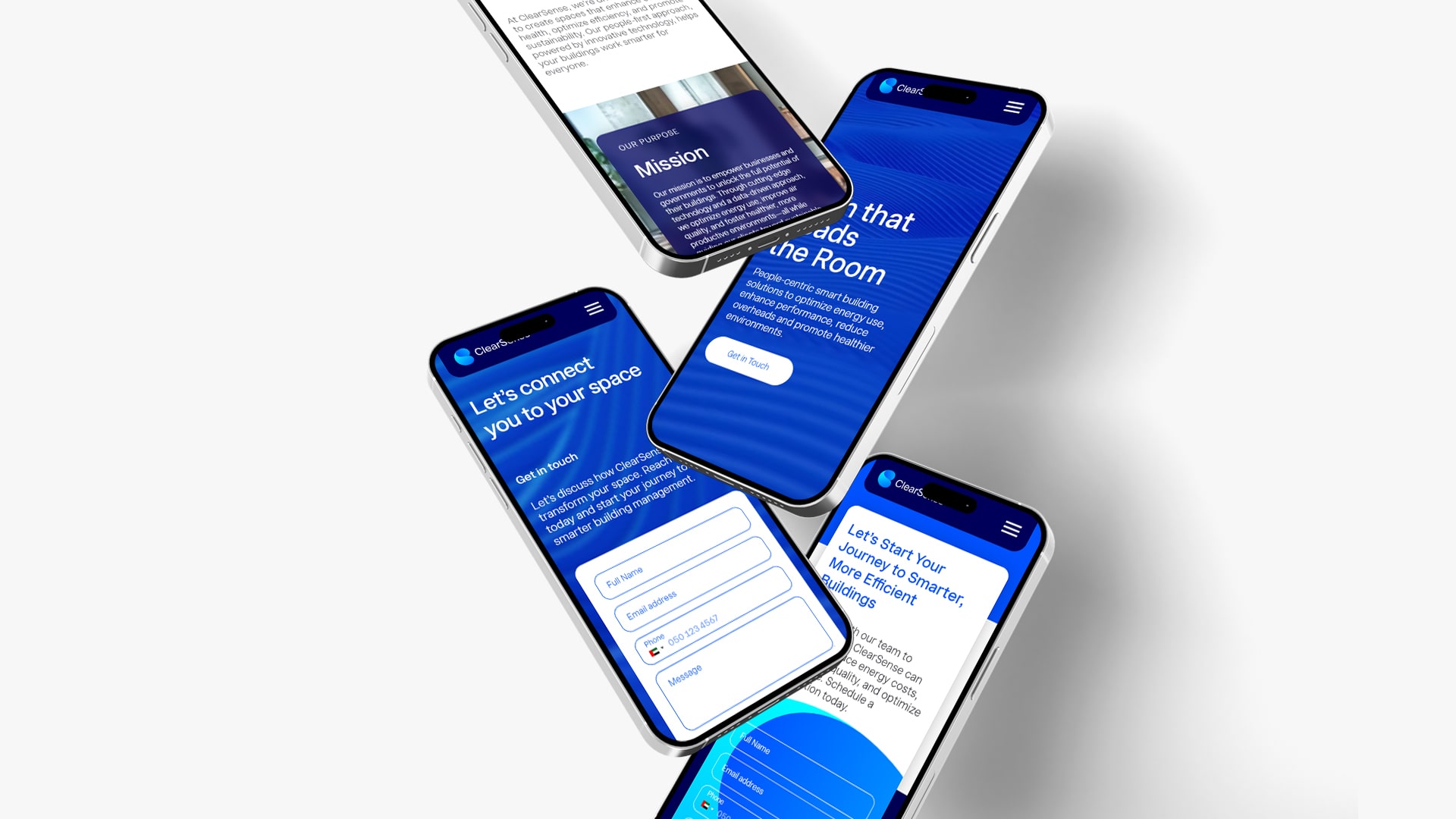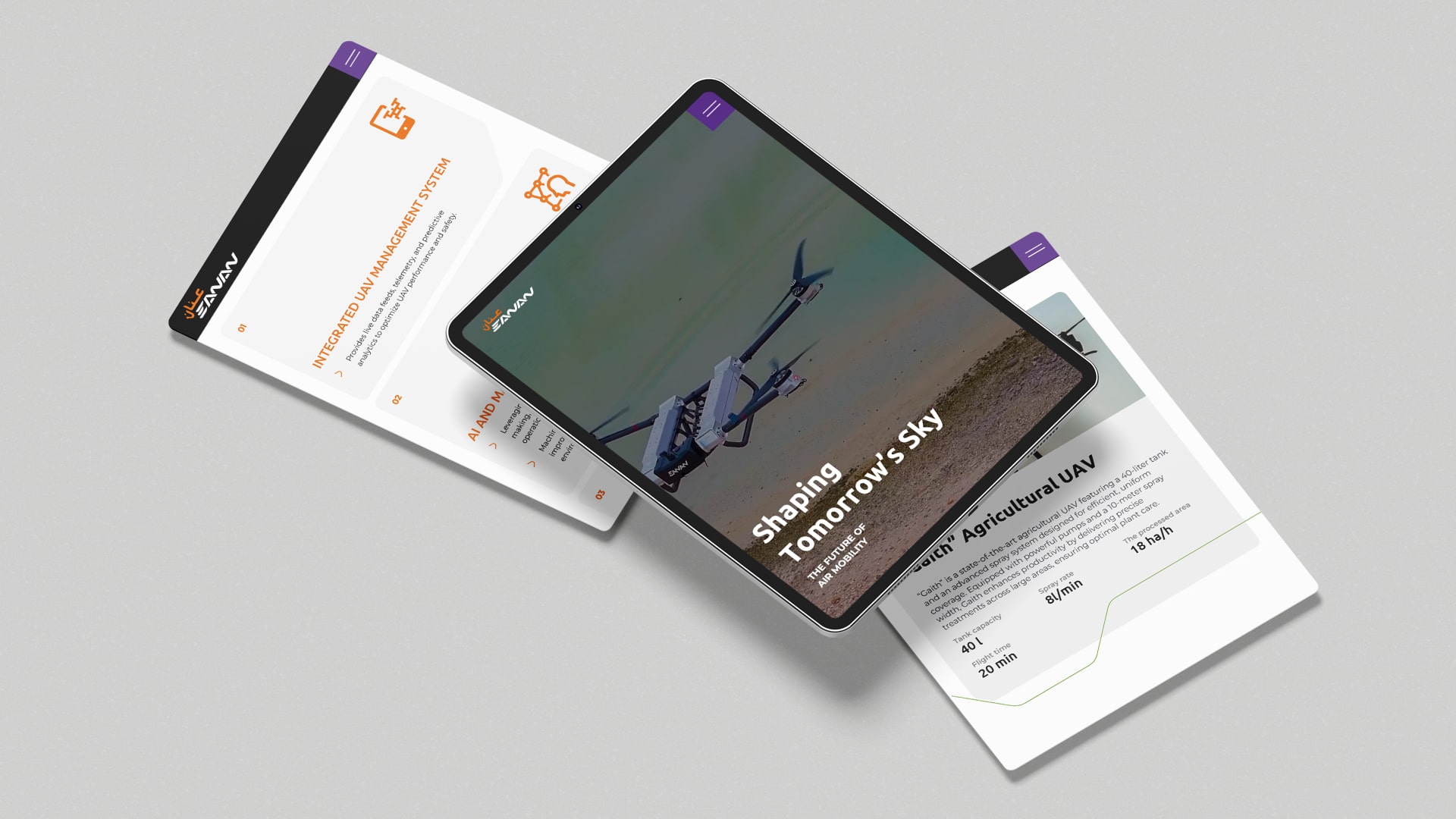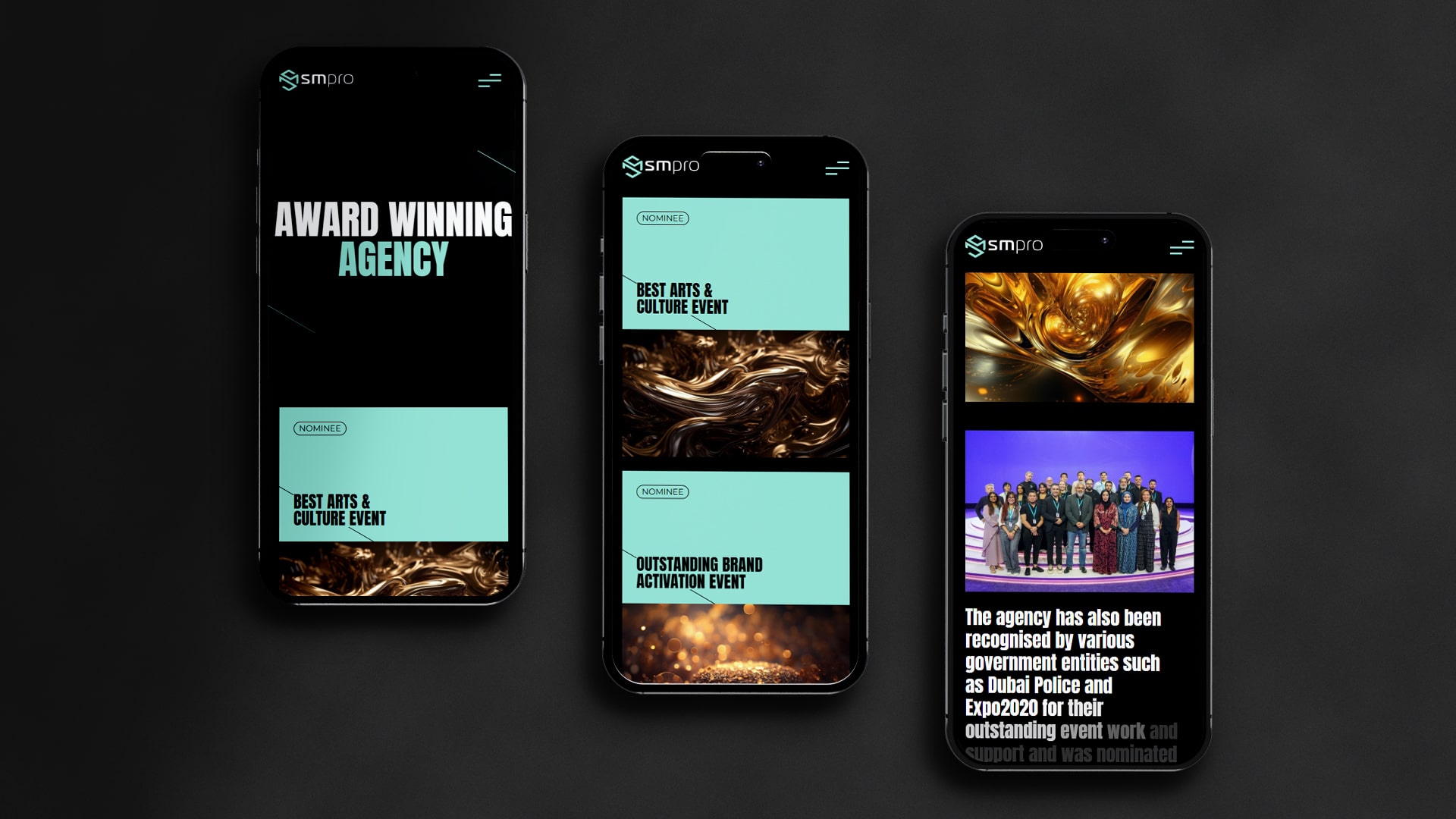Internal linking, which is always considered to be one of the under-discussed aspects of on-site SEO, plays a very essential player in determining how search engines scan, index, and rank your website. Whether you have a very large eCommerce site or a small blog site, solid internal linking can do a great job of improving your organic visibility.
Throughout this guide, we will go through how to use Screaming Frog internal links and its features to pinpoint gaps, seize opportunities, and optimize your internal link structure to augment your SEO performance. We shall now dive into it!

Why Internal Linking Matters for SEO
Let me explain why are internal links important for seo? As it matters, before jumping into the tool itself.
Internal links are hypertext links that connect one page of your website to another.
They help:
● Guide both users and search engines through your site
● Establish a logical hierarchy of information
● Distribute page authority (or link equity)
● Highlight your most important pages (cornerstone content)
In essence, a good internal linking structure means that every nook and cranny of your website is accessible and interconnected, making it easier for search engines such as Google to completely understand and rank your content. These are a few of the SEO benefits of adding internal links.
What is Screaming Frog? And Why Use It for Internal Links?
Screaming Frog SEO Spider is a powerful desktop application that crawls your website just as
a search engine would. It reveals technical issues, broken links, metadata gaps, and—yes, you
guessed it—internal link patterns.
These internal link reports help you:
● Identify pages that are poorly linked internally
● Locate orphaned pages (pages that are not linked from anywhere)
● Audit anchor text distribution
● Understand crawl depth and link equity flow
Therefore, it is a very useful tool for both technical SEOs and content strategists focusing on
Internal link SEO improvements.
How to Set Up Screaming Frog for an Internal Linking Audit
Screaming Frog SEO guide is simple to operate, and the free version grants a crawl up to 500 URLs, sufficient for a small site.
Steps to Set Up:
- Download and install Screaming Frog SEO Spider from its official website.
- Open the tool, and in its search bar, enter your website URL.
- Hit “Start” to initiate the crawl.
Pro Tip: Go to Configuration > Spider before starting the crawl and ensure options such as “Crawl All Subdomains” and “Follow Internal Redirects” are checked. After finishing, a wealth of insights awaits you on the dashboard.
Using the Internal Tab: The Heart of Screaming Frog Internal Links
Once a crawl is done, one needs to head over to the “Internal” tab.
In this section, every internal URL is listed along with vital information such as:
- Status code (200, 301, 404, etc.)
- Crawl depth
- Inlinks (number of internal links pointing to the page)
- Outlinks (number of internal links from the page)
- Anchor text used in inlinks
Here is where Screaming Frog’s internal links features come forth. Pages can be sorted by the number of inlinks to identify those severely underlinked or entirely reliant on external traffic.
Finding Orphan Pages and Poorly Linked Content
This is one major internal linking problem-neglecting the assessment of disconnected pages. Orphaned pages are difficult to locate by users and even by search engines.
How to identify:
- Go to Reports > Orphan Pages… (Paid Version)
- Alternatively, compare your XML sitemap with crawling data to spot unmatched URLs.
Also, do look for pages with few inlinks: these, albeit not quite orphaned, are still not supported sufficiently by other pages and hence are in urgent need of a cleaner internal linking strategy. This is a key internal linking SEO because well-linked pages can be ranked easily, and since best internal linking can also be used for user navigation.
Anchor Text Optimization: A Hidden Gem
One more powerful attribute of the Screaming Frog tool is to view the anchor text for all internal links.
This can be used for the following:
- To check if some anchor text has been overused.
- See if the anchor text is descriptive and relevant to it.
- Increase contextual relevance between different pages.
Go to the “Inlinks” section of any given page, and you shall see for yourself the anchor text pointing to it. A diversified and natural anchor profile can help produce better results for internal linking SEO over time.
Using Screaming Frog to Strengthen Your Internal Linking Strategy
Let us implement everything we know now.
- First, High-Value Pages Should Take Precedence
Identify cornerstone pages that are usually the top-converting, high-value type of content, and ensure they are well-linked throughout the site. A good link from places like these sets the authority for that department in the eyes of search engines.
- Go for Contextual Linking Opportunities
With the help of Screaming Frog’s internal links, locate the relevant pages that talk about similar things. Link them contextually using natural anchor text.
- Less Crawl Depth for Essential Content
Should an important page lie buried under 4-5 clicks (high crawl depth), look for ways to bring that page closer to your homepage or main navigation.
- Optimize Pages Mostly for Interlinking
These pages are for interlinking so that they could be tag pages, category hubs, or content roundups; these should be regularly audited to ensure they never point to irrelevant or outdated content.
Exporting Reports and Collaborating With Your Team
- The work begins once you have analyzed the data.
- Use the “Bulk Export” to export detailed reports for inlinks, outlinks, anchor text, and crawl paths.
- Attach these documents and send them to your content and dev teams for consideration of content updates or changes in structure.
Plus, you can work on the internal linking roadmap with a simple drafting of:
- Which pages need more internal links: Pages worthy of conversion or underperformance with their own internal references could use a visibility boost and traffic via internal navigation.
- Which anchor texts to use: Anchor texts that hold a descriptive, keyword-rich title and go in alliance with user intent. Avoid generic wording like “click here” to make SEO and UX better.
- Where to actually add the new links: Identify and select relevant, high-traffic pages where appropriate internal links can be inserted in the main body. Not sidebars or footers.
Common Mistakes to Avoid in Internal Linking
Making errors can happen even when armed with the best tools.
Avoid common potential pitfalls:
● Floating an anchor text in an overly SEO way with exact match keywords
● Linking with no strategy or content relevance
● Ignoring crawl depth by burying important pages too deep
● Not healing broken internal links and outdated redirects
Making consistent use of the Internal Links features in Screaming Frog will prevent these mistakes from occurring because it will keep the internal structure healthy and efficient.
Conclusion: A Better Site Starts with Better Links
Internal linking is not a technical SEO tactic but a strategic tool to lead and help users and Google through your content. With the Internal Links reports generated by Screaming Frog, you can identify pages that do not perform, solve any instances of orphan content, and maintain a robust web of contextual links supporting any critical page on your site.
One of the critical things internal linking does is build topical relevance, distribute link equity, and make sure high-converting or informative pages do not get buried deep inside your architecture. If done correctly, internal linking will help with SEO and provide a better experience for users, allowing them to find value in your content more efficiently.
This is it, if you need more such informative insights, connect with GTECH, one of the top SEO company in UAE.
Related Post
Publications, Insights & News from GTECH