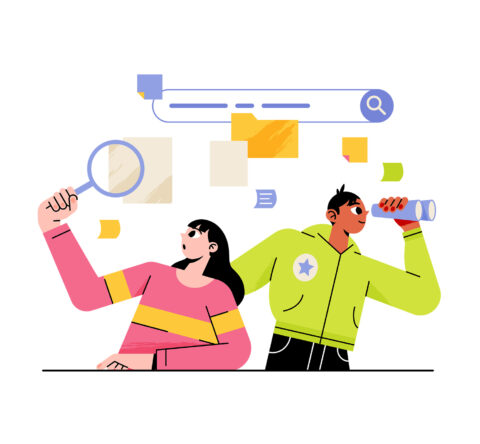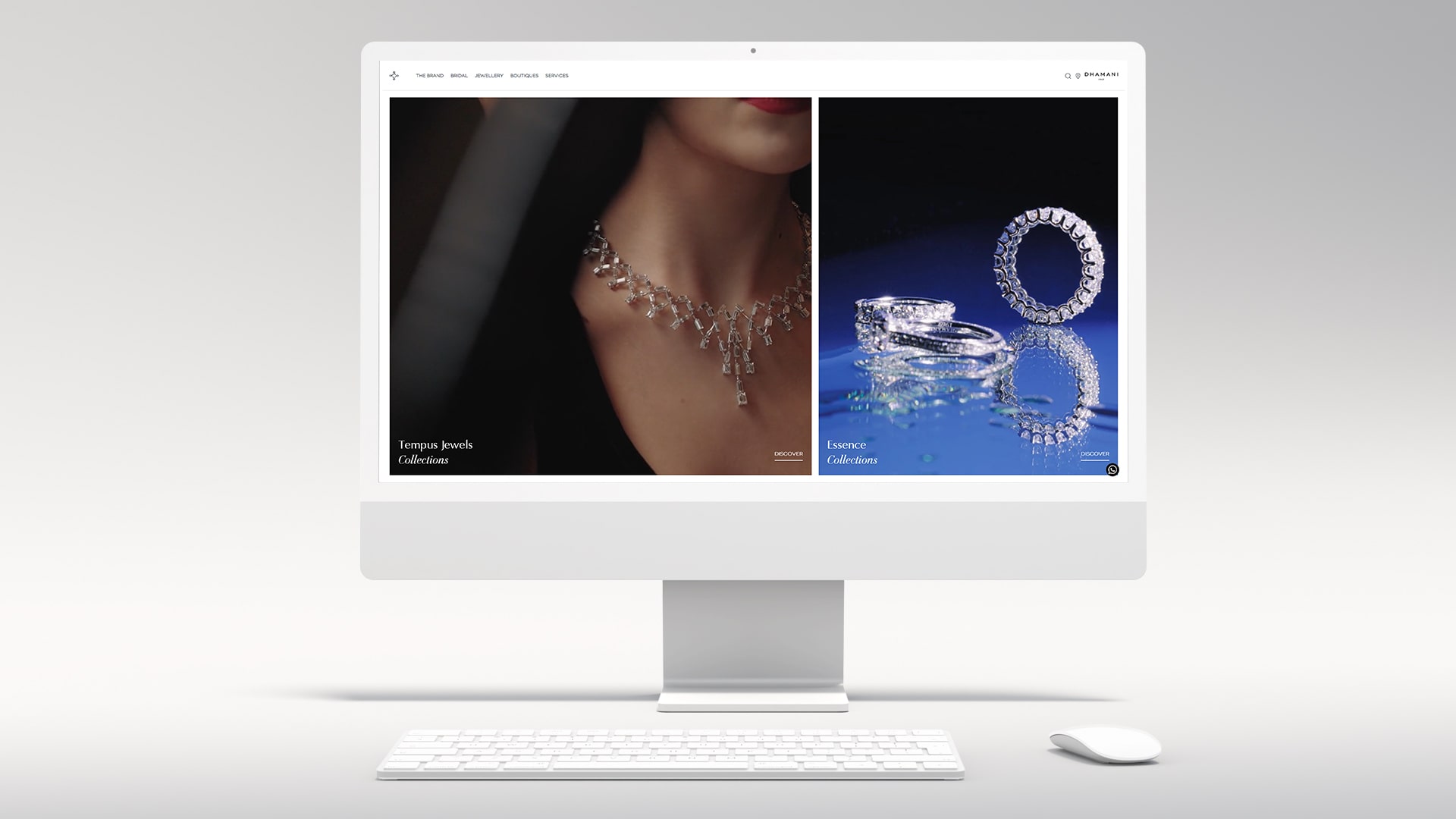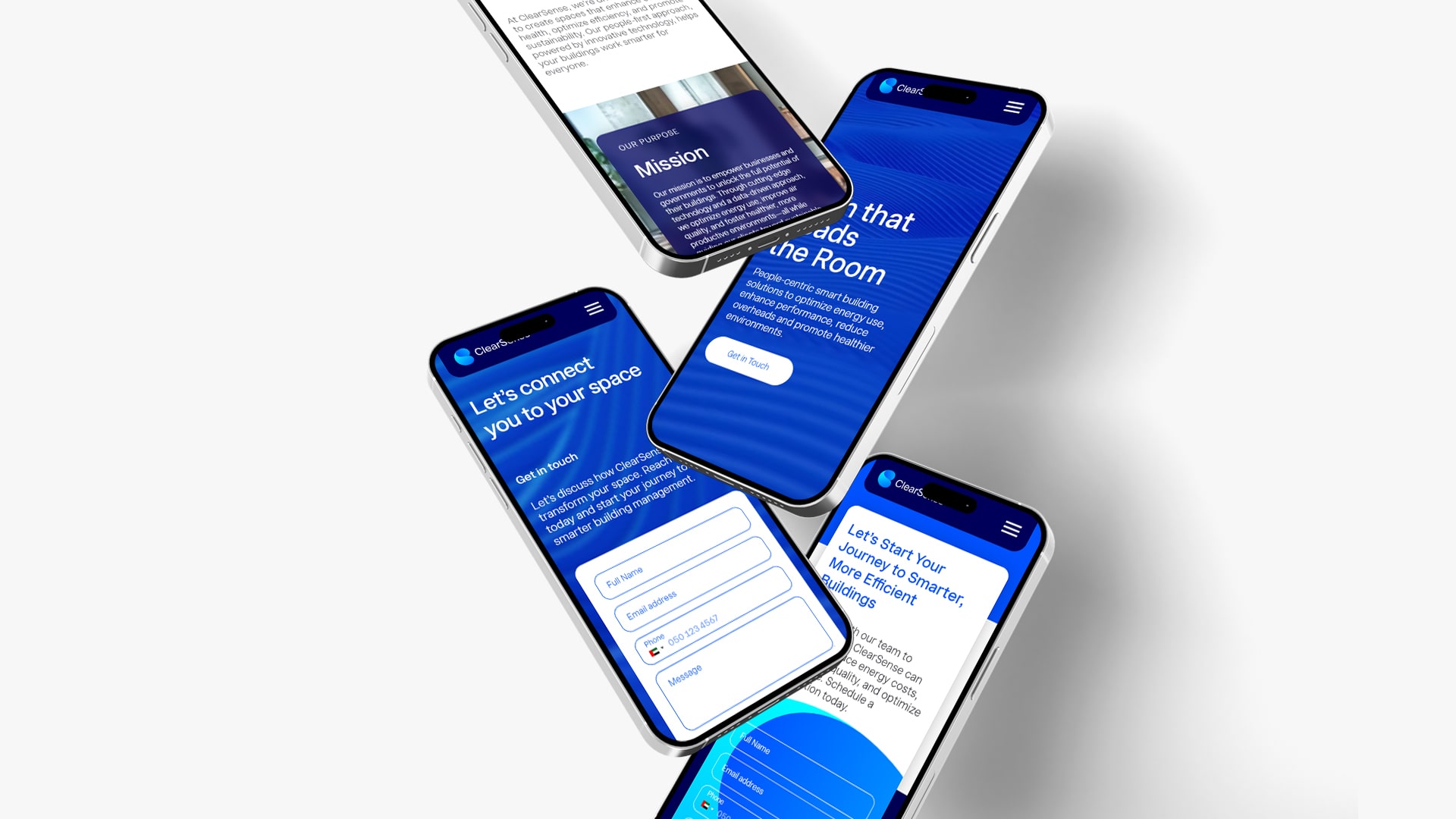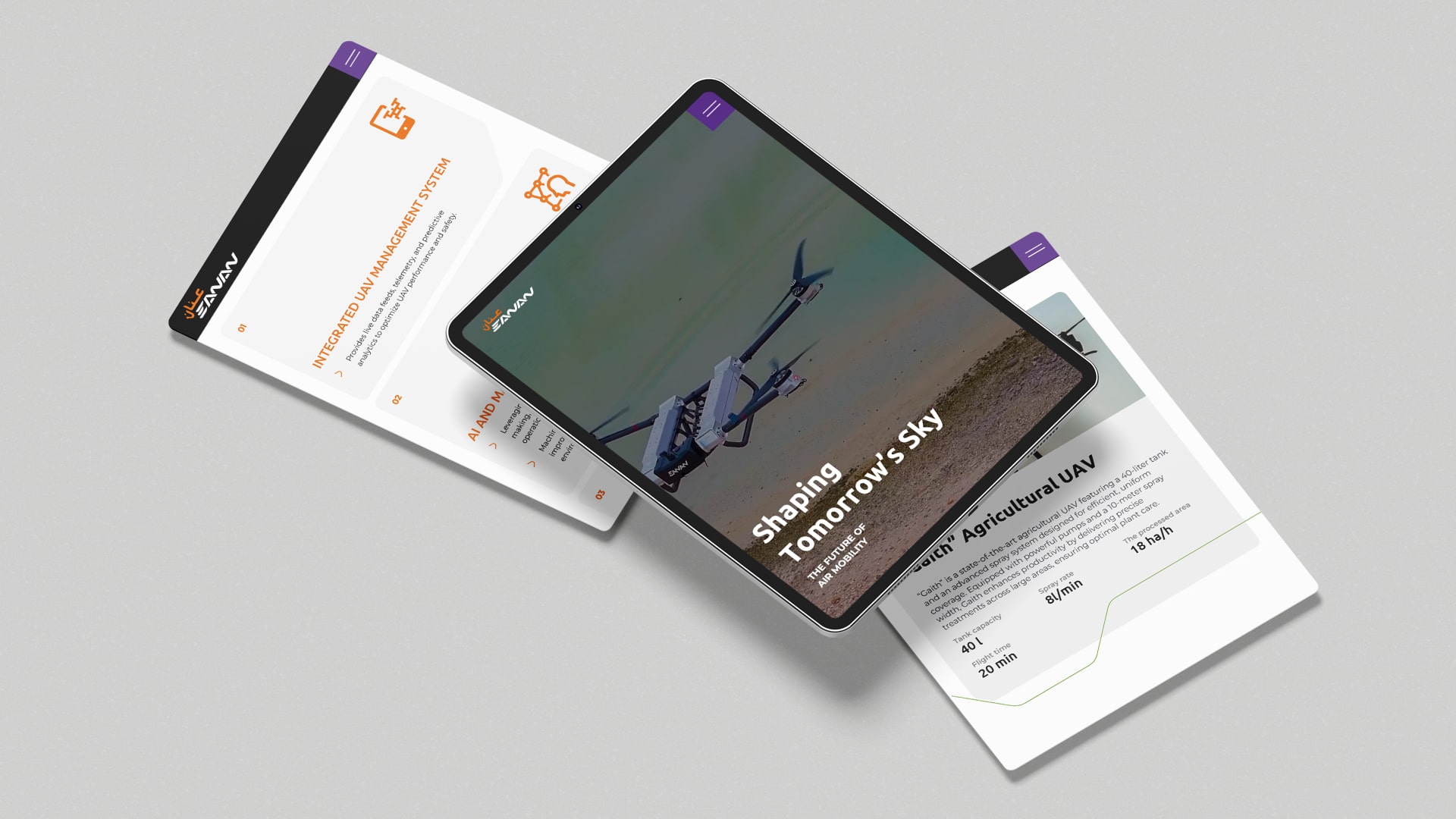Confused between WordPress and Shopify for eCommerce? If you have a business to scale, should you use Shopify or WordPress to run your store? Let’s break it down for you so that you can compare both the e-commerce platforms and determine which one could be the perfect fit for your online shop.

Overview of Shopify
Let’s start with Shopify. What is Shopify? Think of Shopify as your personal online store magic kit. It comes with hosting, payments, etc. Just pick a look, add your stuff, and boom! You are ready to sell in minutes. Perfect for e-commerce newbies or small-business heroes looking to rock the online world!
Some awesome Shopify features include:
- It is pleasing to the eye, kinda stunning, and has easy-to-use themes.
- A massive app store enhances functionality to the next level.
- Shopify has payment systems that are built in.
- Hosting and security are all handled by Shopify
- You get 24/7 customer support.
Who should use Shopify for e-commerce, you ask? It is perfect if you are a beginner, running an SME, or exploring dropshipping.
Overview of WordPress (WooCommerce)
What is WordPress with WooCommerce? WordPress itself is an open-source content management system (CMS), great for websites and blogs. WooCommerce is a powerful e-commerce plugin for WordPress, transforming your site into a fully functional online store.
Highlights of WooCommerce features include:
- You can customize it the way you want.
- There are thousands of plugins from which you will be spoilt for choice.
- WordPress has a self-hosted setup that gives you total control.
If you have a content-heavy site or custom online stores, WordPress is ideal for you. In fact, many users start their SEO journey by asking, “what are the best practices for WordPress SEO?“—especially because WordPress offers extensive control with plugins like Yoast and Rank Math.
Shopify vs WordPress: Differences
This quick table will give you a bird’s-eye view of Shopify vs WordPress differences.
| Feature | Shopify | WordPress (WooCommerce) |
|---|---|---|
| Hosting | Included | Self-hosted |
| Ease of Use | Beginner-friendly | Moderate to Advanced |
| Setup Time | Quick | Longer, more steps |
| Customization | Limited without code | Highly customizable |
| Cost | Subscription-based | Plugin/theme/hosting costs |
| Design & Themes | Paid and free themes | Thousands of themes |
| Payment Gateways | Built-in, charges fees | Integrates with most providers |
| SEO | Basic control | Full SEO control |
| Security | Managed by Shopify | User-managed |
| Support | 24/7 support | Community or paid support |
| Scalability | Highly scalable | Depends on the hosting and setup |
Pricing Comparison: Shopify and WordPress
When looking at Shopify vs WordPress cost, Shopify offers simple plans: Basic, Shopify, and Advanced. The monthly plans are quite easy. However, do watch out for hidden transaction fees if you use external payment gateways.
WordPress costs are more flexible but varied:
- Hosting
- Domain fees
- Themes and plugins (free and premium)
- Developer costs (if needed)
WordPress often seems cheaper initially, but you will not know when your budget goes over the cliff, especially with ongoing plugin updates and site maintenance. If you’re using Shopify, make sure to follow a Shopify SEO checklist to optimize product pages, meta tags, and navigation structure for search visibility.
Ease of Use and Setup
Shopify is designed to be easy-peasy. You can get your store running quickly. If you’re a beginner or non-technical, this one is your ideal mate. It will guide you from setup to launch.
WordPress requires more steps. These are buying a domain, choosing hosting, installing WordPress and WooCommerce, and setting up plugins. If you are tech-savvy, it is great, but beginners might find it challenging.
Customization and Flexibility
Shopify allows some customization but relies on what’s available in its app store or through coding with its Liquid templating language.
WordPress offers nearly limitless customization, perfect for developers or if you want a very specific store design and features. You have complete control over your site’s code, design, and functionality. In fact, the debate of WordPress vs Drupal often comes up when developers seek advanced flexibility — but WordPress wins in terms of user-friendliness and plugin ecosystem, especially for eCommerce.
SEO Capabilities
Shopify provides decent built-in SEO features, but it’s more limited compared to WordPress. It is good for basics, but not more than that.
For SEO, WordPress with WooCommerce shines like the sun. Plugins like Yoast or Rank Math offer robust tools for optimizing your store, improving visibility, speed, and structured data.
Security and Maintenance
Shopify has your back, just like hiring a security guard who handles everything from PCI compliance and SSL certificates to automatic updates. You sit back and relax, knowing your store is safe.
WordPress hands you the keys and lets you be your own security chief. You are responsible for plugin updates, compatibility checks, regular backups, and installing plugins like Wordfence to keep your cafe safe. Sure, it requires a bit more elbow grease, but the upside? Total control over your security setup.
Both platforms keep your “cafe” secure. You just choose if you prefer hands-free ease or full hands-on control!
Payment Gateways and Transaction Fees
Here’s what the WordPress vs Shopify payments comparison is: When it comes to Shopify transaction fees, Shopify Payments makes accepting payments simple, though external gateways add extra fees. The future of your business is in your hands. So, bring your ideas to life with their plans.
WooCommerce payment gateways like Stripe, PayPal, and Razorpay have no extra fees from WooCommerce itself.
Performance and Scalability
Shopify is built for performance and scalability, handling big traffic surges without issues.
WordPress scalability depends heavily on your hosting provider, cache setups, and CDN configurations.
Dropshipping Capabilities
Shopify is popular among dropshippers because integrations with tools like DSers and Spocket make setup seamless, like streaming your favorite show with zero buffering.
WordPress (WooCommerce) dropshipping plugins like AliDropship and Spocket are also supported, but may require more setup.
Support and Community
You want immediate answers, then Shopify support offers unbeatable 24/7 support via chat, phone, or email.
The WordPress community is humongous, with many forums and documentation. It’s like a huge family gathering. If you are the one who always looks up advice from the community or has access to developers, you will never feel lonely.
Which Is Better for You? Shopify or WordPress?
Which is better, Shopify or WordPress? Here’s a quick decision guide for you to choose an e-commerce platform:
- Technical Skills: Shopify for ease, WordPress for customization.
- Budget: If you want predictable monthly fees, go for Shopify. If you are budget-conscious in the initial phases, then go for WordPress.
- Business Size: Go for Shopify incase you have a fast-growing or smaller business, and WordPress for larger, more complex stores.
- Long-term Needs: Shopify if you prefer simplicity and less maintenance, WordPress if you need flexibility and specific customizations.
- Feature Requirements: Shopify has limitations but great built-in features; WordPress has unmatched flexibility.
Conclusion
If you want zero drama and to launch in minutes, Shopify is your trusty sidekick. If you crave total custom control and don’t mind a bit of tinkering, WordPress is your playground. More than that, building a business empire is no small feat. You need all your gear.
Talk to GTECH as we provide one of the finest WordPress web development services in Dubai. We will guide you through making the perfect choice for your eCommerce journey!
Related Post
Publications, Insights & News from GTECH