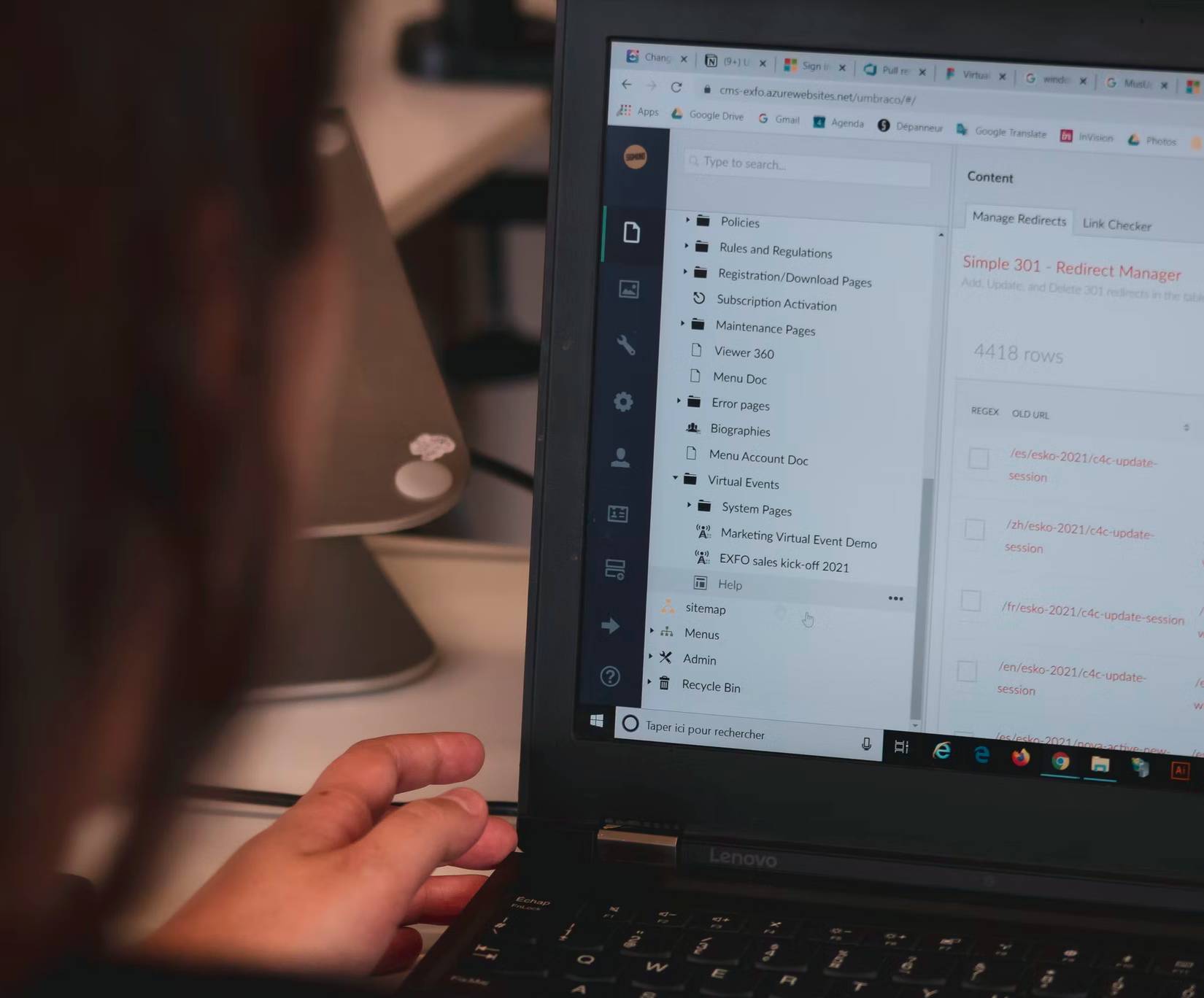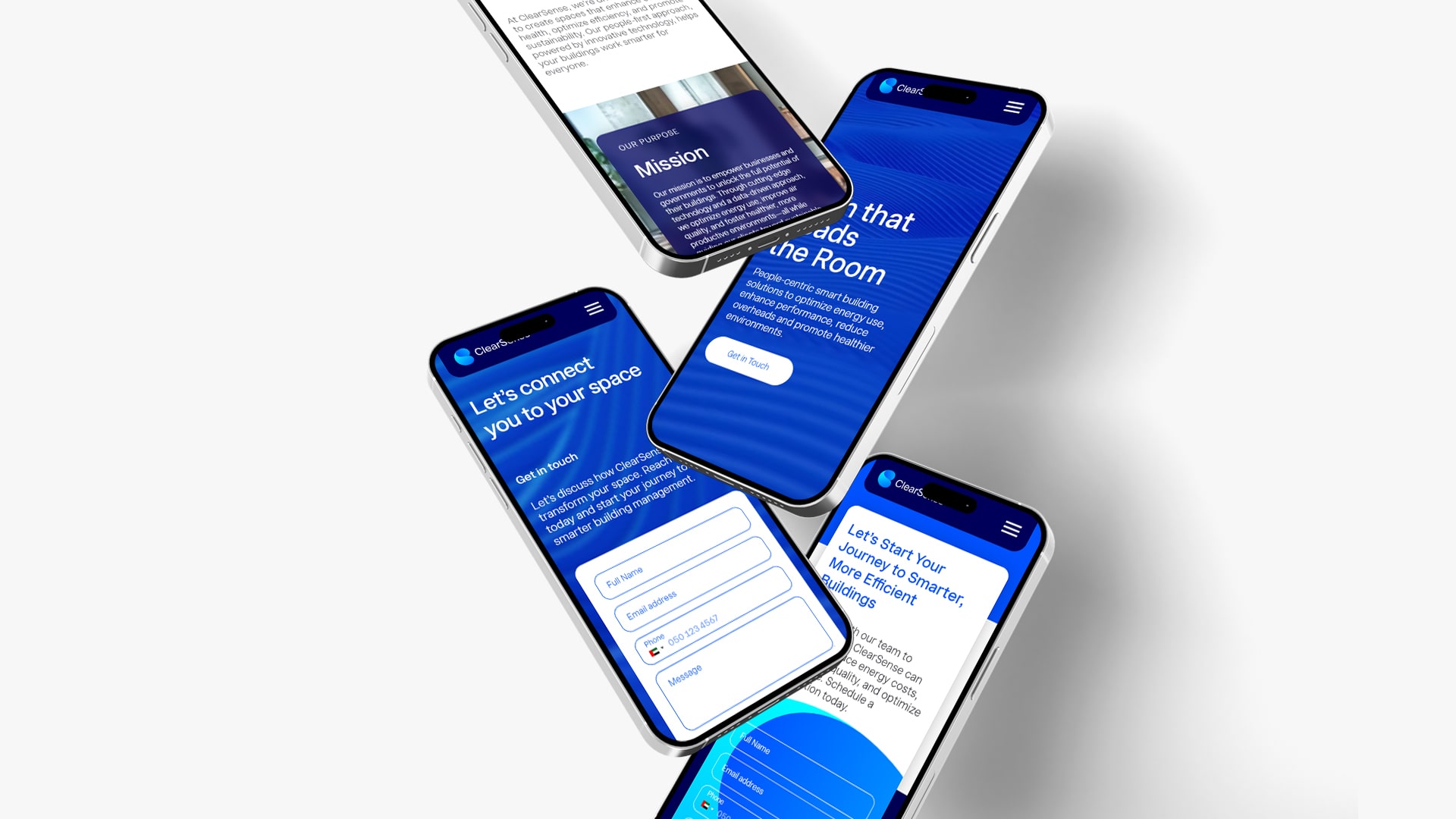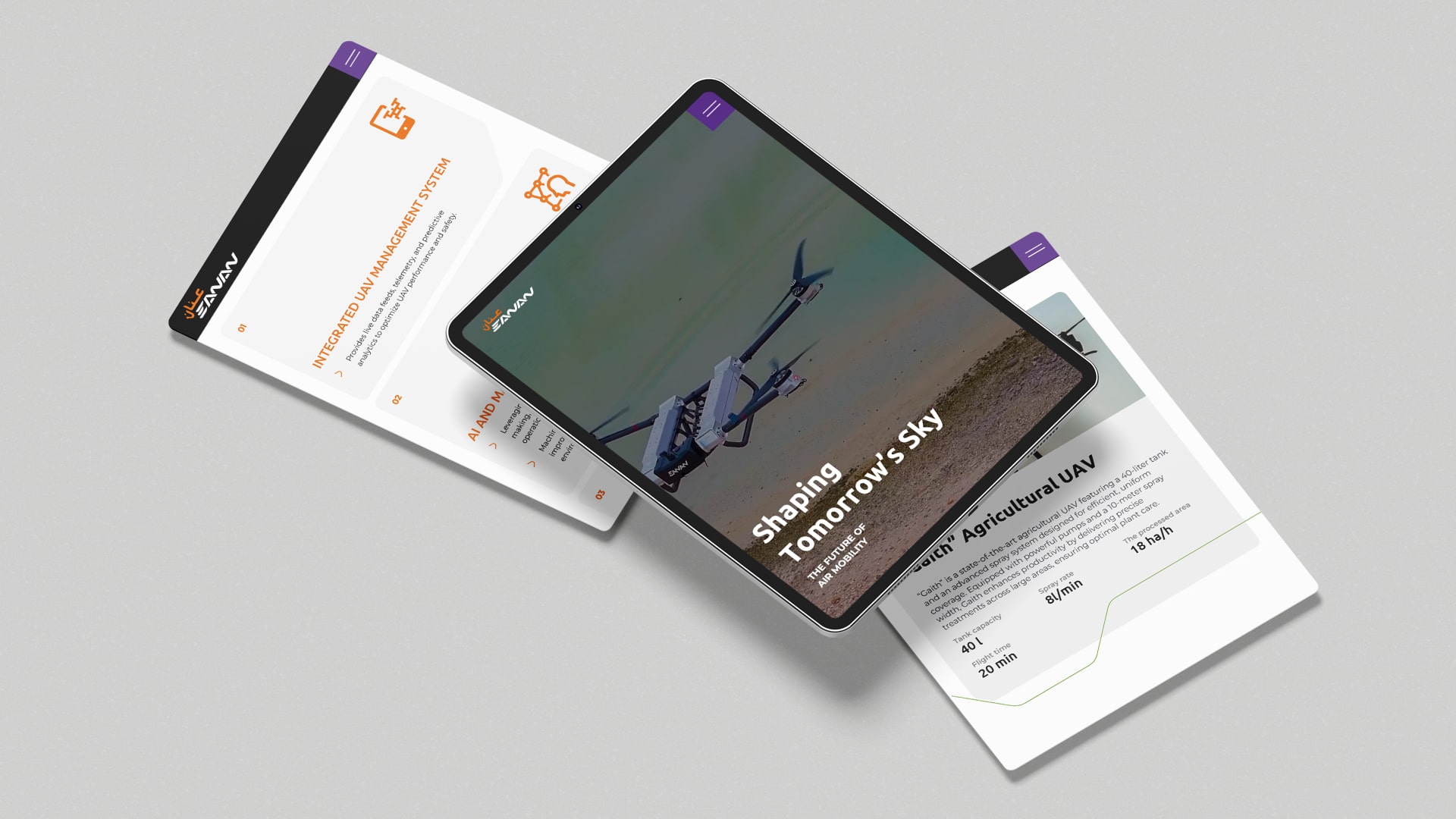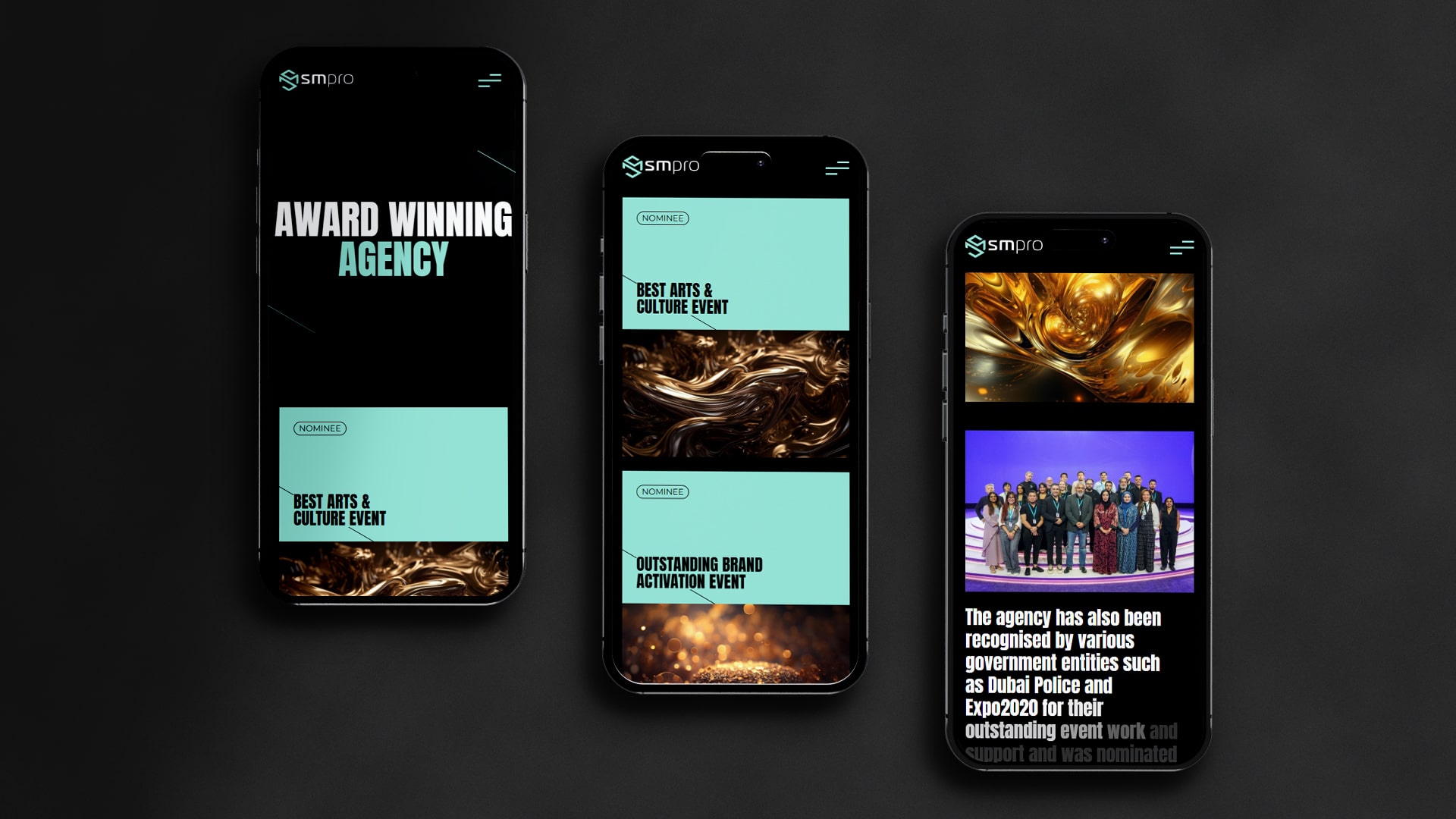As a business owner currently using an open source content management system (CMS), you may be wondering what is the most secure CMS platform or how you secure open source CMS.
While CMS platforms are essential in small and large businesses in today’s economy, developers are concerned about content management system security and here’s why:
Advantages of Open Source CMS
A content management system can be a beneficial investment because it is:
- Affordable
- Does not require web programming experience
- Has potential functionality (various options for plug-ins and extensions)
- Has advanced search engine optimisation (SEO) tools
- User-friendly and facilitates collaboration
Is Your CMS Secure?
There are few popular open source CMS like Drupal, WordPress, Joomla, and Magneto. This is evident from the lack of CMS cyber security and the increase in hacked CMS platforms where customer information and business data are targeted.
While there are various reasons that a website may be hacked, you should check on your CMS security if your website has:
- Personal information that can be used for phishing or scams
- Access to credit card or payment information
- High traffic volume which is an ideal website to set up malicious links
- Top-ranking content that can be used to integrate SEO spam
- Sensitive, scandalous, or political content that hackers may be opposed to
Content management system security is not impossible but let us discuss why open source CMS poses such a big risk to your business.
Risks of an Open Source CMS
Being built on open source frameworks, CMS security risk analysis is necessary. CMS platforms are vulnerable by nature because of the same shared development environments that make them beneficial. Security concerns include:
- Code Injection: extra code is inserted or injected into a website that is used for hacking. SQL injections and cross-site scripting (XSS) are common cyberattacks.
- Brute Force: when a website has weak passwords, administrator accounts are vulnerable and hackers have the opportunity to inject malware that transforms websites into distributed denial of service (DDoS) bots. Brute force attacks can also be used to disable or deface your business’ websites or distribute malware.
- Insufficient Monitoring: data exposure can occur when logging and authentication are not monitored sufficiently.
So why does this happen? More often than not, CMS platform users are unfamiliar with good security practices. For instance, there are companies who delay security patch updating which will result in software that is running out of date which is more vulnerable to security breaches.
There is also the CMS plugins and themes issue. The free plugins that are attractive because they are free and offer additional functionality created by different developers can further expose a website to security risks.
Protecting your CMS from Vulnerabilities
To make sure that you have a secure open source CMS, consult with our website support & maintenance team. here are a few ways to protect yourself and your clients:
- Perform automatic updates. Stick to a schedule to regularly update or patch your CMS platform as well as its components (i.e., plugins and themes.) If your CMS platform informs you that a new update is available, it is recommended to install it and run the latest version.
- Upgrade default administration usernames and passwords. Use usernames other than “Admin” and stronger passwords that are a combination of upper- and lowercase letters, numbers, and special characters that are at least 8 characters long.
- Adopt a DevOps model. By encouraging collaboration between development, operations, and security teams, the software will be developed faster and more securely in order to better serve your customers.
- Add an additional layer of protection with stronger authentication. Use two-factor authentication (2FA) or multi-factor authentication (MFA) (e.g., using a PIN, smartphone, or biometrics) to protect your CMS platform from brute force attacks.
- Detection Testing. Conduct regular intrusion detection to check for new hacking vulnerabilities.
- Back up installations regularly. Your CMS installations should be backed up in intervals and you should have a recovery plan.
- Opt for a cloud-based security service. These solutions can act as a shield for your business’ website and offer some protection against DDoS attacks and SQL injection.
Related Post
Publications, Insights & News from GTECH