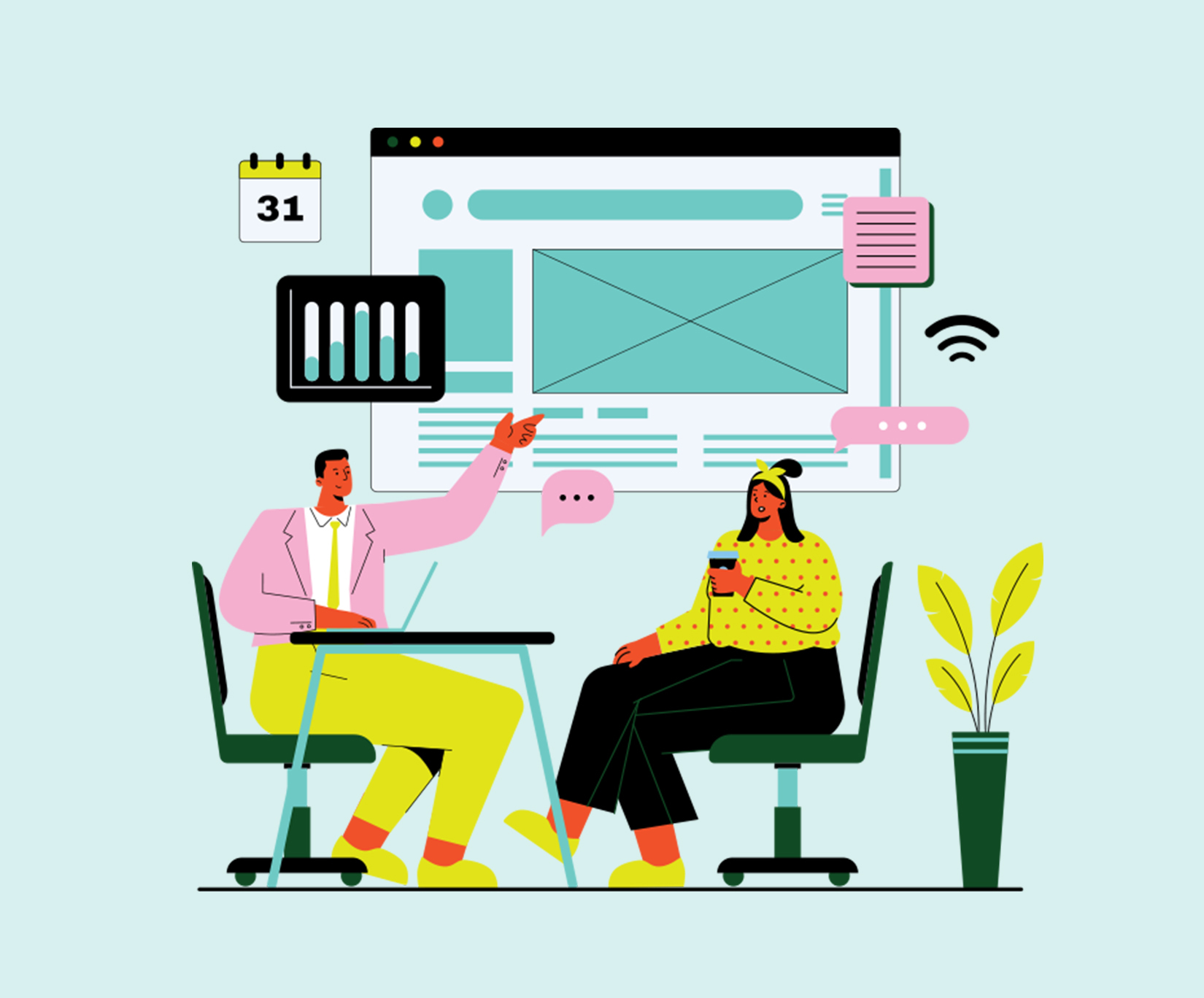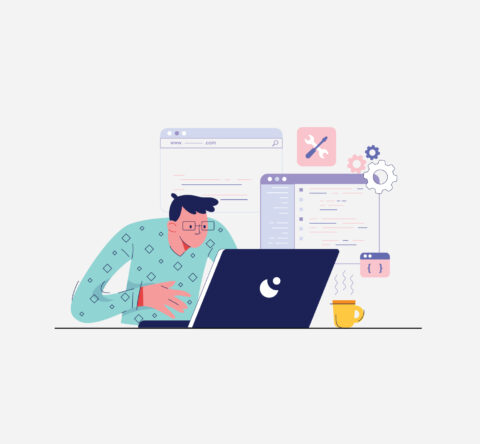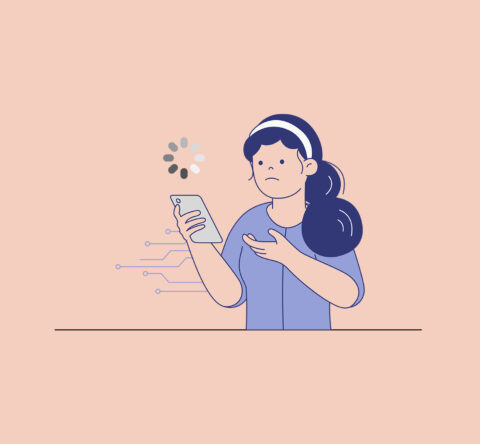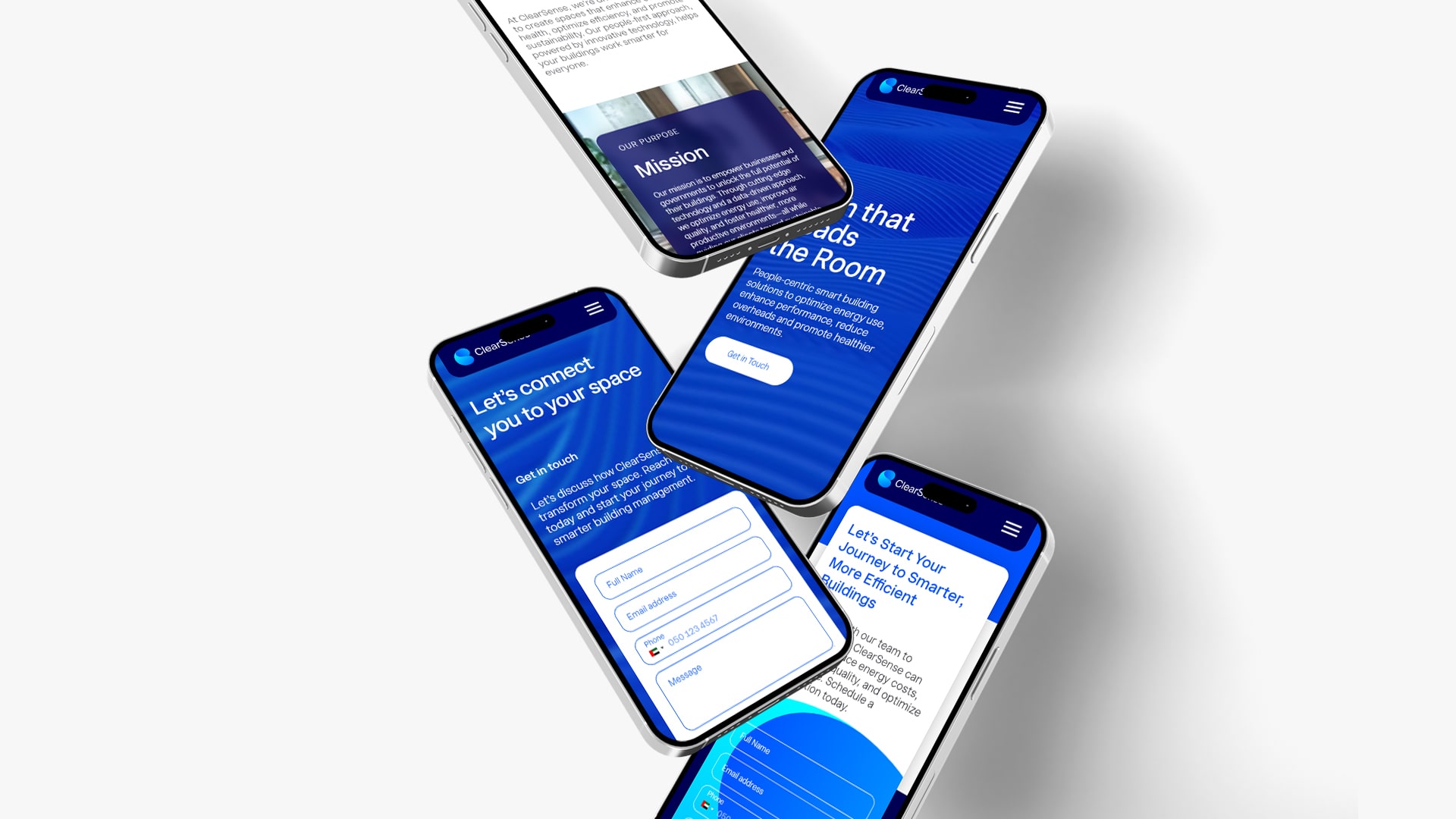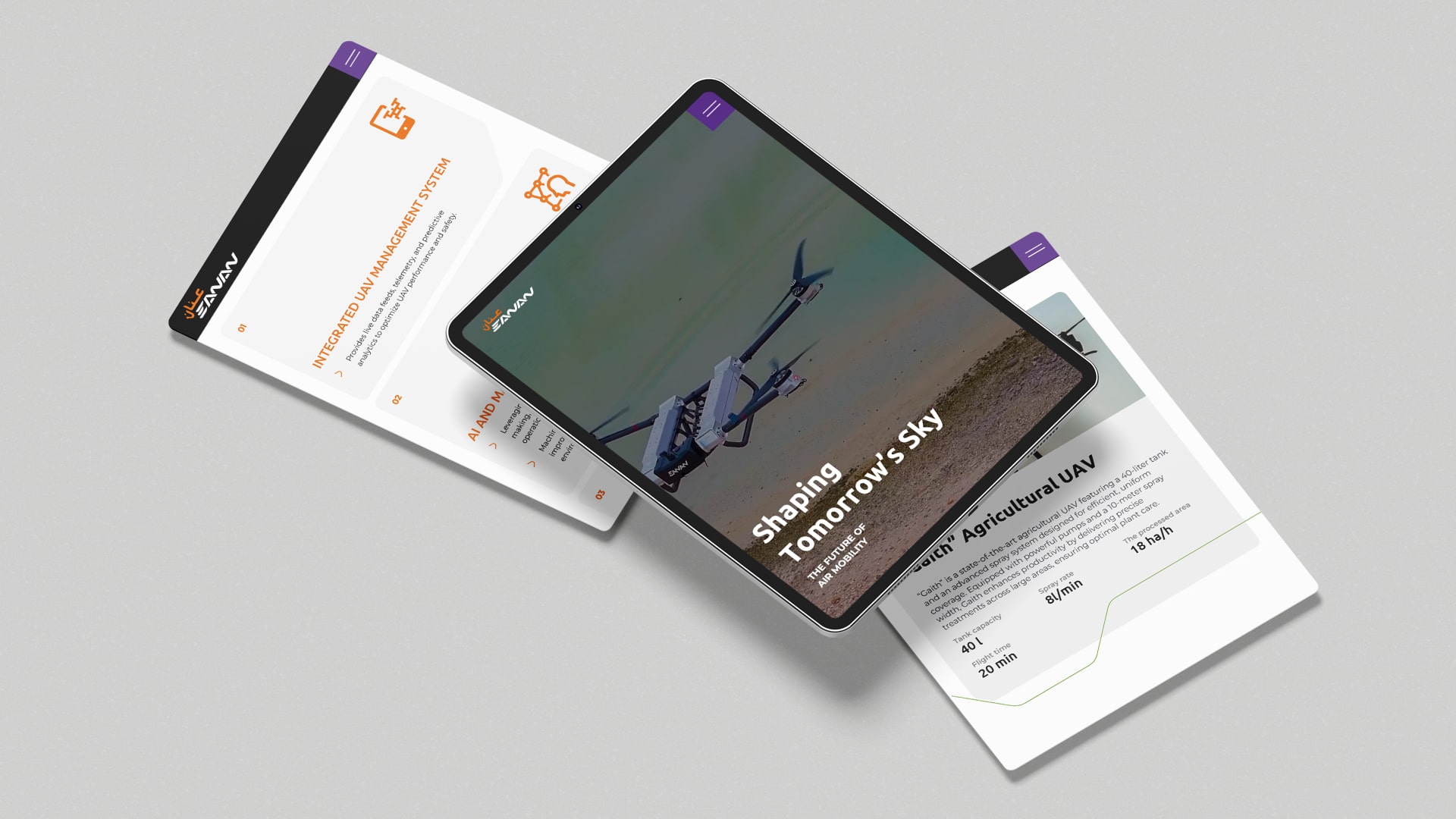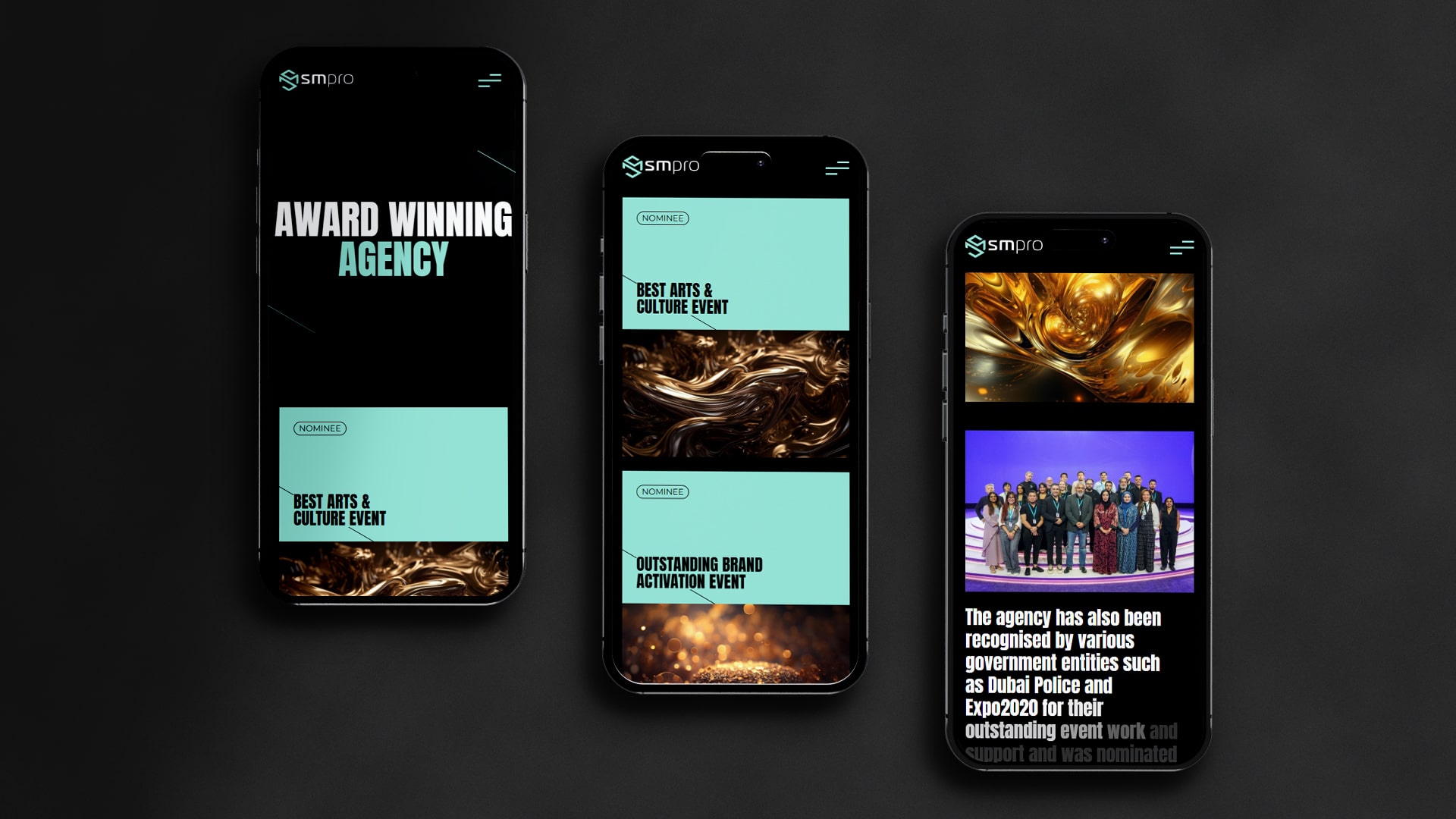You have got an event coming up—maybe it’s a product launch, webinar, workshop, or that big annual conference. You are posting on social, sending emails, and even nudging your WhatsApp groups. But here’s the real game-changer: a focused landing page made just for the event. Here, we talk about the importance of custom event landing page decisions (yes, the details matter!) and show you exactly how to build custom event landing page assets that actually convert.
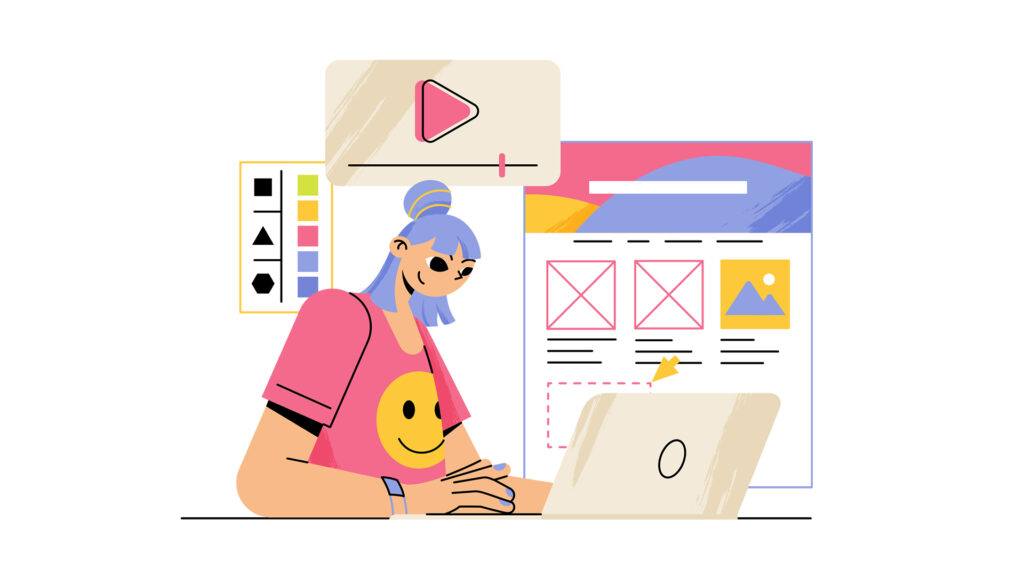
What’s a custom event landing page?
Think of it as you are building a scalable event website or an event’s mini-website. It’s the one place where people can find the “what, when, where, and why”—and most importantly, sign up or buy tickets without distractions. No wandering menus, no unrelated blogs, no rabbit holes. Just a clean, clear path to online RSVP or purchase. When you understand the Importance of a custom event landing page, the rest of your marketing suddenly starts to feel sharper and more intentional.
Why this matters for your business
Let’s keep it simple. A custom landing page does three big things for you:
- Boosts conversions: One goal, one message, one CTA. Less confusion, more sign-ups.
- Keeps messaging on-brand: Your colours, your tone, your promise—all in one place.
- Gives you data you can use: Track sign-ups, source of traffic, drop-off points, and optimise.
That’s the heart of it—the Importance of custom event landing page isn’t just design; it’s performance. When you isolate the action (register, buy, save a seat), you make it easier for people to say “yes”. And that leads to the real-world advantages of custom event landing pages: more attendees, lower cost per acquisition, and clearer analytics for the next event.
Core elements your page must have
Here’s a friendly checklist you can run through:
- Hero section that answers: On the hero section of the website, add “why attend?” Big headline, crisp value proposition, date/time/location, and a clear CTA button above the fold.
- Agenda or key highlights: Keep it scannable—bullets or a simple timeline.
- Speakers or hosts: Photos + one-line credentials. People love knowing who they will learn from.
- Social proof: Testimonials, past attendee quotes, logos of partners/sponsors.
- Pricing and incentives: Early-bird rates, group discounts, “limited seats” urgency—be transparent.
- FAQ: Tackle practical doubts (refunds, parking, online access, recordings).
- Mobile-first design: Most visitors will discover the page on their phone.
- Fast load speed: Every extra second kills conversions—compress images, lazy-load videos.
- Analytics + pixels: Track sign-ups and ads properly from day one.
When you see these blocks working together, the Importance of a custom event landing page becomes obvious. It’s not just a pretty page—it’s your conversion engine.
Common mistakes to avoid
Are you making these mistakes? This is your wake-up call
- Sending traffic to your homepage: Too many links, too much noise.
- Vague CTAs: CTA’s like “Learn more” is too vague. Be direct in your approach. Use Register now, Book your seat.
- Overloading with text: If it doesn’t help someone decide, cut it.
- Forgetting follow-up: After sign-up, show a confirmation page, send a calendar invite, and set up reminder emails and even send a text. The user should feel pumped up about signing up for the event.
- No tracking: Ignore this, and you miss the importance of a custom event landing page for revenue and ROI. Tracking will help you make decisions and clear pathway for you.
How to Build Custom Event Landing Page (Step-by-Step)
Alright, here’s how to build custom event landing page foundations that are solid from the start:
Step #1: Define the single goal. Is it registrations, paid tickets, or lead capture? Clarity here is the first step in how to build custom event landing page that truly converts.
Step #2: Draft your message framework. Headline (promise), sub-headline (proof), CTA (action). Keep everything else in service of this trio.
Step #3: Pick a lightweight, mobile-friendly template. Whether you are using WordPress, Webflow, or a builder inside your CRM—keep it simple. Remember, how to build custom event landing page isn’t about decoration; it’s about removing friction.
Step #4: Add essentials like agenda, speakers, social proof, FAQ. Place your CTA after each section; people decide at different points.
Step #5: Wire in your tools. Payment gateways, email automation, and calendars. This is where smart digital solutions for events (RSVP widgets, QR code tickets, reminder sequences) save time and reduce drop-offs.
Step #6: Speed and SEO basics. Compress images, use descriptive alt text, and add meta title/description with the event name and city (if relevant). Make sure that your basic SEO hygiene is in place.
Step #7: Test, and keep testing. Try different headlines, button text, or hero images. Use A/B testing if you have enough traffic.
Step #8: Launch with a plan. Pair the page with social ads, email blasts, and partner shout-outs. Use UTM parameters so you know which channel wins.
Step #9: Use this checklist whenever you think about how to build custom event landing page quickly and cleanly. You’ll end up with a page that’s fast, persuasive, and measurable.
Copy that converts: a quick template
Steal this structure and customise:
- Headline: “Grow Your [Skill/Business] in 90 Minutes: Live Workshop on [Outcome]”
- Sub-headline: “Join [Speaker] on [Date]. Seats are limited.”
- Primary CTA: “Save My Seat”
- Value bullets: 3–5 outcomes (“Walk away with…”, “Learn how to…”)
- Proof: Past attendee quote or a worthwhile metric (“1,200+ founders trained”)
- Details: Time, location/Zoom link, recording policy
- Secondary CTA: “Get Ticket”
- FAQ: Refunds, who it’s for, what to bring, access to slides/recording
- See how this flows? It keeps attention, handles objections, and points to one action.
- Promotion tips that actually work
- Warm up your list first. Tease the topic, then open registrations.
- Run countdowns. Early-bird ends Friday? Put a timer on the page.
- Use social proof in ads. Clip a 10-second speaker intro or attendee testimonial.
- Retarget page visitors. Show them a reminder ad with the date and a short benefit.
- Leverage partners. Co-hosted events double reach—give partners a unique tracking link.
All of these compounds the advantages of custom event landing pages because each promotional stream lands on the same focused pitch. It also means your post-event report writes itself: channel by channel, you will see who brought the most engaged attendees.
Post-event: don’t waste the momentum. Your landing page can keep working even after the event:
- Swap the CTA to “Watch the recording” and keep collecting leads.
- Add highlights or key takeaways so late visitors still get value.
- Offer a next step—a consultation, product trial, or the next event date.
This is where you’ll really notice the advantages of custom event landing pages: the asset you built for one moment keeps delivering sign-ups, pipeline, and brand credibility for weeks.
Winding Up
You now get the Importance of a custom event landing page: it focuses attention, drives action, and gives you clean data. You have also got a practical system for how to build a custom event landing page that’s fast, on-brand, and measurable. Put these pieces together, and your next event won’t just look good—it’ll sell out faster, too. If you want a partner to map your funnel, craft your message, and set up the tech without headaches, talk to an agency that handles event solutions in Dubai like how we are – GTECH.
Related Post
Publications, Insights & News from GTECH