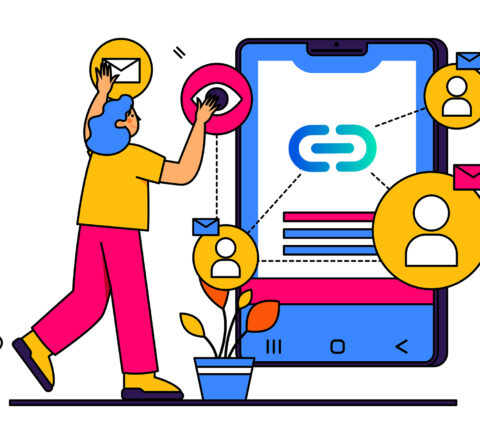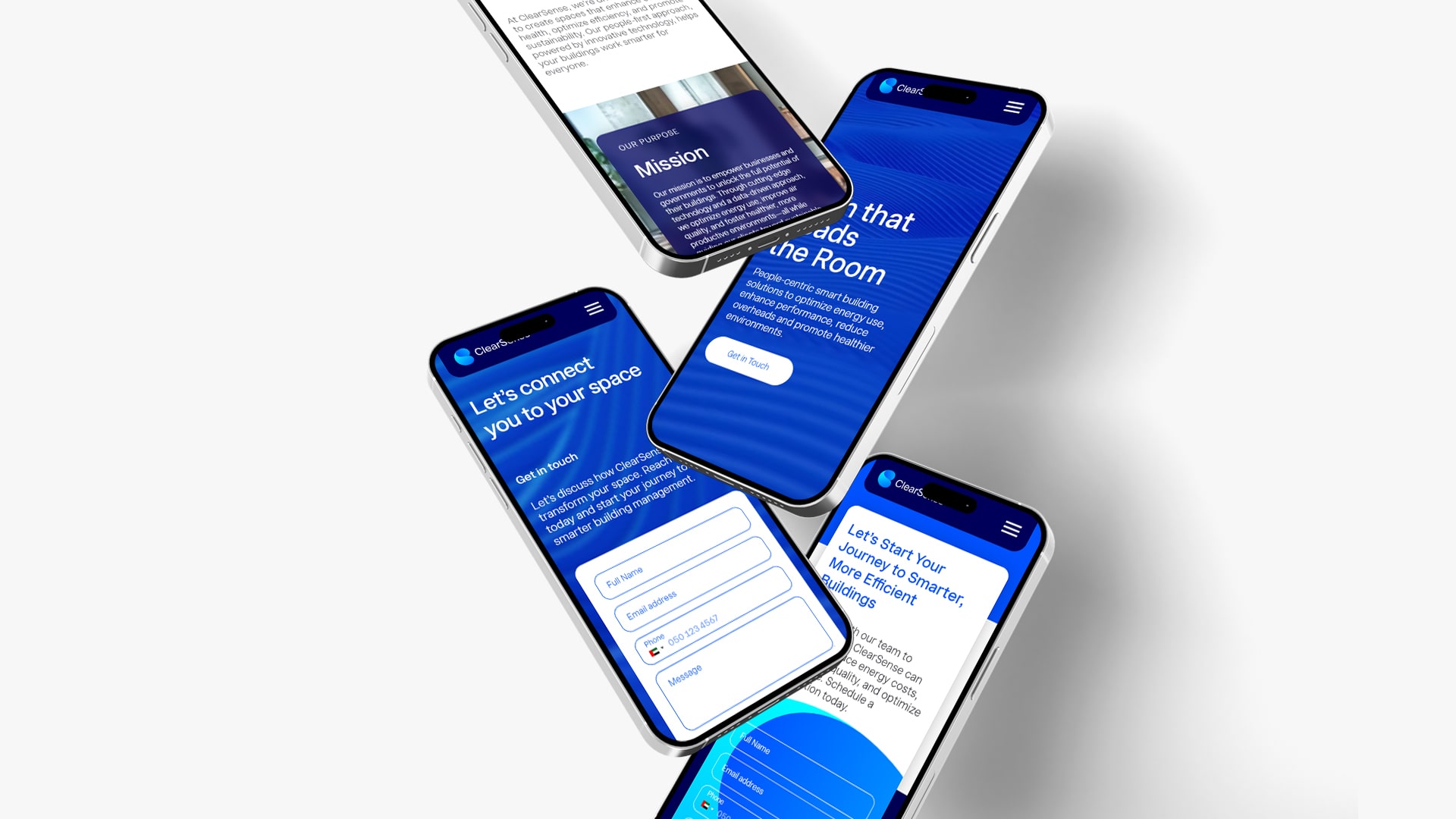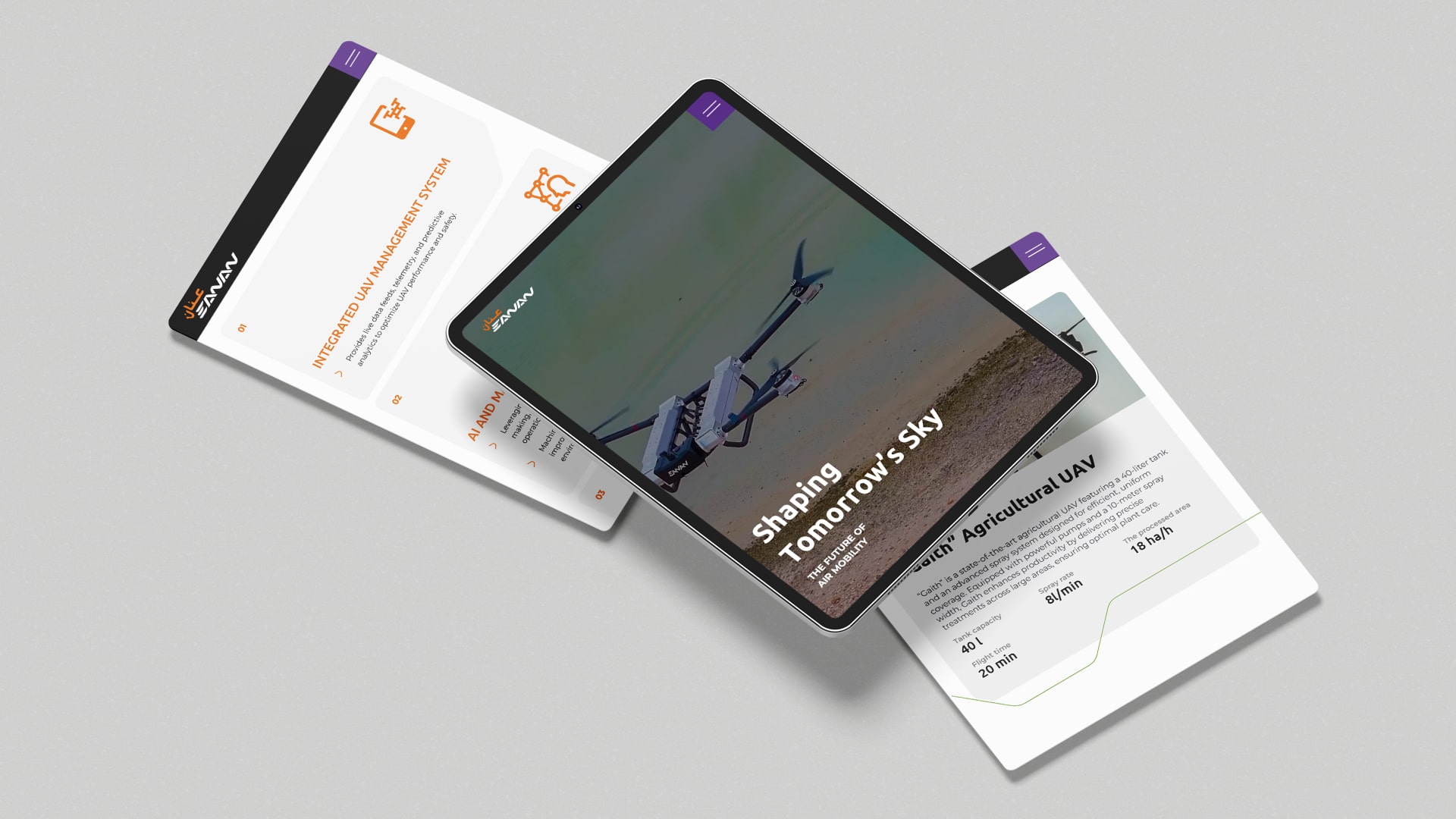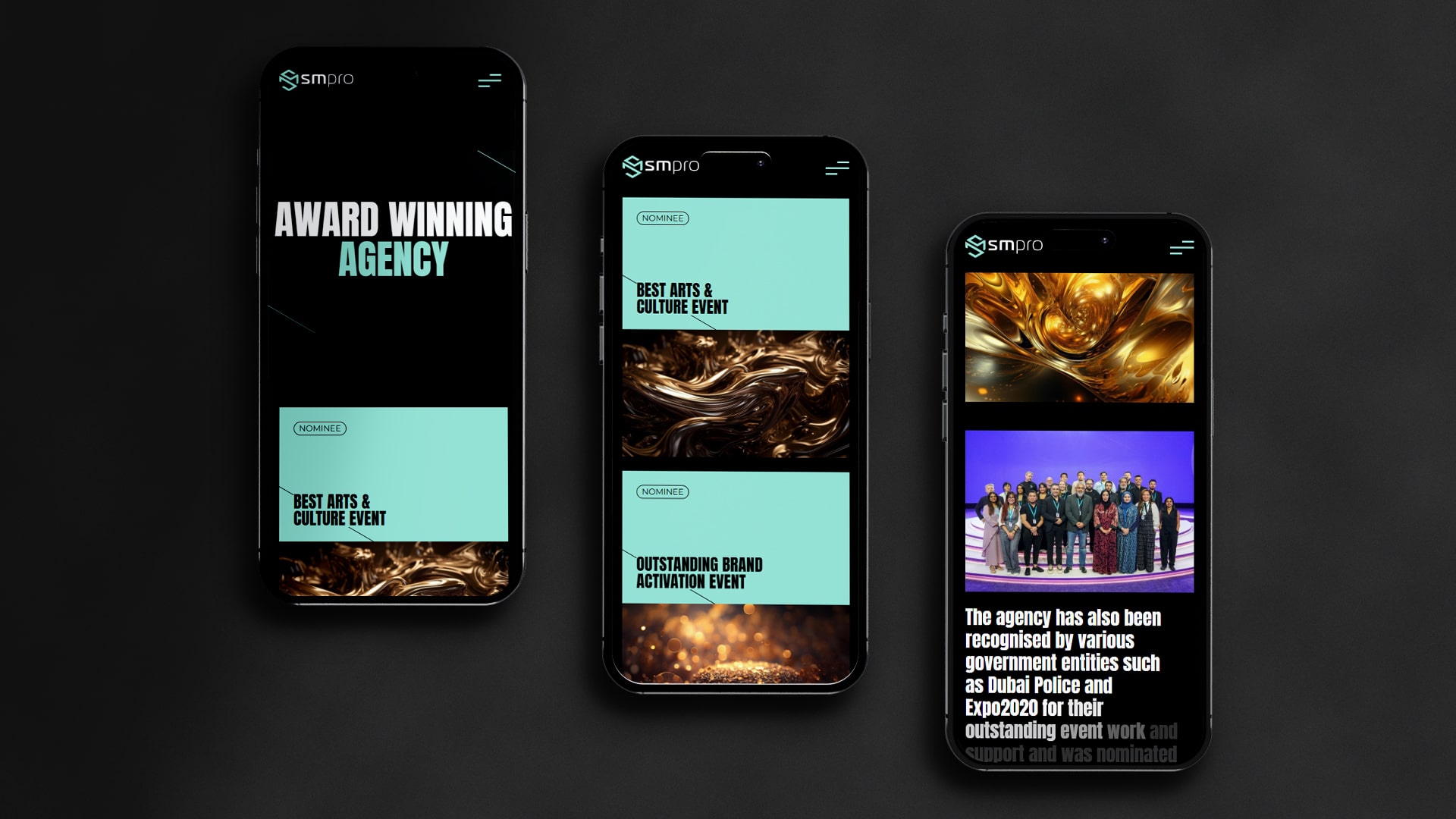Beginner’s Guide To Facebook SEO: How To Optimize Your Business Page & Rank Higher
So you have got your Facebook business page up and running. Well, that’s a great start! Now you are probably wondering, “How do I get more visibility? How do I get my page ranking higher in searches?” Don’t worry, you are not alone. Optimizing your Facebook business page for search engines is also known as Facebook SEO. It is the key to getting your page noticed.

What Exactly Is Facebook SEO?
Facebook SEO is all about sprucing up your Facebook content so it gets spotted, clicked, and loved by more people on the platform. Think of it as giving your posts a little magic to boost their reach, discoverability, and overall visibility. Social SEO plays by the classic SEO rules, the ones you know, the ones that help websites climb to the top of search engine results pages (SERPs). Facebook SEO does this magic inside the platform itself.
Think of your Facebook page as a mini-website, and Facebook’s feed as the bustling search results page where everyone’s competing for attention. Nail the algorithm’s game, and your content becomes the star of the show! Let’s explore some Facebook SEO tips to get your page ranking higher!
Optimize Your Facebook Page Name
Your page name is crucial for Facebook SEO. It should clearly indicate what your business is all about. Think of how people naturally search. Use keywords relevant to your business, but avoid keyword stuffing.
Clarity > Fancy Names
Facebook and Google algorithms love straightforward names with keywords. Just blend your brand with what you offer:
(Example: Vento Furniture)
See how clearly this tells users and algorithms exactly what the brand’s about?
Craft an SEO-Friendly URL
Did you know you can customize your Facebook page URL? A clean, keyword-rich URL boosts your visibility in searches. Facebook automatically assigns a generic URL, but you can easily change it in the settings. Something short, memorable, and directly related to your business, like “facebook.com/SweetTreatsBakery” will do wonders for your Facebook SEO optimization.
Spruce Up Your “About” Section
The “About” section is prime real estate for search engine optimization for your Facebook page. Fill it with concise, relevant information about your business. Sprinkle in keywords naturally, as this tells both Facebook and Google exactly what your page is about, helping you rank better. Think of it as your business card to the online world.
Select the Right Categories
Facebook lets you choose specific categories to describe your page. Pick categories that best represent your business. Selecting accurate categories helps your page show up in relevant searches, significantly boosting your page’s visibility. Don’t overcomplicate and stick with categories that truly reflect your offerings.
Consistently Post Relevant Content
Content is king, even on Facebook! Regularly posting engaging content boosts your page’s credibility and visibility. Use high-quality images, videos, and compelling captions. This increases your engagement rate, signaling to Facebook that your content is valuable, pushing your page higher in search results. Remember, consistent posting is key for effective Facebook SEO optimization.
Leverage Keywords in Your Posts
Yes, keywords matter even in your Facebook posts! Use keywords naturally and strategically in your captions, descriptions, and even hashtags. This helps Facebook understand your page content better, and it makes your page more discoverable for your target audience.
Engage with Your Followers
Engagement is a powerful SEO signal for Facebook. Pages with active, meaningful interactions rank higher. Reply promptly to comments, ask questions, and encourage discussion. The more active and engaged your audience is, the more Facebook sees your page as valuable. This not only boosts your ranking but also fosters a vibrant community around your brand.
Optimize Your Images
Did you know your images can boost your Facebook SEO too? Always upload high-quality images and include relevant descriptions with your targeted keywords. Facebook and external search engines can’t “see” images like humans do, so descriptions help them understand what the image is about, enhancing your visibility.
Get Reviews and Recommendations
Positive reviews and recommendations significantly influence how to rank your Facebook page higher. Actively request happy customers to leave reviews. Positive feedback enhances your credibility, increases trust among potential customers, and improves your ranking on Facebook and external search engines.
Build Quality Backlinks
Backlinks aren’t just for your website; they also apply to your Facebook page. Share your Facebook page link on your website, blogs, and other social media channels. The more reputable websites linking to your page, the higher Facebook and Google rank your page, signaling its authority and relevance.
Regularly Check Insights and Analytics
Facebook provides excellent analytics tools. Regularly check your Facebook Insights to see what’s working and what’s not. Understanding your audience’s behavior and preferences helps you refine your content strategy, continually improving your SEO for Facebook business pages.
Bonus Tips:
Wondering how to advertise on Facebook effectively? Facebook Ads Manager lets you run powerful ad campaigns that target your exact audience. Start with a clear goal, test ad formats, and monitor results to maximize ROI.
Lost access to your page? Don’t panic! Learn how to recover Facebook page admin rights by going through Facebook’s support channels or asking another existing admin to reassign roles. It’s easier than you think with the right steps.
Tools and Resources for Facebook SEO
Here are some tools to make your content pop and get those likes, shares, and comments rolling in!
Facebook Insights
Your page’s very own crystal ball! Peek into how your posts are doing, who’s loving you, and what’s making them scroll past. Track likes, shares, and comments. Spy on your audience’s age, location, and even when they’re binge-scrolling Facebook!
Facebook Business Suite
Juggle Facebook and Instagram like a pro, all in one place. Schedule posts, reply to messages, and watch your audience grow — without running around like a headless chicken.
Canva
Tons of templates, drag-and-drop fun, and a giant stash of graphics to make your content pop like fireworks!
Yoast SEO
This fine plugin makes sure your words are easy to read and search-engine-friendly, so Facebook’s algorithm gives you the thumbs up.
BuzzSumo
BuzzSumo will help you find the content everyone’s buzzing about! Sniff out trending topics, peek at competitors’ secrets, and spot influencers ready to boost your fame.
Hootsuite
Hootsuite can schedule, listen, and analyze across platforms. It helps you keep tabs on mentions, plan posts ahead, and geek out on detailed analytics — all from one dashboard.
Facebook Pixel
The tracker that tells you exactly what people do after clicking your ads or posts. You can track conversions like a pro, optimize your ads, and build laser-focused audiences who actually want what you’re selling.
Bitly
The little link ninja shortens your URLs into sleek, shareable gems. You can customize short links and make cleaner posts.
Facebook Creative Hub
Facebook Creative Hub is your ad playground where you test and preview before you shoot your ads into the wild. You can see how your ads look on phones and desktops, collaborate with your team, and fix any glitches beforehand.
AdEspresso
AdEspresso is your Facebook ads assistant, which makes ad creation, testing, and tweaking extremely easy. The A/B testing, powerful analytics, and automation magic that gets your ads performing like a rockstar.
Wrapping It Up
Optimizing your Facebook business page doesn’t have to be overwhelming. Remember, effective Facebook SEO optimization is about creating value. GTECH – one of the best Facebook SEO services, offers the best digital marketing and SEO services in Dubai. Contact our specialist team today, who will help you turn your Facebook business page into a sought-after page.
Related Post
Publications, Insights & News from GTECH