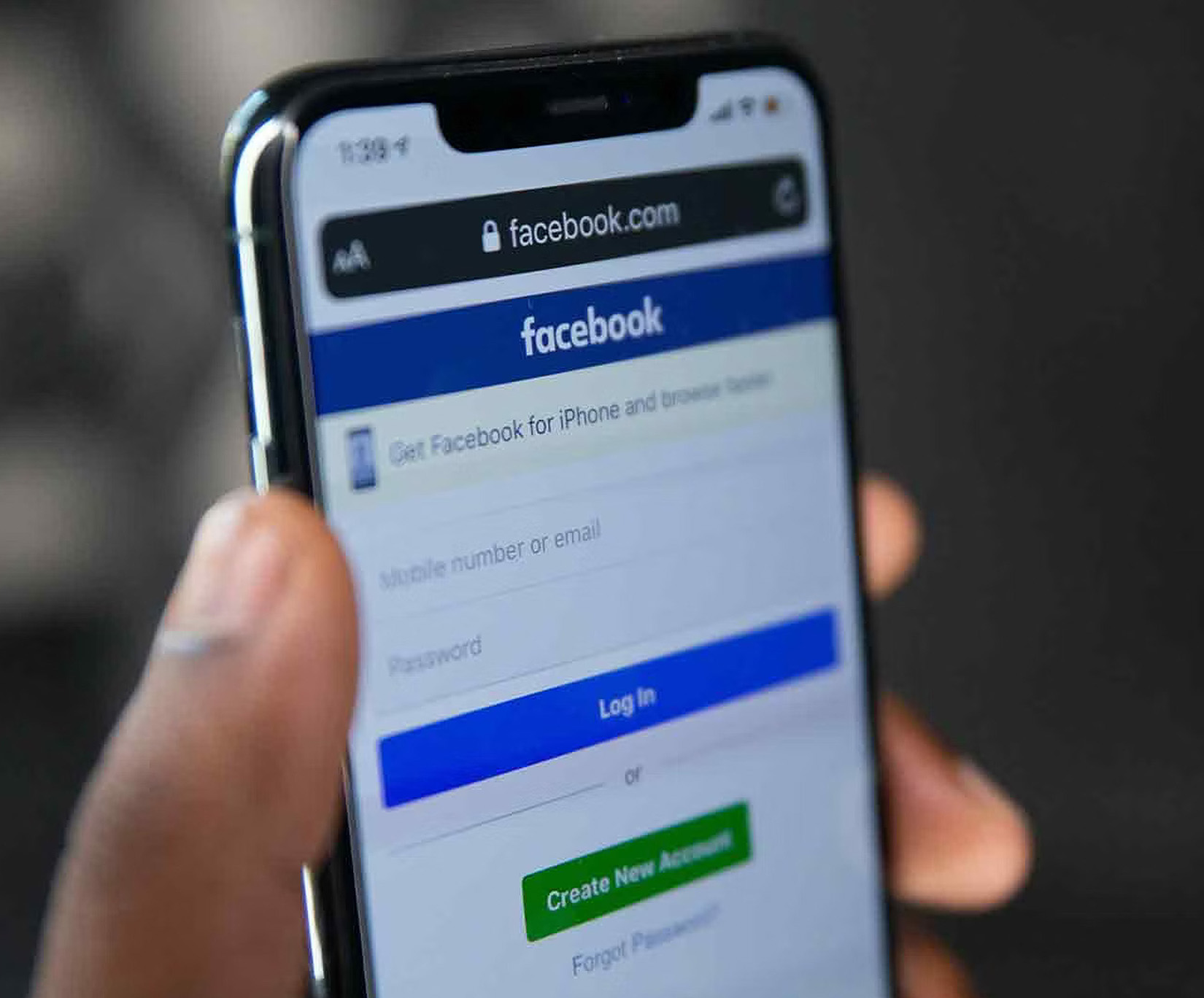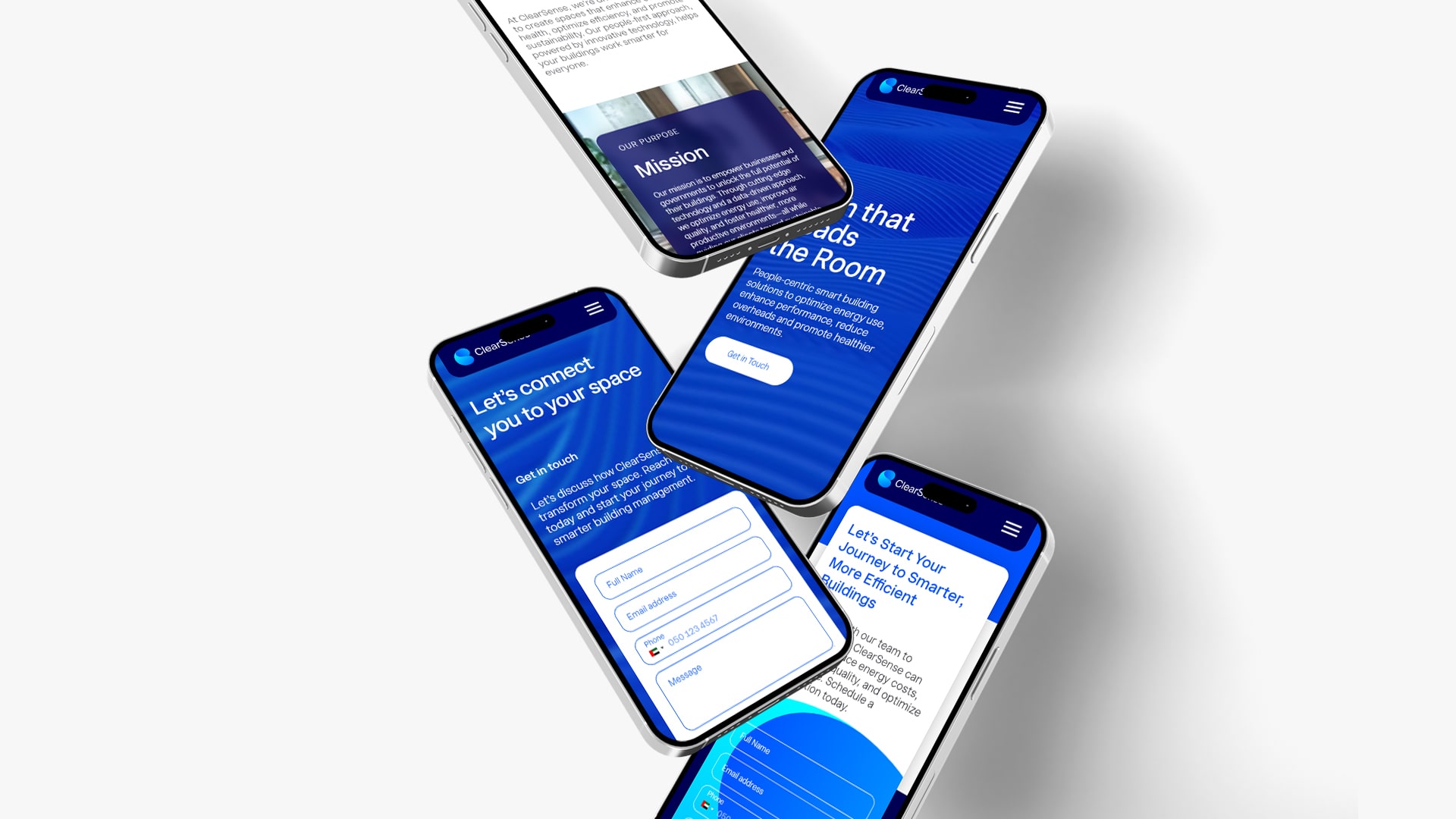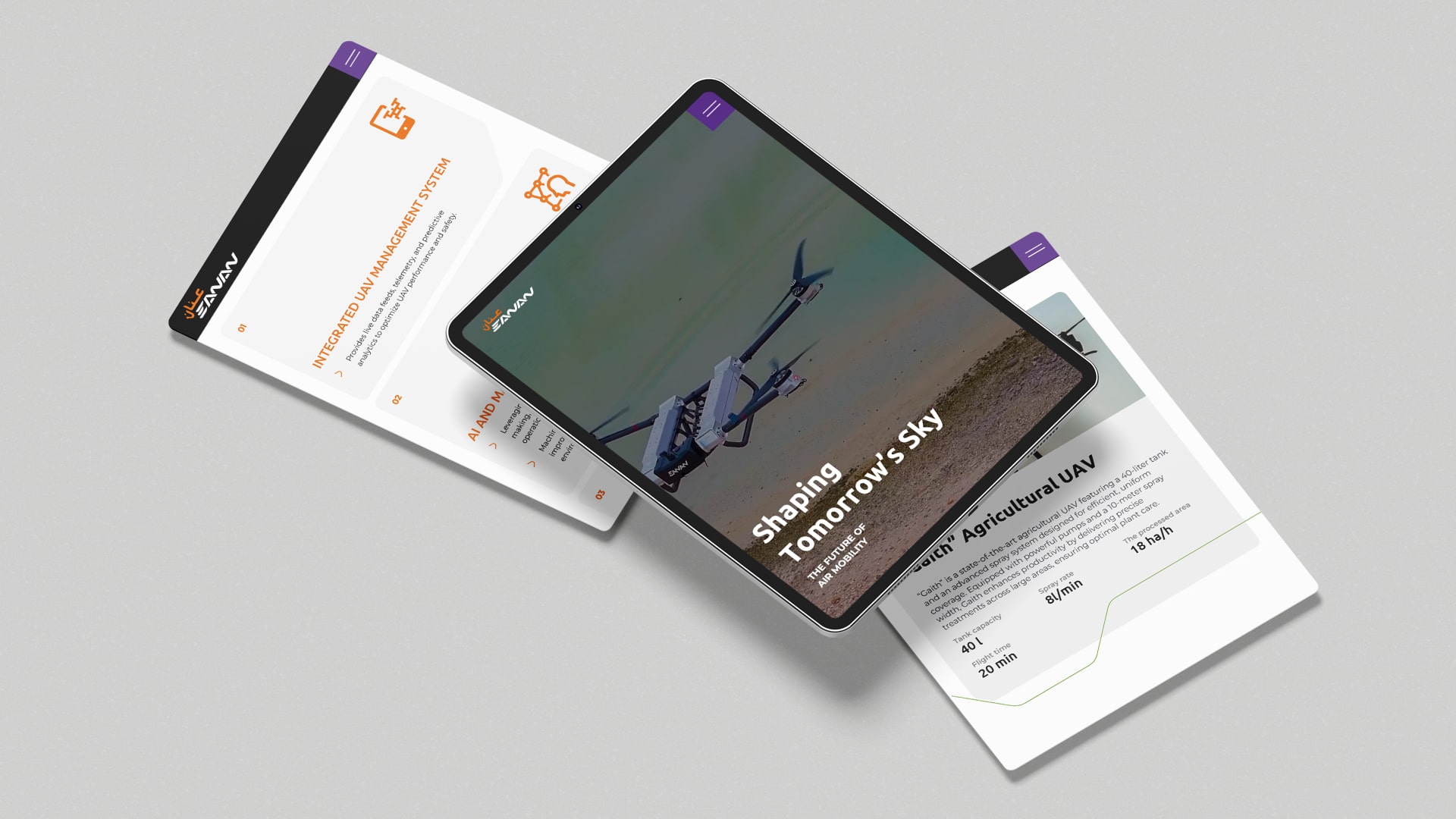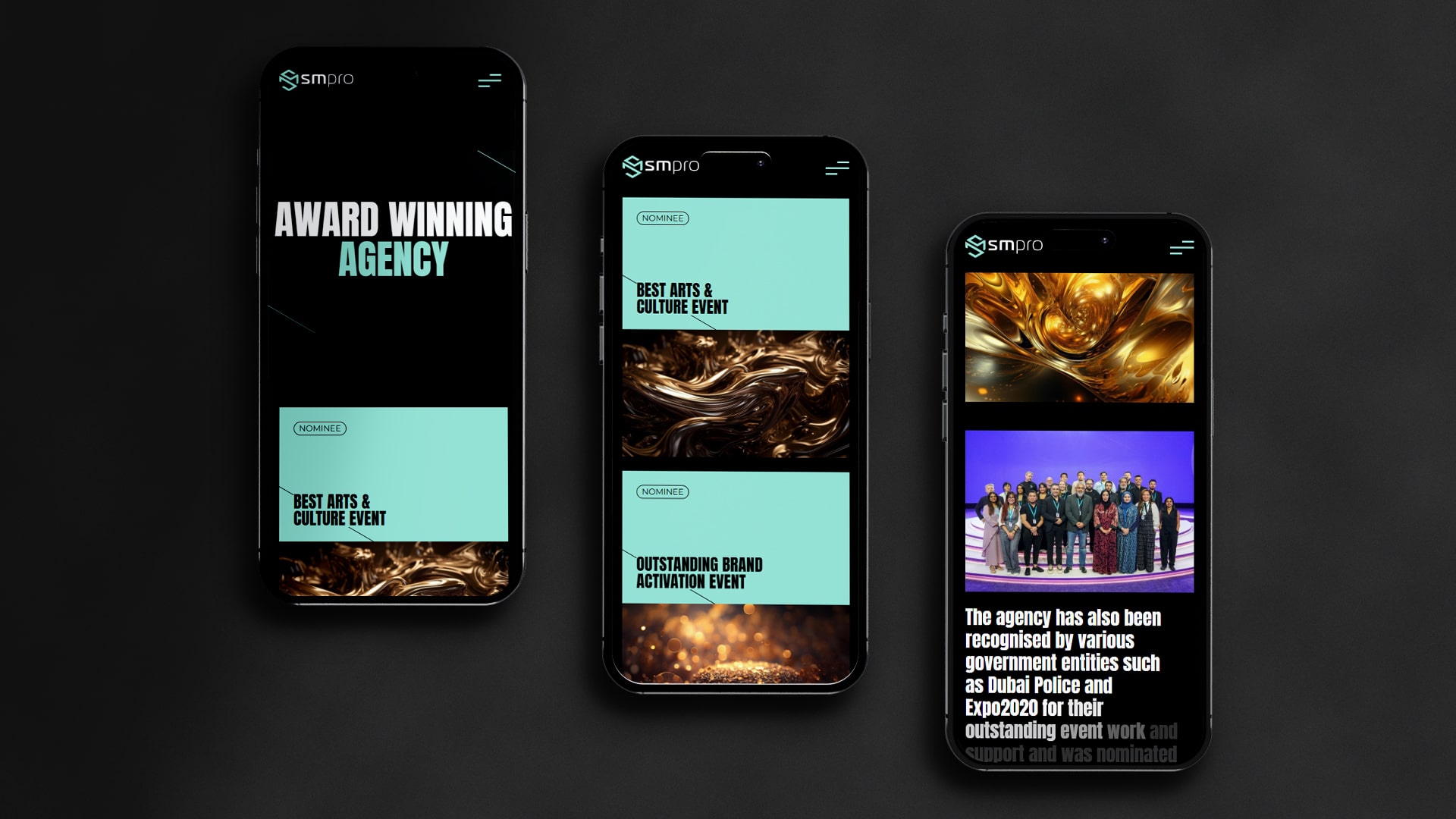If you have lost your Facebook Business page or Business Manager you may not be able to share your ad feeds on Facebook or Instagram. Not having access to social media accounts can be harmful to the reputation of your business. Following a series of steps can help in facebook page admin recovery, you may recover lost Facebook access in the shortest time frame possible. How to recover facebook page admin requires professional help

The common reasons why people lose access to a Facebook page
Before you figure out how to recover facebook page admin in 2024, let us understand the reasons why people lose access in the first place.
- Another employee has set up the account and left the company. Hence you are confronted with a situation on how to recover lost admin access to facebook page.
- An agency has set it up for you and the onus lies with them to finding out how to regain access to facebook business page.
- You may set it up with an old Facebook account that you do not have access to anymore or it has been disabled by Facebook. This is bound to complicate Facebook business manage access recovery. In such cases to recover lost Facebook access you should have an understanding of how to lock Facebook profile.
- Someone would have hacked it and you can confront with the scenario of how can I recover my Facebook Business page.
Do you think it is possible to recover Facebook business page?
The good news is that Facebook business manager access recovery is possible. Once you gain access back to hundreds of pages there are a series of processes to follow on how to regain admin access to Facebook business page.
In most cases to recover lost access to facebook business page, you have to get in touch with them. Then you need to be aware of what exactly you need to provide to them on how to claim Facebook business page. There is a template that you need to follow on how can I recover my Facebook business page. However, in a few cases, you can recover lost Facebook access without any form of support. So let us start the process for facebook business page recovery.
Identification of the page owner and try to get in touch with them
Depending upon whether your page is in the New page or classic version there are various ways to recover Facebook business page. If the page is listed as page owner or owning a business account then are you able to recognize the business? If so how to recover Facebook business manager access suggests that you get in touch with them.
If you can recognize the names of the people who are listed as owners or admins try the same. They will be able to grant access as admins via the page settings or their business managers. This is worth a try before you get in touch with the support team on how to claim Facebook business page.
Give feedback to Facebook
Suppose you are not able to recognize the owner then there is a possibility that it is a business account. Then Facebook may showcase a feedback button next to it. There are many options on the page and you may choose one among them. If the page shows that someone does not own it other than you click on the unauthorized access option. Once you click on the next you will get a confirmation page and nothing else. Facebook is expected to get in touch with you for further details.
To recover Facebook business page the platform gets in touch within a few hours to get the process started.
Seek professional help to regain admin access to Facebook business page
If you find the process on How to regain admin access to the Facebook business page a tinge complex and are not able to proceed then no need to worry. You should avail the services of an expert. Most of the digital agencies help various clients to manage their social media handles. They are of considerable help in recovering your lost Facebook account.
Do you think your Facebook page is hacked?
This is not an isolated case anymore. Since Facebook is a major business tool it has turned out to be a target for hackers. People lose access to Facebook Business Manager and Facebook page to various forms of hacking attacks. If you think that you have lost access to your page due to hacking then get in touch with Facebook to restore them.
Submit admin dispute request
If a message of pending partner requests emerges then you may click on admin dispute request and proceed without raising a dispute to claim your access. Normally this page appears after you submit feedback to the business access manager.
Get in touch with Facebook support to recover business manager
A final option on how to claim Facebook business page is to get in touch with the support team. The process is not a quick one but if you can convince them that you are the real owner of the page things become easy. Be prepared to explain your situation and provide the details they ask. You should be prepared to share your Facebook URL, Business account manager ID and a screenshot of the page roles section of your page. If the support team is convinced you may be required to furnish additional documents.
Once you are ready with the documents inform them via the chat support team. They will address an email with the tagline on how to recover Facebook business page by asking you to attach the additional documents. When starting with the chat if you have all the necessary documents, you will be able to complete the process in a single go. Finally, you need to wait for a resolution and get access to your Facebook Business Manager account. To sum up things the approach has been used multiple times in the past with profound success. For such trending social media blogs, visit GTECH, a digital marketing expert from the UAE.
Related Post
Publications, Insights & News from GTECH