If you are serious about boosting your website’s SEO, having a well-structured XML sitemap is an essential step. But just having a sitemap isn’t enough. You have just created and submitted your sitemap to Google, but the status isn’t showing as “Success.” It means that your sitemap contains errors, and it can actually harm your SEO rather than help it.
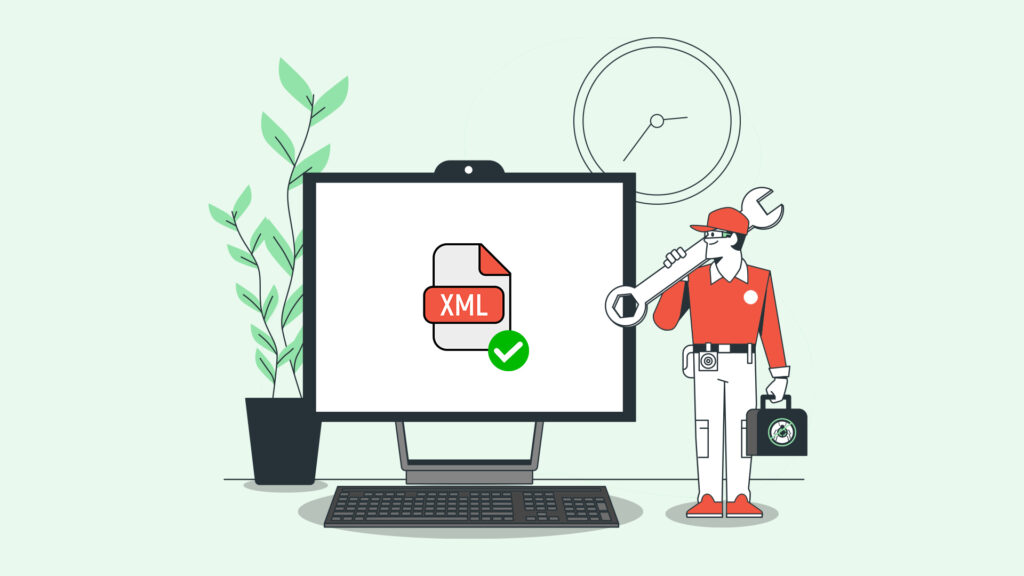
Why Your XML Sitemap Matters for SEO
Before diving into the errors, let’s quickly clarify what is sitemap.xml in SEO and why it’s so important. An XML sitemap is like a roadmap for search engines—it tells them what pages you have and which ones you want indexed. Without it, Google and other search engines might struggle to find all your important pages, especially if your site is large or has complex navigation.
- Enhances search visibility
- Organizes your website’s structure
- Supports various content types, including URLs, images, and videos
- Makes WordPress management easier
You might have also heard of an HTML sitemap, which is different. An XML Sitemap vs. HTML Sitemap comparison boils down to this:
- XML sitemaps are designed for search engines, structured in a way that bots can easily read and crawl your site.
- HTML sitemaps are for human visitors, helping users navigate your site with a clickable list of pages.
Both can be helpful, but the XML sitemap plays a direct role in how search engines discover and index your pages, impacting your SEO. So, it’s crucial to avoid errors in your XML sitemap.
XML sitemap errors
Here are some common sitemap errors and how to fix them:
1. Incorrect or Missing URLs in Your Sitemap-
One of the most common problems you will come across is having incorrect URLs in your sitemap. This can mean URLs that don’t exist anymore, have typos, or use the wrong format (like http instead of https). These are classic XML sitemap errors that confuse search engines.
How to Fix It:
- Regularly audit your sitemap to ensure every URL is live and accessible.
- Use tools like Google Search Console to check for crawl errors related to your sitemap.
- Make sure URLs are in the correct format, consistent with your website’s canonical URLs (prefer https if your site uses SSL).
2. Sitemap Includes Pages Blocked by Robots.txt or Noindex
If your sitemap lists pages that are blocked by your robots.txt file or tagged with a noindex directive, it’s a direct conflict. Google can’t crawl or index those pages, so having them in your sitemap sends mixed signals. This is a frequent common sitemap mistake that many sites make.
How to Fix Sitemap Issues Affecting SEO
- Review your robots.txt file and meta tags to ensure they don’t block important pages.
- Remove any blocked or noindexed URLs from your sitemap.
- Use Google Search Console’s URL Inspection tool to confirm page status.
3. Large Sitemap Files or Too Many URLs Per Sitemap
Google recommends keeping your XML sitemap under 50MB and less than 50,000 URLs. If your sitemap exceeds these limits, Google may ignore it or only partially crawl it, which can limit your SEO benefits.
How to Fix Sitemap Errors Related to Size:
- Split very large sitemaps into smaller chunks.
- Use sitemap index files that list multiple sitemaps if you have a large site.
- Compress sitemap files using gzip to reduce file size.
4. Not Updating the Sitemap Frequently Enough
Your website is dynamic. You add, remove, or update pages regularly, and your sitemap should reflect that. If your sitemap isn’t updated frequently, search engines will be confused and won’t know about your latest content or changes. This causes sitemap issues affecting SEO because outdated sitemaps waste crawl budget.
How to Fix
- Automate sitemap generation via your CMS or plugins.
- Ensure your sitemap updates automatically when you publish or delete pages.
- Submit your sitemap regularly to Google Search Console after updates.
5. Using the Wrong XML Sitemap Protocol or Format
An XML sitemap has a specific protocol that must be followed strictly. If the sitemap is malformed, has syntax errors, or uses incorrect tags, search engines won’t be able to read it properly.
How to Fix Sitemap Errors Related to Format:
- Validate your sitemap using online tools like XML Sitemap Validator.
- Ensure the sitemap uses correct XML syntax, including the proper namespace and tags.
- Avoid custom or unsupported tags that search engines won’t understand.
6. Including Duplicate URLs
Sometimes, due to URL parameters or multiple versions of the same page (like www vs. non-www, or trailing slash vs. no trailing slash), duplicate URLs creep into your sitemap. This redundancy confuses search engines and dilutes your SEO efforts.
How to Fix It:
- Set canonical URLs on your pages to indicate the preferred version.
- Clean your sitemap to remove duplicate entries.
- Use consistent URL formatting throughout your site.
7. Not Using Last Modified Dates or Incorrect Dates
Including <lastmod> tags in your sitemap helps search engines understand when pages were last updated, guiding their crawl priorities. Leaving out these dates or including inaccurate ones is a subtle but impactful common sitemap mistake.
How to Fix Sitemap Issues with Dates:
- Add accurate <lastmod> tags for pages you update regularly.
- Automate this process to keep dates current.
- Avoid setting future dates or dates that don’t match actual content changes.
8. Sitemap Not Submitted or Linked Properly
It might sound obvious, but sometimes websites have perfectly fine sitemaps that search engines simply don’t know about because they haven’t been submitted or linked in robots.txt. Don’t be that website and fix the issue easily.
How to Fix This:
- Submit your sitemap in Google Search Console and Bing Webmaster Tools.
- Reference your sitemap in your robots.txt file like this: Sitemap: https://example.com/sitemap.xml
- Make sure the sitemap URL is accessible to crawlers (no login required).
Why Fixing These XML Sitemap Errors Matters
If you ignore XML sitemap errors, your site will suffer consequences like:
- Important pages will not be indexed or ranked poorly.
- Crawl budget will be wasted on irrelevant or broken URLs.
- Search engines will misunderstand your site structure.
- Your site will be hit with lower organic traffic and reduced visibility.
Pro tip: During your technical SEO audit, reviewing your sitemap should be a top priority to ensure your entire website is discoverable and performing well in search engines.
Wrapping Up
You don’t realise how powerful an SEO tool your sitemap is when it is properly optimized. If you spot any XML sitemap errors, don’t panic. Get in touch with our expert team at GTECH. We are one of the best digital marketing services in Dubai. If you are having problems regarding how to fix sitemap errors and how to fix sitemap issues, we will get on our feet quickly to get your sitemap back in shape and keep your SEO on track.
Related Post
Publications, Insights & News from GTECH








