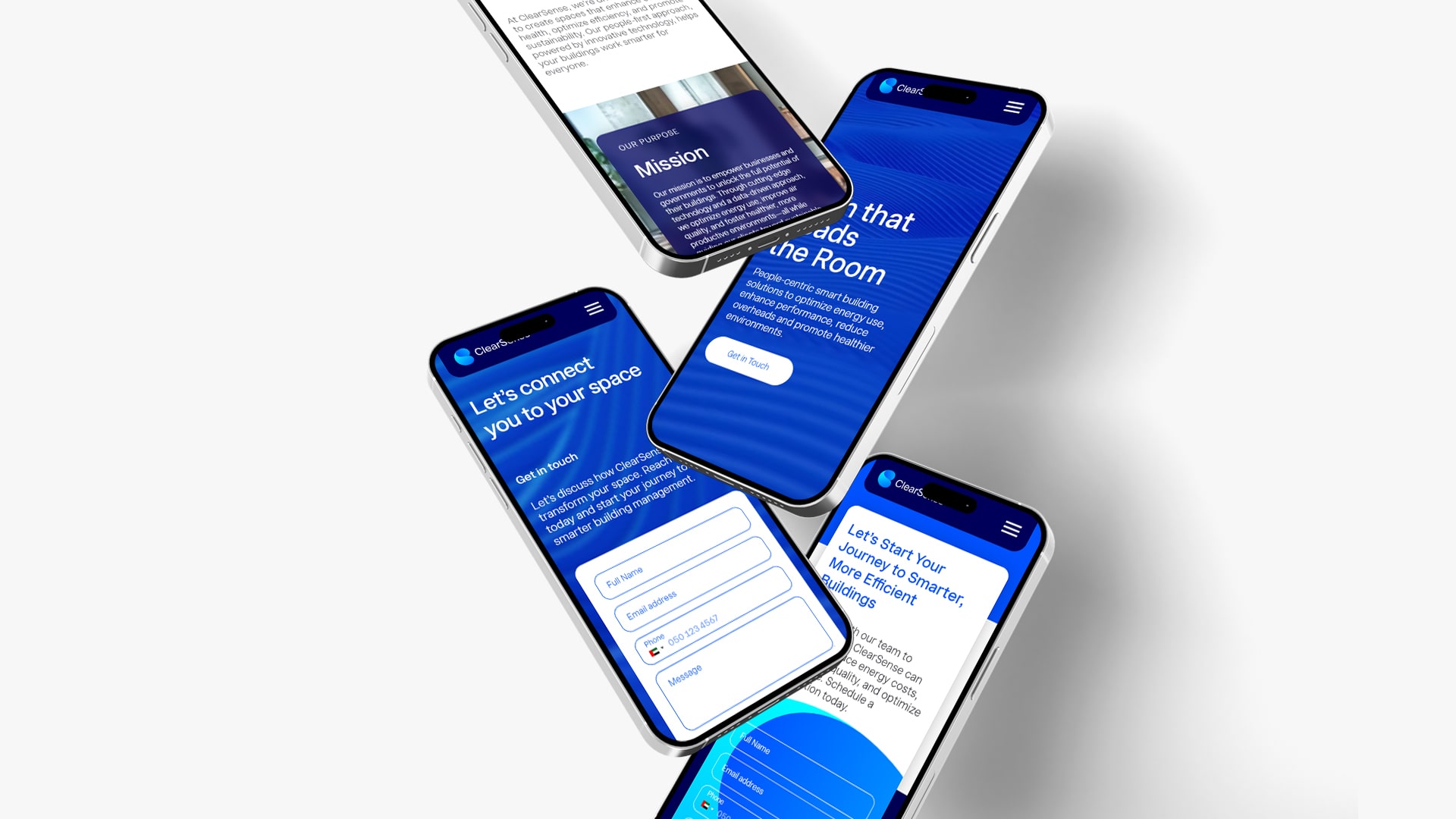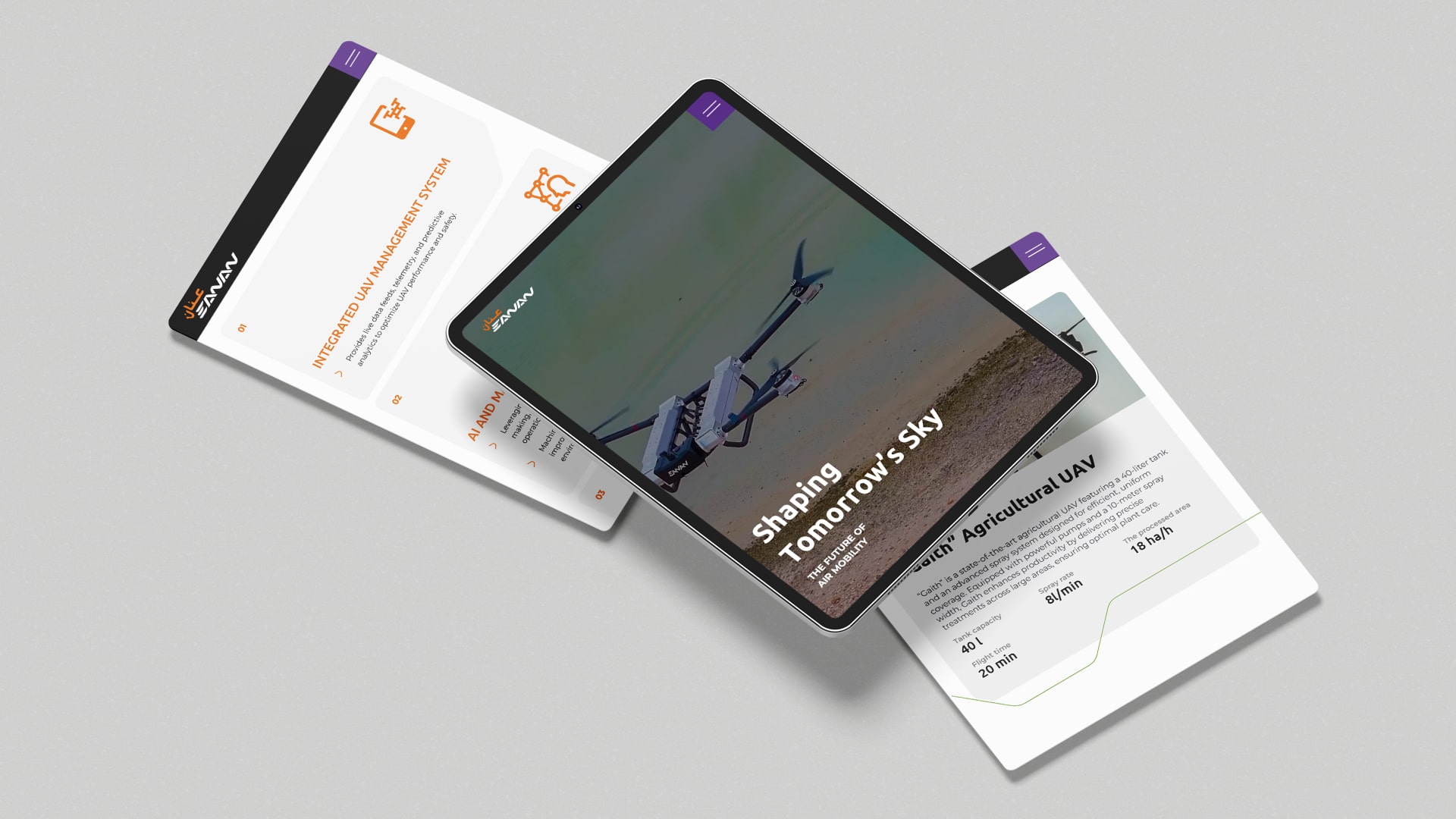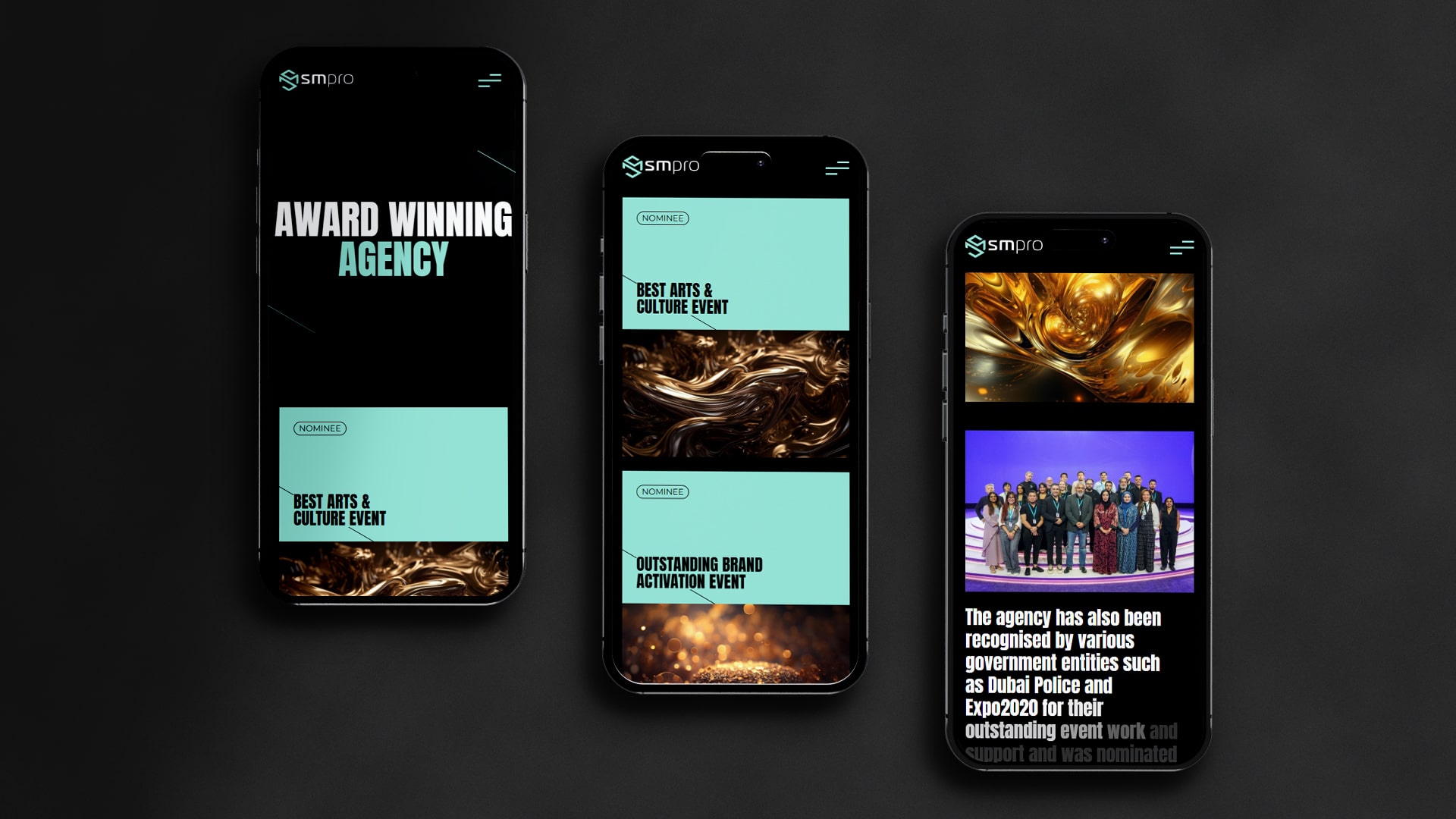Whether you are just starting with Google Analytics or have been tracking website performance for years, it’s easy to feel overwhelmed by the sheer number of metrics available. Now, Google Analytics 4 (GA4) has entered the fray, creating buzz among marketers, analysts, and business owners alike.
A common point of confusion lies in understanding sessions, users, and pageviews. What exactly do these metrics mean? How do they differ from one another? And when should you focus on each to gain meaningful insights? If you have been using the older Universal Analytics (UA), you are probably noticing a shift in the way data is presented, especially when it comes to Views, Sessions, and Users. Let’s break down GA4 to make these differences crystal clear.

What Changed from UA to GA4?
Before we jump right into GA4 users vs sessions, let’s quickly talk about what makes Google Analytics 4 (GA4) different from Universal Analytics. One major difference is that GA4 no longer uses Views. Instead, GA4 focuses heavily on event-based tracking, providing more detailed insights into user interactions across multiple platforms, such as websites and apps. This change has significant implications, especially in the way we look at and interpret sessions and users.
What’s a User?
When you hop onto your favorite site, your browser gets a little tag—aka a “user”—in GA4. This is how Google Analytics knows it’s you, not someone else. Think of GA4 users vs sessions like this: a user is a person (or device), and a session is the visit they make to your site. So if you’re chilling on your blog for five minutes and poke around three blog posts, that’s still one session, but you’re one user.
Sessions: Your Digital Visits
A session is like footsteps in a mall. Every time someone (a unique user) enters your digital storefront, GA4 starts a session. It ends after 30 minutes of inactivity, or at midnight, or if someone arrives via a new campaign. When you compare session vs user in GA4, remember: session = visit, user = visitor. One user can kick off multiple sessions if they come back later.
What Happened to Views in GA4?
In Universal Analytics, you’d set up multiple “views” to filter and segment data, like excluding internal traffic or focusing on a specific subdirectory. GA4 ditches the concept of views in favor of data streams and flexible filtering within explorations. If you’re used to “views,” think of data streams + filters as your new playground for dissecting traffic.
The Key Differences That Matter
Understanding the session vs user in GA4 relationship is crucial for making sense of your data. Let us break it down in simple terms:
Users tell you:
- How many different people found your site
- Your actual audience reach
- Whether you’re attracting new visitors or retaining existing ones
Sessions tell you:
- How often do people visit your site
- Engagement patterns and return behavior
- Peak traffic times and frequency
Think of it like a coffee shop. Users are the number of different customers you serve, while sessions are the total number of visits. If Abu comes in for coffee twice a day, he’s one user but generates two sessions.
Google Analytics 4 Metrics That Actually Matter
When you’re diving into Google Analytics 4 metrics, focus on the ones that directly impact your business goals. The user and session data become powerful when combined with other metrics like:
- Engagement rate: How many sessions included meaningful interaction
- Average session duration: How long people stick around
- Pages per session: How much content people consume
- Conversion rate: How many users actually take the desired actions
These Google Analytics 4 dimensions and metrics work together to paint a complete picture of your website’s performance. Don’t get overwhelmed by every single metric – pick the ones that align with your objectives.
Practical Tips For Better Analysis
A handful of practical tips:
- Benchmark engagement: The new engagement rate is based on engaged sessions (lasting longer than 10 seconds, having a conversion, or viewing two pages). Compare that against returning users to see if content refreshes landed.
- Channel mix health: Use the default channel grouping dimension plus the Google Analytics 4 metrics “Conversions” and “Revenue” to validate marketing spend.
- Deep‑dive Explorations: When an exec asks for a funnel break‑up by device, create an Exploration with “Session start” as the first step and “Purchase” as the last. You’ll instantly see a drop‑off. This is the power of Google Analytics 4 dimensions and metrics working in tandem—and it quickly highlights the practical reality of session vs user in GA4 across platforms.
- Audience predictions: Lean on the predictive churn and purchase‑probability audiences if you’re in e‑commerce. That’s where GA4 expectations for marketers get really exciting: machine learning that segments who’s likely to buy without you lifting a finger.
Tips for Marketers
Every platform comes with its own quirks. If you’ve shifted from Universal Analytics, your GA4 expectations for marketers should include a learning curve around events and custom reporting. Don’t stress: it’s also packed with things you have always wanted, like cross‑device tracking and more robust privacy controls.
Remember, grabbing quick stats is easy, but the real power lies in combining dimensions and metrics to answer your “why” questions. Why are users bouncing? Why are sessions dipping? Your answers live in those combinations.
Don’t Forget SEO
If you’re focused on organic growth, SEO Google Analytics is your best friend. GA4 helps you track which landing pages are drawing in searchers and where they go next. Tie that back to your keyword strategy, and you’ll know exactly which terms are converting, so you can double down on the right content.
Practical Tips for Better Analysis
Here are some practical ways to use this user and session data:
- Set up custom audiences based on user behavior across multiple sessions
- Create segments to compare new vs. returning user engagement
- Monitor session quality, not just quantity
- Track user journeys across multiple touchpoints
Remember, SEO Google Analytics integration works best when you understand these fundamental concepts. Your organic traffic analysis becomes much more meaningful when you can distinguish between users and sessions properly.
Winding Up
By now, you should feel much more comfortable with the session vs user in GA4 dilemma, and you’ve seen plenty of how GA4 users vs sessions play out in real‑world reporting. You’ve also dipped into Google Analytics 4 dimensions and metrics and got a taste of those super‑cool GA4 features.
In the end, it’s all about asking smart questions—then using the right combos of users, sessions, and events to get clear answers. And if you ever feel stuck, remember: you’re not alone. The GA4 community is massive, and there are blogs, webinars, and forums where people share their setups and tips. For advanced insights and targeted digital marketing solutions, check out SEO services in Dubai – GTECH. We’re here to help you unlock GA4’s full potential!
Related Post
Publications, Insights & News from GTECH