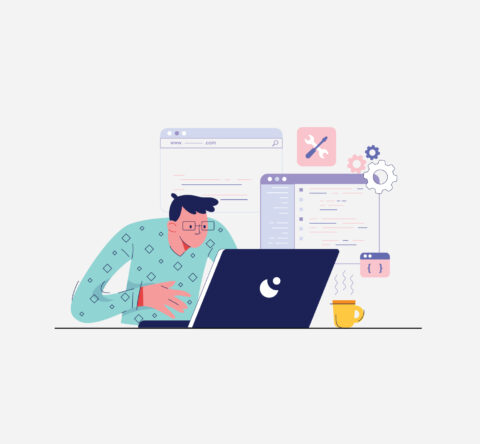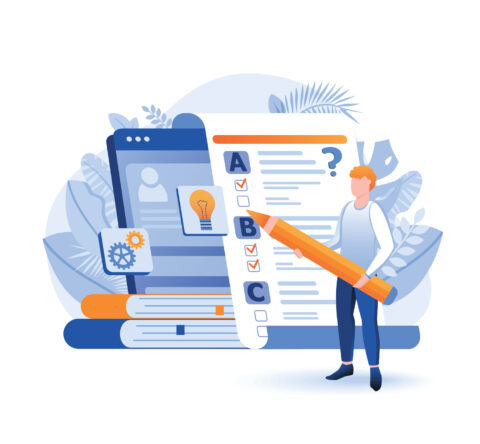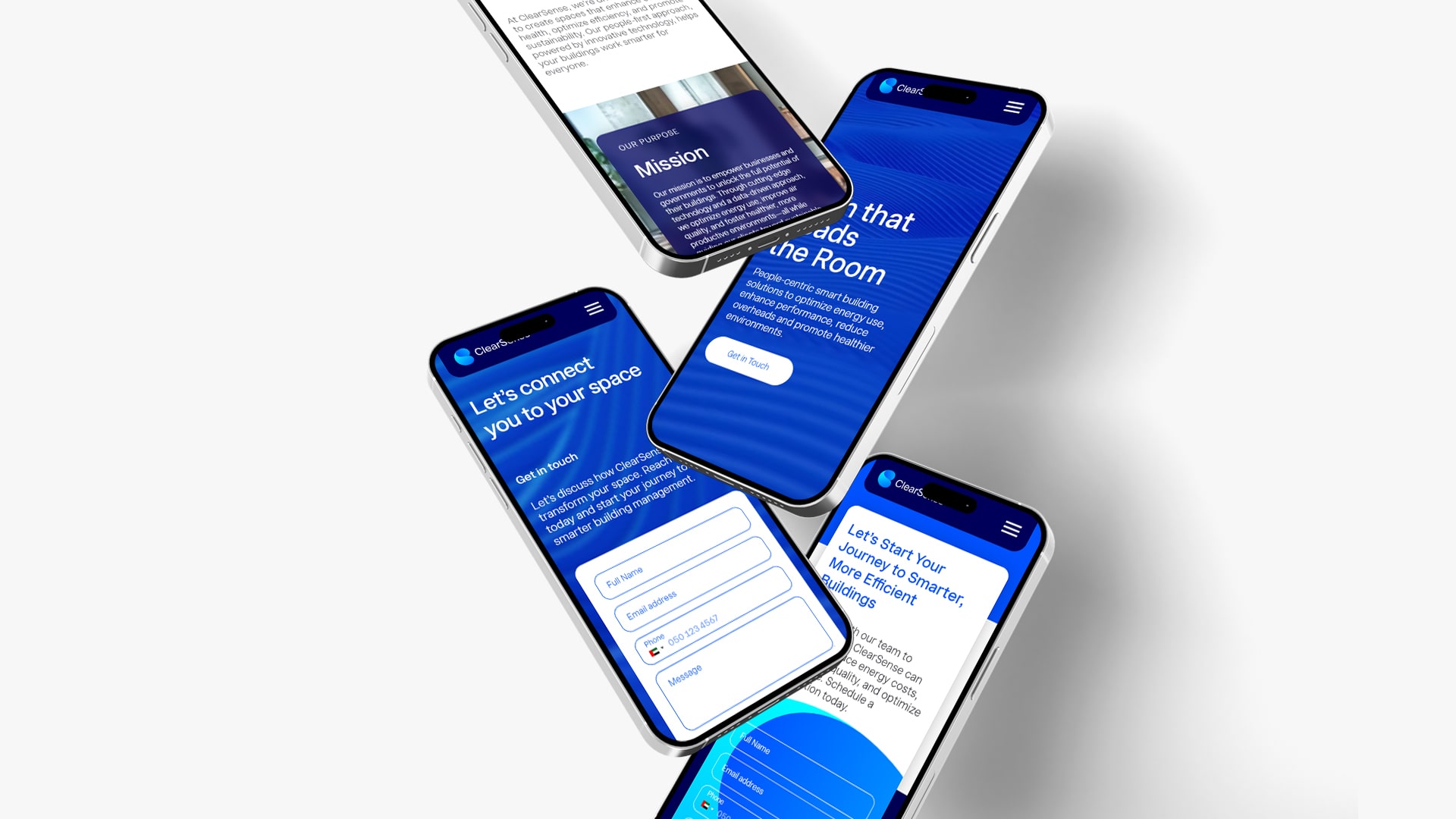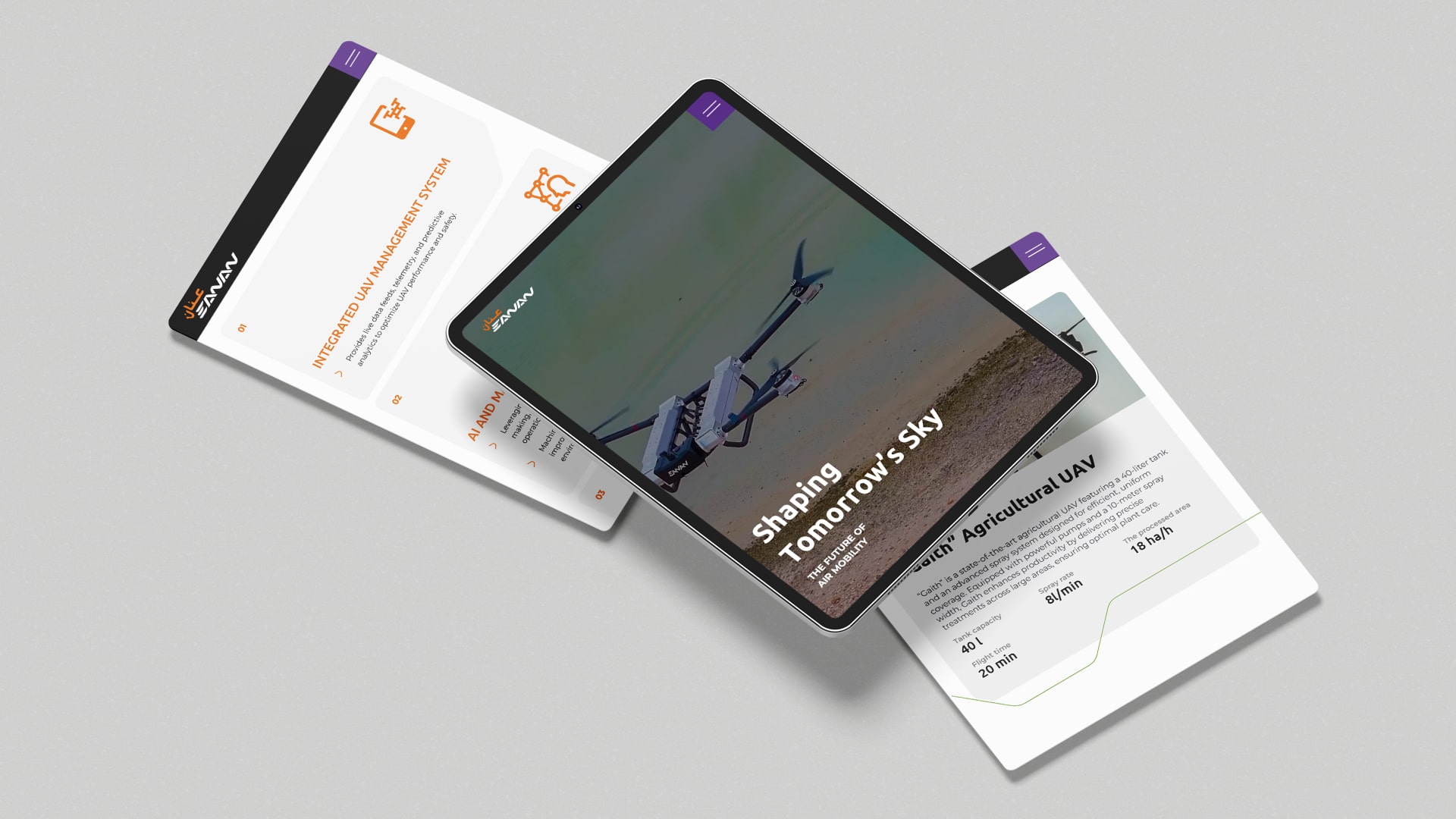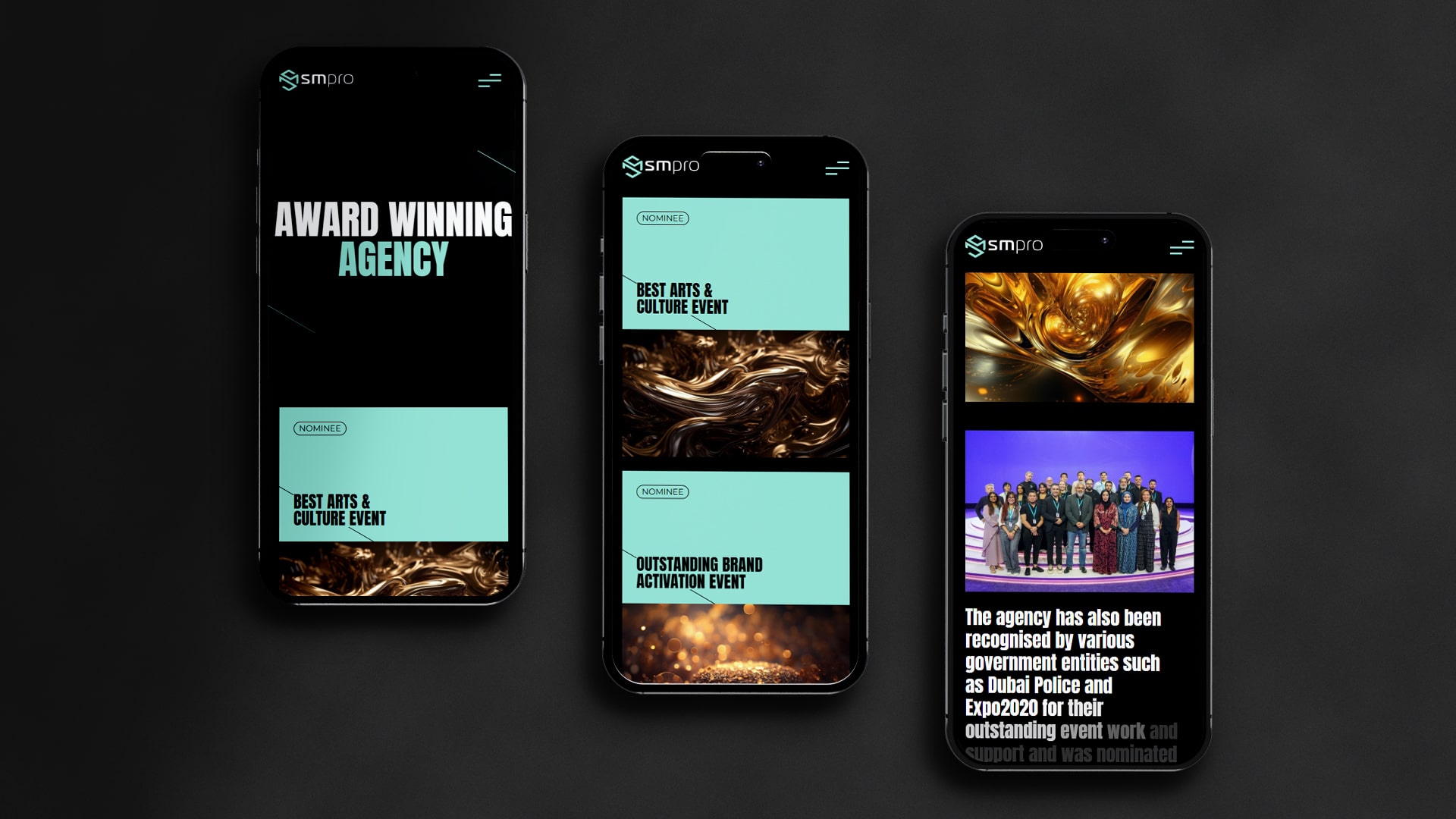If you manage a website with substantial traffic, you’ve probably heard the phrase Google crawl budget at some point in the process. It’s one of those behind-the-scenes aspects of SEO that can determine how effectively your site can be discovered and indexed.
In simple terms, your crawl budget is the total number of pages Googlebot is willing and able to crawl on your specific website in a certain period of time. If you have a good crawl budget, you can ensure that content that matters will likely be found and indexed, while URLs that are less relevant won’t take away from the crawl budget. In this article, let’s explore what crawl budget really means, how it fits in crawl budget SEO, and how you can optimize your website for greater efficiency and visibility to search engines.

What Exactly Is the Google Crawl Budget?
The Google crawl budget is the balance between two aspects:
- Crawl Capacity Limit – how much your server can handle without slowing down, or even breaking, and
- Crawl Demand – how much Google wants to crawl your website based on popularity and frequency of updates.
When the two factors are in sync – you get a well-crawled site and new/updated pages are discovered quickly.
When the two factors are not in sync – your server is too slow, or you have too many low-value pages – Google may limit its crawl speed.
In actuality, crawl budget is a technical consideration within crawl budget SEO strategies; it’s likely to be of major importance to enterprise-scale sites where every wasted crawl means hundreds or thousands of missed indexing opportunities.
Why Crawl Budget Matters for Large Site Indexing
Basically or smaller and medium-sized websites, the crawl budget is not usually a problem – Google can crawl and index all pages easily. But on the websites that are large (especially those with dynamic or changing content, e-commerce filters, and extensive product catalogues), crawl resources are limited.
In a large site indexing situation, this means:
- High-value pages (e.g., product listings, category ‘hubs’) may not get crawled frequently enough.
- Duplicate or parameterised URLs may use crawl bandwidth unnecessarily.
- Fresh content may take longer to show up in search results.
By optimising how your pages are discovered and prioritised, you will improve crawl efficiencies and help Google focus on what’s really important.
Key Factors That Affect Crawl Budget
Multiple technical and structural factors determine how Google distributes crawl resources to your site. Let’s explore the key factors below:
1. Server Speed
This basically means that, should your site respond slowly or time out, usually, Googlebot will limit its requests to your site to avoid overloading in your server. Having a consistently fast server provides a higher crawl activity rate from Googlebot.
2. Duplicate/Low-Value Pages
This refers to the pages that do not have much value or unique content and/or pages with multiple URLs that are just combinations of filters that can consume crawl resources quickly. Minimizing duplicate content and taking other unneeded pages off the site frees crawl budget for pages that are more meaningful to your website.
3. Redirect Chains/Errors
This error redirects with multiple hops, soft 404’s or numerous broken links to URLs waste crawl activity. Unfortunately, every step of redirecting consumes a crawl resource and prevents Googlebot from arriving at more meaningful pages.
4. Internal Linking/Crawl Depth
Pages much deeper in the site structure take longer to be discovered relative to the homepage, especially if they are buried deep again. Improving internal linking and reducing the crawl depth is a way to ensure that every important page of content is reached.
Practical Steps for Crawl Efficiency Optimization
Here are five actions you can take to enhance the crawl efficiency optimization of your site crawling.
1. Basically Optimize and Improve Your URL Structure
Clean up your URLs by eliminating unnecessary parameters that lead to the same content. Use canonical tags when applicable, and block irrelevant paths using robots.txt. This will allow Googlebot to conserve time by not assessing a lot of repetitive or non-indexable URLs.
2. Maintaining the Current XML Sitemaps in a proper way
A sitemap listing live, high-value pages is a must, along with periodic updates reflecting the most recent changes. When you use valid tags in your sitemaps, you are alerting Google to recrawl those pages that have changed.
3. We have to increase the Speed of the Pages and Improve Server Performance or results
Having a faster site enhances the user experience, but also makes it easier and faster for Googlebot to crawl. Common ways of speeding up your site include image compression, script minimisation and caching, which mitigates the strain on your server.
4. Fixing Your Redirects and also factors like 404 errors or Dead Links
Perform regular audits on your redirects. Redirects should ideally include one hop, and it is good practice to eliminate dead links on your site rather than redirect unless they serve a particular purpose. Clean linking structures that are responsive help users and crawlers navigate your site.
5. Make a Smart Use of Conditional Requests
Use HTTP response headers If-Modified-Since to evaluate your pages for changes, and return a 304 Not Modified response as necessary. While you would still have to send headers to evaluate the page, you’ll save on recovering unmodified content over the inbound connection.
These areas will help streamline crawl efficiency optimising, ensuring Googlebot targets many of its crawl resources where they count, incentivising pages of value and page visibility.
How to Monitor and Analyse Crawl Activity
By tracking Googlebot’s behavior on your site, you’re able to diagnose issues before they even affect indexing.
- Google Search Console (Crawl Stats Report): Crawl frequency, file types, response codes, and average response times.
- Server Log Review: You should look to see which URLs are crawled the most and if they align with what you care about.
- Crawl Anomalies: If you see that important pages aren’t crawled that often, or irrelevant ones seem to be crawled often, you may want to adjust your crawl directives or sitemap.
Setting crawl budget SEO benchmarks (e.g., ensuring that 80–90% of your priority URLs are crawled weekly) allows you to maintain control and visibility on the crawl performance.
Common Crawl Budget Mistakes to Avoid
The principles seem clear-cut, but oftentimes things go awry… So, don’t do this.
- Don’t Block Important Pages – Too strict a robots.txt can lead to important URLs not being crawled.
- Don’t Overdo Noindex Tags – These will not “save” your crawl budget if the page still needs to be fetched.
- Don’t Chase Crawl Rate for Rankings – Crawl rate does not equal better rankings! Quality crawling should be the focus.
- Don’t Ignore Site Structure – Bad navigation and inconsistent internal linking hurt discoverability.
- Don’t Ignore Crawl Reports – You need to be doing audits frequently in order to keep your setup running as efficiently as possible.
Also, know the difference between crawl budget vs crawl efficiency – crawl budget is how much Google can crawl, crawl efficiency is how well Google is using that crawl budget. They are both important, although crawl efficiency ultimately often has the best impact long term.
Real-World Examples: Crawl Budget in Practice
Furthermore, to compare between crawl budget vs crawl effeciency, take for example a large e-commerce brand that discovered only 40% of its products were being indexed. What was to blame? Too many combinations of filters lead to thousands of duplicate URLs. Once the parameters were cleaned up, Googlebot was able to focus on the important product pages, which helped index content grow by 35%.
Another example comes from a news publisher that was able to improve server response speed from 1.2 seconds down to 600ms. This improvement ultimately resulted in Googlebot crawling the frequency of their site to double, which allowed their fresh stories to be indexed in search results within minutes instead of hours.
These examples illustrate how small technical tweaks can greatly impact a large site indexing performance.
Sustaining Crawl Budget Health Long-Term
Improving your crawl budget is not a one-time event; it is a continuous process. Here are some tips to maintain one:
- Review your crawl reports at least once per quarter.
- Frequently review and update your XML sitemaps.
- Be aware of your server uptime and page response times.
- Ensure collaboration and participation in the experience between the SEO marketing team and the development team to make technical updates easier.
If applicable for your site or business, work with a search engine optimization service in UAE, or hire an SEO consultant for a deeper analysis, if your site has growth requirements.
Providing a more sustainable process will help ensure your crawl budget remains optimised as your site continues to grow.
Final Thoughts: Crawl Smart, Not Hard
Your crawl budget indicates how efficiently Google is crawling your digital estate. This isn’t as much about number of pages as it is influencing the crawlers to crawl the correct pages at the correct time.
By applying some strategic thinking, technical accuracy, and consistent assessment and actions to a planned crawl budget SEO best practice, you can maximize the crawl budget SEO performance and optimization to achieve better visibility on your site. Consider focusing on the following: make URL structures simpler, adjust rendering time while making sure you do not negatively impact speed, and improve the overall user experience on your website. At the end of your analysis and implementation processes, you will have an improved discoverable and indexed site, thus improving competition with other sites on search engines.
Related Post
Publications, Insights & News from GTECH