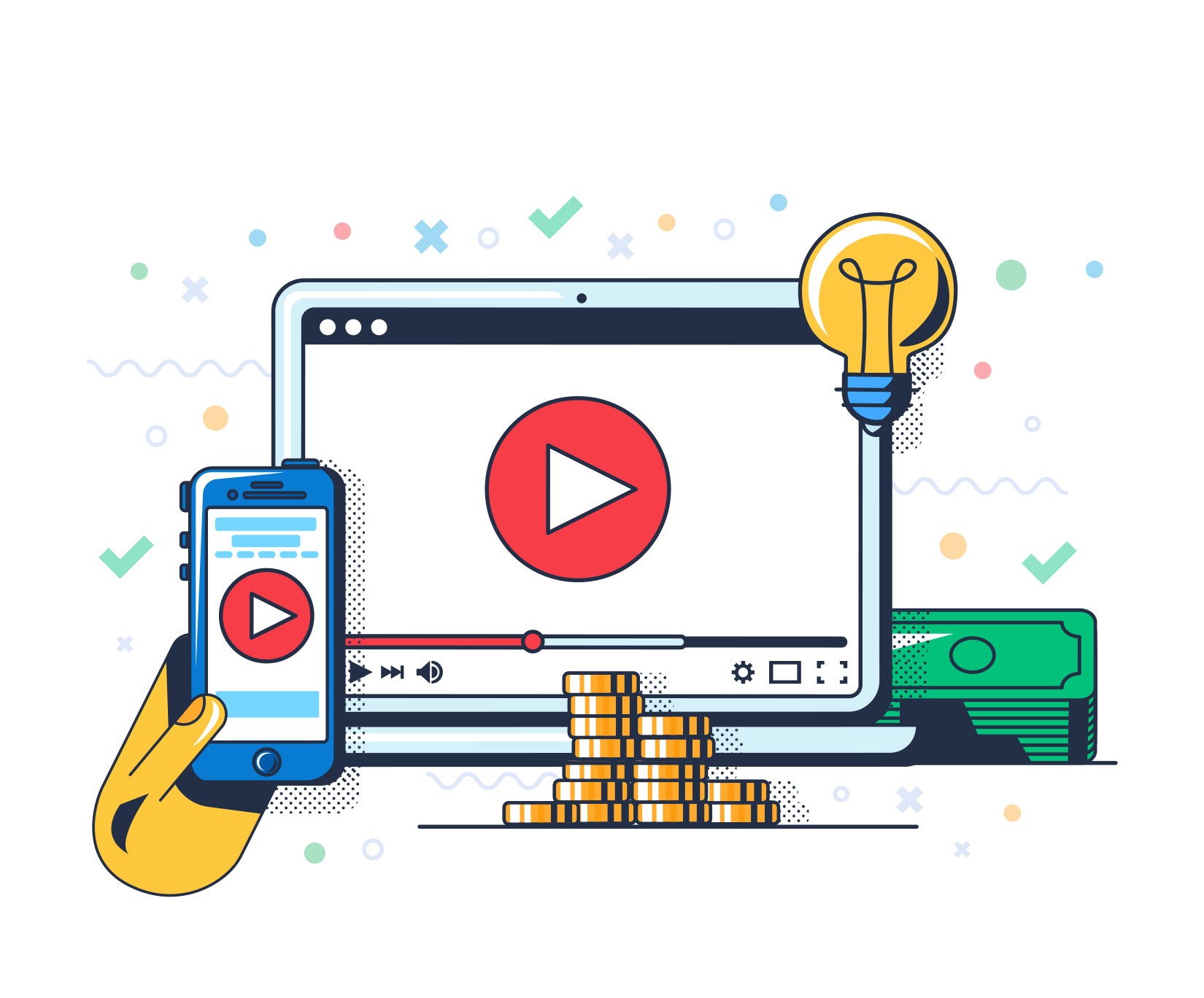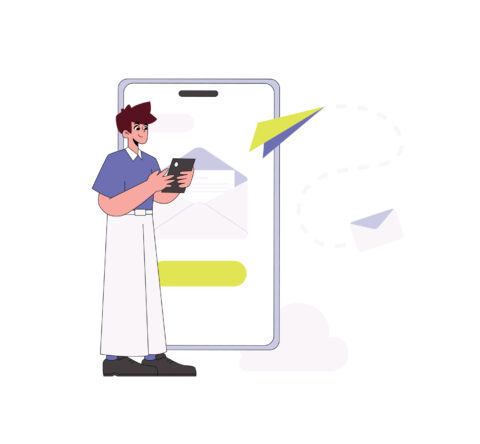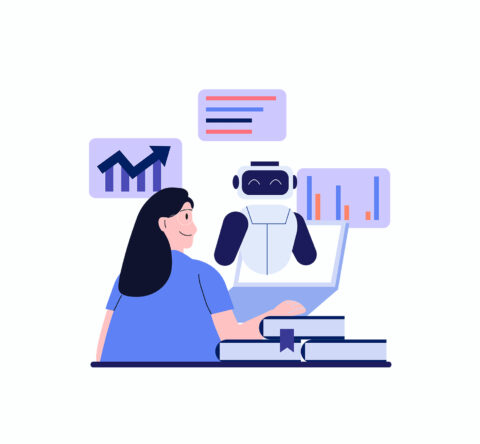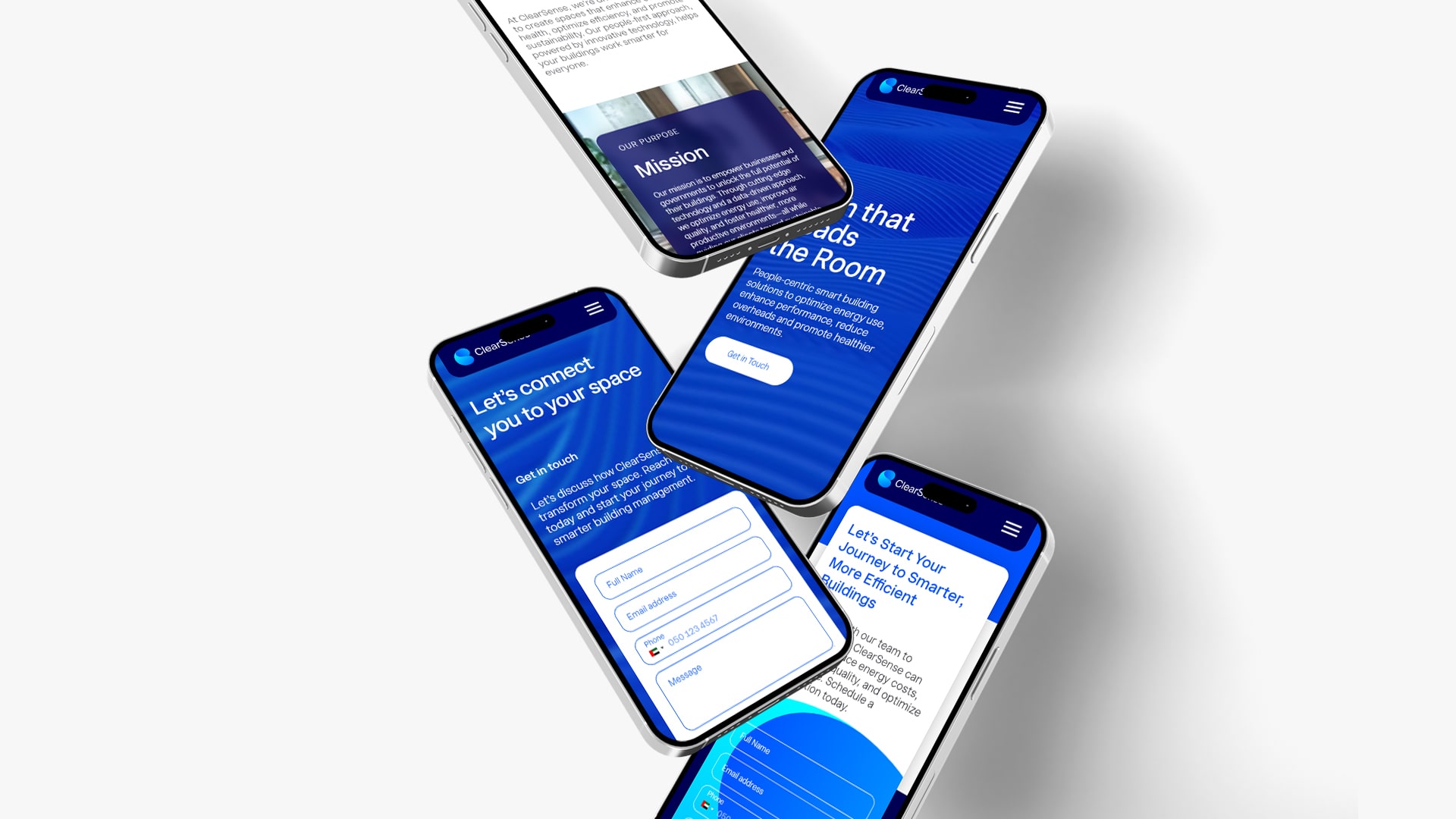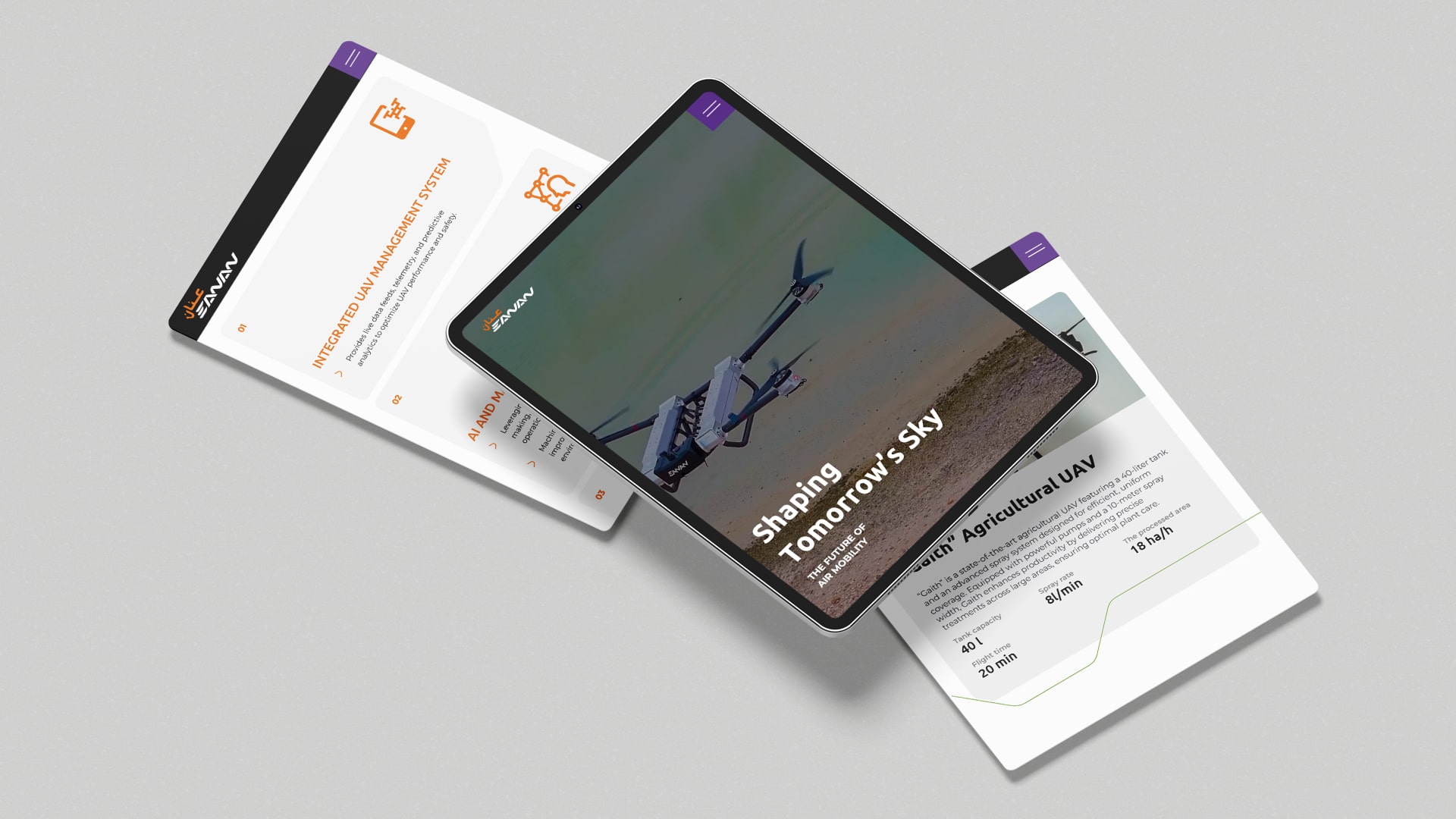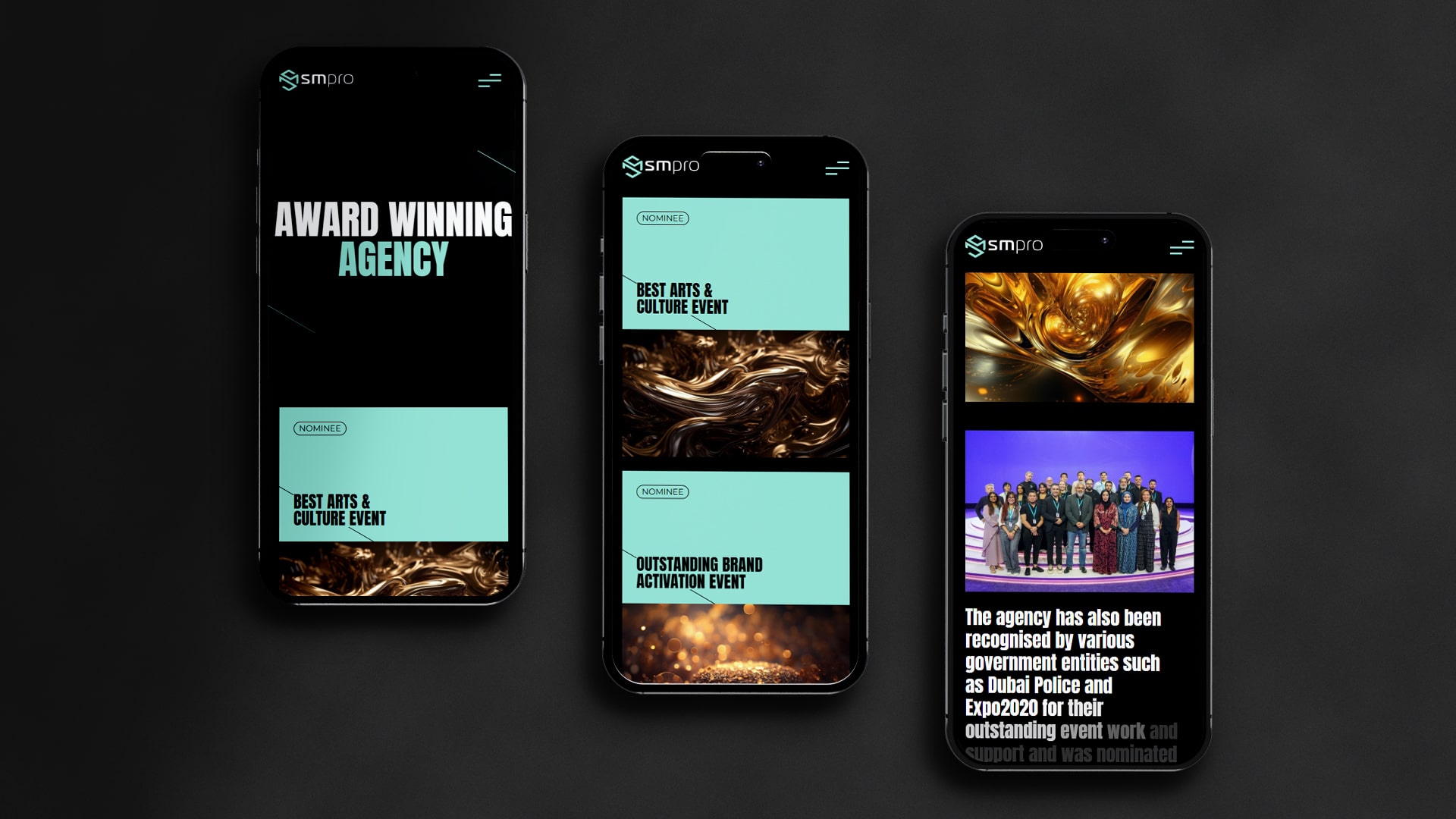You have already done the hard part: you wrote a great blog. Now let’s squeeze more juice out of it by turning that blog post to video. If you’ve been wondering how to convert a blog post to video without drowning in tools or editing timelines, you’re in the right place. Here’s a practical, simple process, share tips for create videos from blog posts, and show you how to move fast without losing quality. Sound good? Let’s roll.

Why video from a blog?
People binge-watch videos the way they scroll social. Video earns attention, builds trust, and gets you into places your blog can’t—Reels, Shorts, TikTok, YouTube, LinkedIn, even product pages and onboarding emails. When you transform a blog post to video, you’re not just copying; you’re multiplying your reach. Plus, video lets your personality shine (voice, face, vibe), which can turn casual readers into loyal fans.
Pick the right blog (and angle)
Not every post wants camera time. Choose a post that already performed well (traffic, shares, comments) and solves a clear problem. That’s your content repurposing strategy: lead with proven winners, then branch out.
Look for posts that:
- Teach a step-by-step process
- Answer a single burning question
- Compare options (X vs Y)
- Debunk myths or common mistakes
- Share a punchy framework or checklist
If your blog has multiple angles, split them into a mini-series. Short episodes and short-form content are easier to produce and easier to watch.
How To Turn Text Into A Snackable Script
Here’s the simple scripting formula:
- Hook (5–10 sec): Call out the pain or promise.
- What you’ll learn: 1 line.
- Main points: 3–5 tight sections, each with one clear takeaway.
- CTA: What should they do next?
Read your blog out loud and rewrite the key points like you talk. Short sentences, simple words, active voice. If a sentence makes you run out of breath, it’s a paragraph, not a line of dialogue. This is the real heart of how to convert blog post to video—shaping your written ideas for the ear (and eye).
Tips for Create Videos from Blog Posts:
Highlight benefits before features, keep examples concrete (“do A, then B”), and insert quick pattern breaks (a prop, a screen share, a stat on screen) every 8–12 seconds to reset attention.
Create A Storyboard in 10 minutes (seriously)
No fancy software needed. Make a two-column doc:
- Left: What viewers see (you on camera, b-roll of product, screen capture, simple slides).
- Right: The line you will say on top.
This mini plan keeps you from winging it. It also speeds up editing because you’ll know exactly which clips and overlays you need. When you are building blog posts to video content at scale, that clarity saves hours.
Pro Tip #1: Aim for one visual idea per point, and don’t cram three animations at once. Clean > clever.
Gather visuals fast
You don’t need a studio. Use your phone camera near a window, a cheap clip-on mic, and screen recording for demos. For b-roll and icons, check stock libraries or your own product footage. If you want to verify what footage already exists online, try a reverse video search to avoid duplicating something you’ve already published (or to find inspiration for cutaways).
If you prefer templates, explore tools to create a video from blogs that convert headings into scenes and lines into captions. Many come with stock music, transitions, and brand kits built in.
Record like a human, not a robot
- Stand or sit tall, relax your shoulders, smile with your eyes.
- Keep takes short; it’s easier to cut.
- Clap at the start of a good take (helps you find it in the timeline).
- Leave 1–2 seconds of silence before and after each line for cleaner edits.
When you are comfortable on camera, everything else gets easier. And if you’re not ready to show your face, no worries—use voiceover plus slides and screen captures. That still counts as how to convert a blog post to video and works brilliantly for tutorials.
Edit for pace, not perfection
Trim mercilessly. Add punch-in cuts (1.05x zooms) on key lines. Put the headline and keywords as on-screen text occasionally. Subtitles? Yes—people watch on mute all the time. End with a clear CTA: subscribe, download, book a demo, read the full post.
Pro Tip #2: keep background music low, use consistent lower-third styles for tips/definitions, and brand your intro/outro so your videos feel like a series—not one-offs.
Format for each platform
- One video, multiple cuts:
- YouTube/Website: 16:9, 4–12 minutes, deeper explainers.
- LinkedIn/Twitter (X): 1–2 minutes, crisp and value-dense.
- Reels/TikTok/Shorts: 9:16, 30–60 seconds, a single idea with a strong hook.
- Email: 30–90 seconds teaser; link to full video or the original blog.
Speed up with smart tools (without losing soul)
If you want to move faster, look into Automating Video Creation from Blog Posts where possible. Some platforms will ingest your link, suggest scenes, draft captions, and render rough cuts. You still add your voice and polish, but the heavy lifting gets lighter.
Also test a few tools to create video from blogs for your workflow—some are great at auto-captioning, others at slide-style explainers, others at screen-record + teleprompter. Try two or three before you commit.
Build a repeatable workflow
Here’s a clean 7-step loop you can run weekly:
- Pick a top-performing blog.
- Outline the 3–5 talking points.
- Draft a 60–90 second hook plus main lines.
- Storyboard quick visuals.
- Record A-roll (you) and screen/b-roll.
- Edit master video; export platform cuts.
- Publish + track metrics (retention, clicks, watch time).
Over time, you’ll know what intros hook best and where viewers drop off. That’s when Automating Video Creation from Blog Posts starts to really shine—templates + checklists + batch days.
Common pitfalls to dodge
- Reading the blog word-for-word. Spoken language needs shorter beats.
- Burying the promise. Lead with the payoff in the first 8–10 seconds.
- Too many effects. If everything pops, nothing pops.
- No captions. You’re losing silent scrollers.
- No CTA. Tell viewers exactly what’s next.
And yes, ship it even if it’s not perfect. Your tenth video will be miles better than your first. You can’t iterate on a file you never publish.
Measuring success (and getting better)
Track:
- Hook retention (first 3–10 seconds): Did most viewers stay?
- Average watch time: Are people seeing your key point?
- Clicks: Do viewers do the next thing you asked?
- Comments/questions: What should your next video answer?
Your quick-start checklist
- Choose one proven blog
- Draft a talk-friendly script
- Storyboard scenes
- Record A-roll + screen capture
- Edit master + platform cuts
- Add captions + CTA
- Publish, measure, iterate
That’s it. You now know how to convert a blog post to video without the overwhelm—and you have got a plan you can actually follow this week.
If you want extra help—scripting, optimization, and distribution—team up with specialists who blend creative chops with SEO know-how. GTECH can help you repurpose content end-to-end and make sure your videos and blogs climb the rankings together. We are a trusted search engine optimization company in Dubai that understands how content and video fuel each other. Let’s make it happen.
Related Post
Publications, Insights & News from GTECH