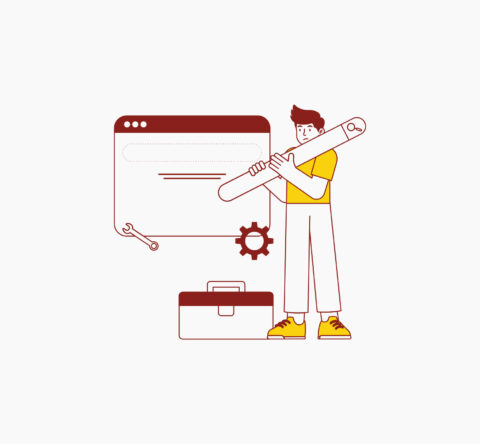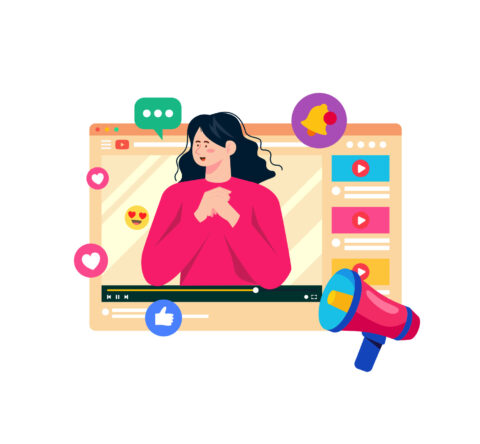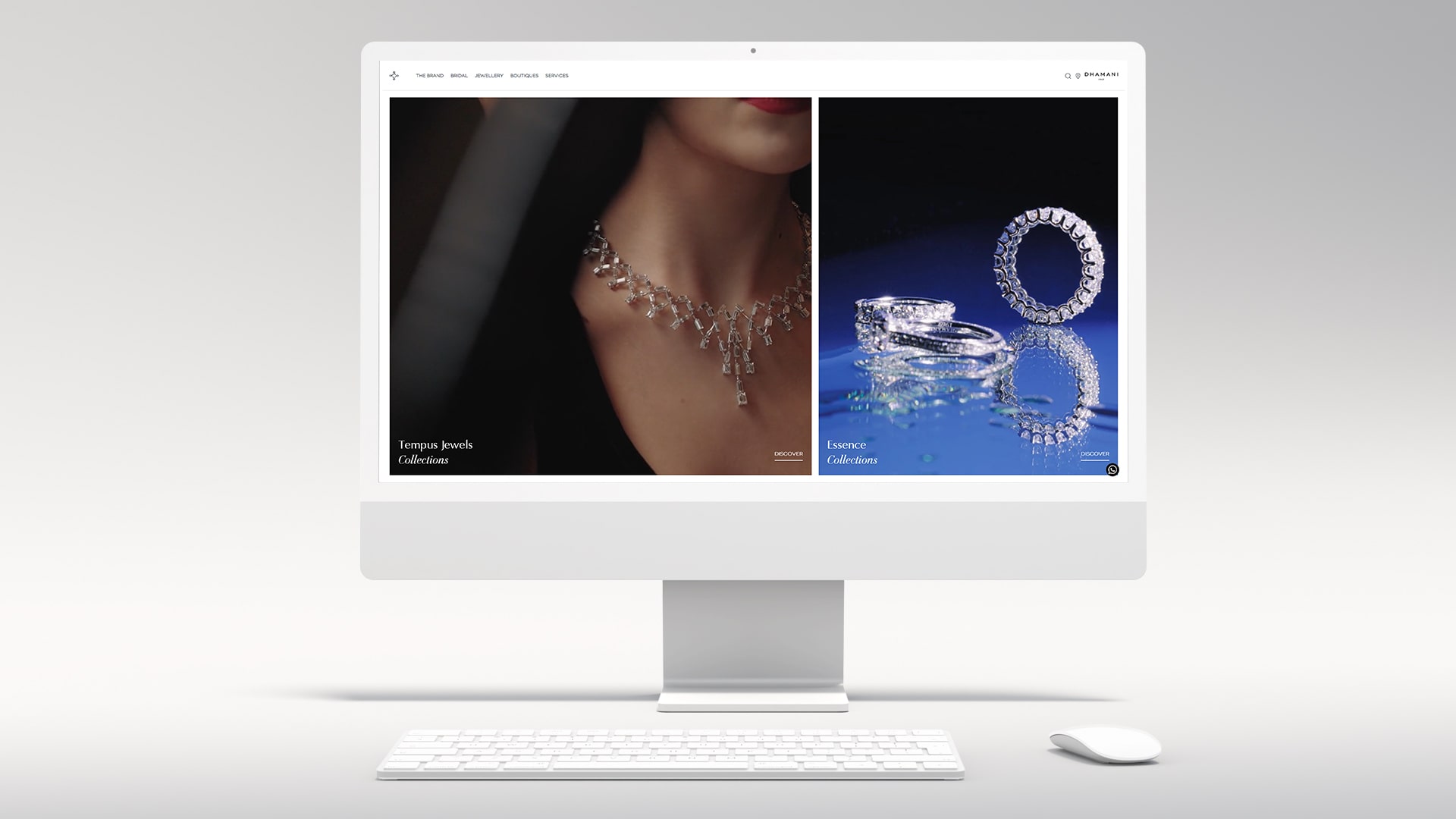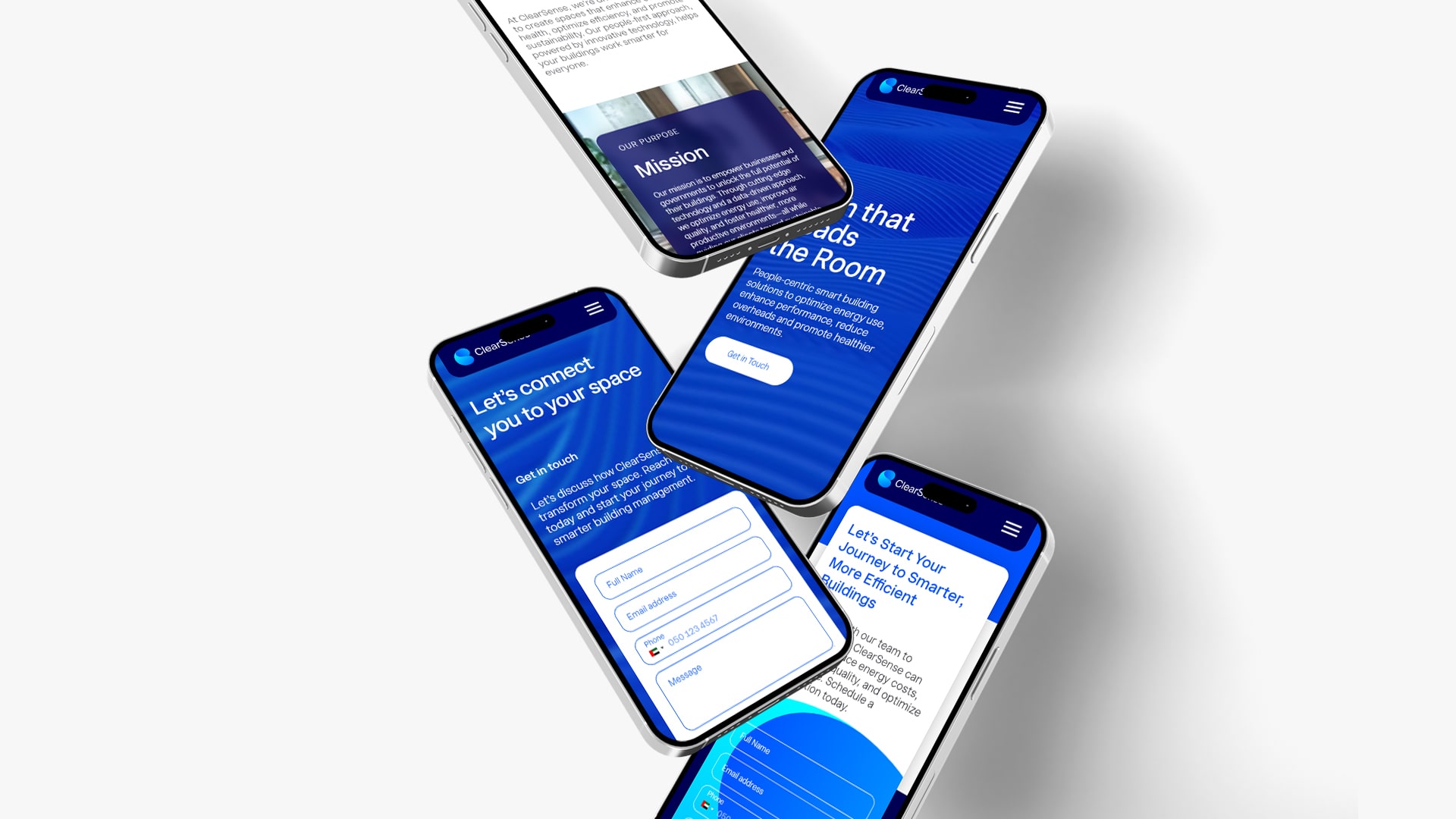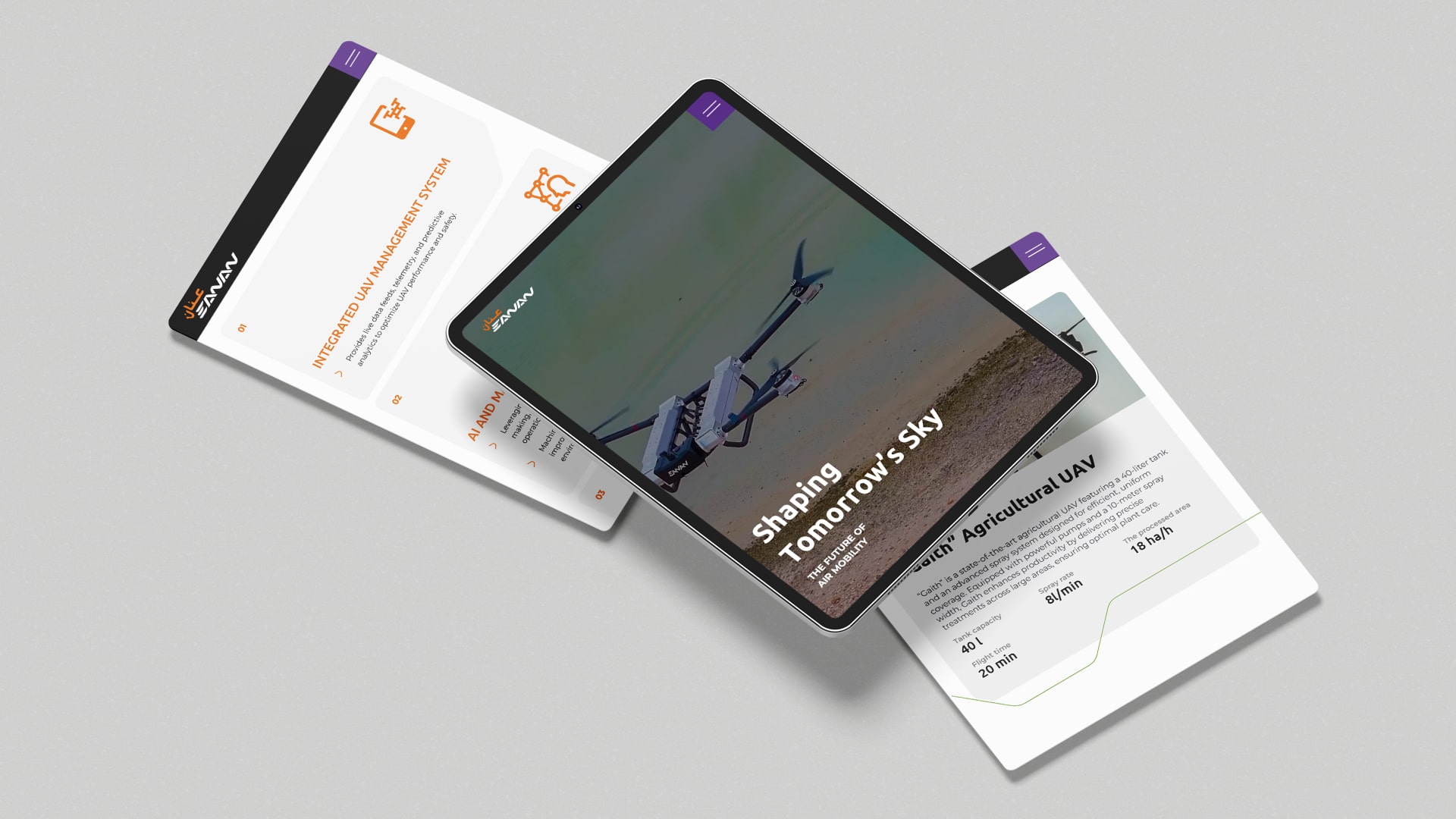Most brands want their websites to remain up and running at all times, offering users the best possible web experience. However, server errors can hinder it by showing a “page isn’t working” message to users. These issues are mostly a result of 4xx or 5xx server error codes. Server errors are usually shown as a response to a client’s request to visit the site.
Having such issues on your site regularly signals search engines to either crawl them less frequently or drop the page altogether from indexing. But HTTP error codes vary significantly, and not all carry the same weight. In this blog, let’s learn more about them and how to fix 5xx server error by following the best set of strategies.
What is 5xx server error?
It is a type of HTTP error that shows whenever a user loads a specific webpage on a site and the server is unable to fulfill the request. When it comes to HTTP errors, they range from 1xx to 5xx, where the number denotes the class the particular error belongs to. They are detailed below:
- 1xx – Informational
- 2xx – Success
- 3xx – Redirection
- 4xx – Client-side error
- 5xx – Server-side error
So, a 5xx server error is an HTTP status code generated by the server-side and belongs to the 5th class of errors.

What causes 5xx errors?
As the errors occur on the server side whenever the user requests access to a site, what causes a 5xx server error cannot be narrowed down to a specific reason. It can happen at multiple points during the response phase. Some of the common reasons include the following:
Problems within the server’s code
If there are any issues within the website’s programming, such as bugs, coding errors, or exceptions in the scripts, this can cause the server to either crash or fail to generate a response.
Server overloading
As your site receives a high volume of user requests, this can overwhelm the server, unless the capacity is increased. This situation results in the server failing to process all incoming requests, thus leading to a 5xx error message.
Insufficient resources
Your server is only as good as its hardware capabilities. If the server lacks sufficient hardware resources, it will struggle to process user requests efficiently.
Misconfigurations in server settings
Incorrect server settings can also cause a 5xx error. This includes various bugs in web server software, a corrupted .htaccess file and so on.
Impact of server error 5xx SEO
Getting these kinds of errors isn’t good for your website in the long term. There are numerous reasons for failed server error 5xx and its impact on SEO. When users encounter this error when loading a page, your site essentially provides a bad user experience, which prompts visitors to leave for another site. As visitors encounter such errors more frequently and leave, bounce rates will increase, and conversions will be impacted.
Another server error 5xx SEO impact is in the crawling and indexing phase. As we know, search engines allocate a limited crawl budget for sites. When Googlebot encounters a 5xx error, the budget is effectively wasted on unreachable pages. This tells search engines that the crawling is less effective on the site, and hence the crawling frequency is reduced.
If the specific webpage or site as a whole returns a 5xx error consistently, this leads to search engines assuming that the page is permanently unavailable. This results in a Google crawled but not indexed scenario and the URL being removed from search results.
Types of server error 5xx
What is server error 5xx? We had discussed that, and also the five different classes of HTTP status codes, with five being issues created at the server side. Now, let’s dive in and learn about the various types of server error 5xx that can be returned by the server.
| HTTP Status Code | Definition |
|---|---|
| 500 | Often referred to as an internal server error, the 5xx server error is the most frequent occurrence within this category, signalling that the server has hit an unforeseen problem. |
| 501 | This is a “Not implemented” status code that happens when the server can not support the functions required to fulfil the user request. |
| 502 | When operating as a proxy, the server displays a 502 Bad Gateway code, indicating it received an invalid response from another server it connected to. |
| 503 | A 503 Service Unavailable error is a temporary one that is encountered whenever the server is unable to process the user’s request at a particular time. |
| 504 | A 504 Gateway error is similar to 502, but the difference is that the server didn’t get a response from the upstream server and has timed out waiting for it. |
| 505 | When the server doesn’t support the HTTP protocol used for requesting, the user will be shown a 505 “HTTP version not supported” message. |
| 506 | 506 Variant also negotiates is a server-side issue that occurs when the chosen resource variant is also configured to negotiate content. This creates a loop in the negotiation process and prevents the server from providing a proper endpoint. |
| 507 | This is a temporary error that shows when the server doesn’t have enough storage to complete a user request. |
| 508 | 508 ‘Loop detected’ error means that the specific request operation has failed due to the server encountering an infinite loop. |
| 509 | When this error code pops up, it means that the server you’re trying to reach has reached its allocated bandwidth limit and is no longer accessible. |
| 510 | This server-side error indicates that the requested HTTP extension isn’t supported. |
| 511 | This HTTP status code indicates that the client needs to authenticate first to gain network access before it can reach the requested website. |
| 524 | This error indicates that a timeout has occurred between the content delivery network and the website server. |
How to fix a 5xx server error
You can’t learn how to fix 404 errors or 5xx errors until you’ve identified them first. Even though understanding what is server error 5xx is a problem, they can be fixed, so let’s look at where you can identify affected URLs.
You can get started by checking the ‘Page Indexing report’ within the Google Search Console. When you open the report, you can see the “Server error (5xx)” listed among the various reasons.
Upon clicking, it shows you the impacted URLs and a detailed chart that depicts how the number of URLs has changed over time. You can also check your server log, which contains valuable information about the server’s issues. With that said, here are some of the best steps on how to fix a 5xx server error:
- Reload the webpage
Sometimes the server issues can be temporary; therefore, just doing a simple page reload might clear the issue. If it persists, you can be sure that the error isn’t a temporary one.
- Disable faulty CMS plugins
Having outdated plugins on your CMS can cause server error 5xx seo, thus preventing servers from processing user requests. If your site has any, try disabling them to see if that fixes the problem. Performing a Google crawler test helps uncover issues caused by CMS plugins.
- Clear browser cookies
Curious about how to fix 5xx server error? Try clearing cookies. These small pieces of data from your site are stored by browsers on your device to remember information about your visit. When they become corrupted, they can occasionally lead to 5xx server issues. Clear them and see if the issue gets solved.
- Revert to the Recent server update
Sometimes, updating the server can also result in certain configuration issues and conflicts. If you are facing server error 5xx seo after a recent update, revert back the previous update and check if it has been rectified.
Winding Up
Take any website, despite being well-optimised and SEO-friendly, there will be cases where it will run into a server error 5xx at some point. It can either be temporary or something serious. The point is to anticipate such issues and learn how to fix 5xx server errors by monitoring them on your site from time to time. That’s exactly where you need the services of a professional web development agency.
Being the most trusted SEO agency in Dubai, GTECH Information Technology specialises not just in optimising your website for search engines, but also in ensuring its continuous health and stability. Our qualified team proactively monitors for critical server issues and implements effective solutions that protect SEO rankings and user experience. Partner with us today.
Related Post
Publications, Insights & News from GTECH