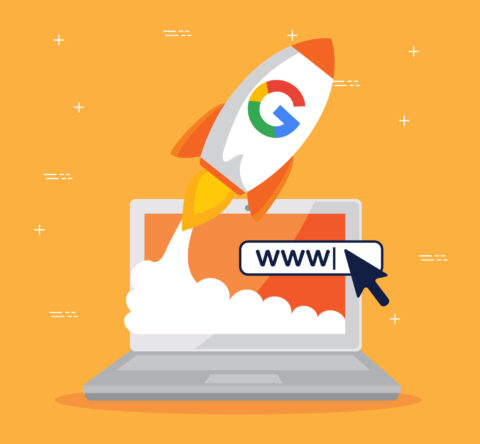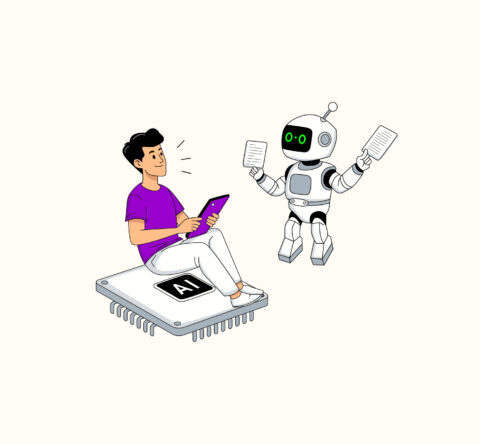When data is scattered across platforms, managing your SEO performance can become overwhelming. Google Analytics 4 tells you about user behavior, Google Search Console reports how users find you, and RankMath works on your site from inside WordPress. Now, imagine if you could combine any of these sources — into a live, single-source SEO command center right in your WordPress dashboard. This is what the RankMath GA4 integration and RankMath GSC integration make possible. In this tutorial, we will look at how the integrations work together as a WordPress Analytics bridge to help you see search, engagement, and conversion data in one clean place, without needing to tab hop.

Why a Unified SEO Dashboard Matters
If you’ve collaborated with several clients or websites with extensive content, you can understand the exhaustion of switching between GA4 to GSC and all the reports from your plugins. Each report provides yet another view of ‘the truth.’
However, having an integrated view to SEO from within WordPress removes this friction. Instead of spending 20 minutes switching back and forth and clicking through tabs to compare numbers, you’ll have the entire narrative — from search impression right through the click to conversion — all neatly located in the place you’ve created content.
Everyone wins:
- Agencies can save epic hours per week in reporting to clients and making decisions based on those reports.
- Freelancers can eliminate all of that mess of multiple applications in the workflow.
- Brands and teams get a glance view of how organic visibility influences on-site results a glance.
For digital teams – including an SEO agency in a fast-paced city like Dubai, for example – this integration may have the most value from the clarity and action items you can assemble from the reports you’re messing around with every day that are all scattered around you and consumed by busy work.
Understanding the RankMath GA4 Integration
The RankMath GA4 integration marks the beginning of your analytics experience within WordPress. Rather than needing to log into Google Analytics in a different tab or browser, RankMath connects directly to your GA4 property, and analytics engagement and performance data will appear directly within your WordPress dashboard.
After connecting your GA4 property, you can view the following:
- Traffic metrics aggregated by page
- Average session duration
- Conversion data
- Bounce rates and rate of engagement
Once connected, the GA4 integration converts RankMath from an optimisation plugin into a data-driven SEO control panel. It enables you to understand how pages rank and how users engage with those pages post-click and bridges the gap between page ranking and true engagement.
The integration only takes a few clicks to set up, but you’ll be getting some powerful insights. You’ll start seeing patterns showing which pages drive traffic, which keywords drove traffic, and where users drop off.
If you’re the privacy-oriented type, the GA4 connection is via Google’s official API connectivity, so data flow and management is secure — especially important for teams following GDPR and UK data compliance, where data management is scrutinized.
Understanding the RankMath GSC Integration
The RankMath GSC integration allows you to bring your search visibility right in WordPress. You can see all your keyword performance, clicks, and impressions without having to leave your site or rely on separate GSC dashboards.
This is even stronger when combined with GA4 data. GSC shows you how people find your content, while GA4 shows you how they behave once they land. When used together, they complete the SEO visibility loop.
With this integration, you can:
- Track average position by keyword
- Review CTR trends across posts
- Analyze keywords gaining impressions, but no clicks
- Spot declining performance early
RankMath makes the visual charts and filtering methods simple. You don’t have to be an analyst, just someone interested in why the numbers look how they do.
Creating Your SEO Command Centre Inside WordPress
With the two integrations connected, WordPress truly becomes your SEO control centre. You no longer look at Google Search Console and GA4 as external tools — they fit seamlessly into your everyday workflow.
Consider this:
- Google Search Console = visibility and discovery
- Google Analytics = engagement and conversion
- RankMath = optimisation and performance enhancement
Together, these three make the ideal WordPress analytics bridge. You can see which keywords are producing traffic, how users interact with those pages and what stops them from converting – all without leaving your WordPress admin area.
For teams with more than one member, this setup removes inefficiencies between content creation and data analysis. Instead of waiting for a monthly analytics report, the data is live and visual and at the point of decision-making.
Setting Up the RankMath GA4 and GSC Integration
The process of setting up your integrations takes only a few minutes:
- Install RankMath Pro – Ensure you’re using the version with full Analytics and API integration.
- Connect to GA4 – In RankMath > Analytics, you will log into your Google account and select your GA4 property.
- Link GSC – Follow the same process of allowing RankMath to fetch your Search Console Data.
- Select properties – You need to select the same properties as the two tools (either domain vs prefix once more).
- Wait for the initial sync – Typically, the data will show up in under 24 hours.
After these are all linked, you will see both data sources in your Analytics dashboard, where RankMath will refresh and update background data automatically, and your SEO command center will remain current without any manual effort on your end.
The WordPress Analytics Bridge in Action
Now that both integrations are live, you’ll have access to monitor everything from the comfort of one interface.
For example:
- Strongest performing pages: you can see which URL is driving the most impressions and clicks.
- Keyword visibility: you’ll discover which keywords are driving visibility growth.
- Engagement data: analyze GA4’s engagement and conversions alongside the ranking data.
This connection through WordPress analytics means that you will never have to worry about misaligned reports or stale spreadsheet data again, because all report data will always be contextual to the pages, posts, or products that will be associated.
Instantly, you’ll have knowledge as to which blog articles drove traffic and didn’t convert, as well as which product pages are performing well organically, and where users are dropping in the funnel.
RankMath vs Native WordPress SEO
By default, WordPress only takes care of the basics: meta descriptions, permalinks, and XML sitemaps. It doesn’t track performance. This is the distinction between RankMath vs native WordPress SEO. RankMath does not just optimise; it tracks. There are integrations with GA4 & GSC that provide you with an interactive WordPress SEO dashboard where your admin dashboard operates like one. You get a dynamic loop of visibility → engagement → optimisation, which is something native WordPress alone cannot provide.
Common Pitfalls and How to Avoid Them
Every time we make an integration, there are always a couple of issues that can arise. What we can be on the lookout for is below:
- Data Discrepancies: GA4 and GSC measure differently, so minor discrepancies are to be expected.
- Permissions Error: Ensure that the Google account connected has full property access.
- Domain will be inconsistent: Check that both tools are tracking the same property (https:// vs http://).
- Patience: After the setup, it can take a few hours for the data to show up.
Pro tip: run an audit every month, reconnect the tokens if needed, and also check that your events in GA4 are matching your conversion goals.
Benefits for Teams and Agencies
For teams and agencies monitoring several clients, the RankMath integrations deliver clarity and consistency because instead of preparing different reports for GA4 and GSC you’ll be able to visualize everything in one environment.
Utilizing a single point of truth has benefits like:
- Monitoring performance without data silos.
- Making faster SEO decisions.
- Proposing keyword opportunities faster.
- Reporting on metrics visualizing, instead of estimating, success.
In short, it saves you time, includes your output in matter of fact confidence, and puts your focus back on strategy, not functionality.
Final Takeaways
The RankMath GA4 integration and RankMath GSC integrations transform WordPress from an easy content platform into a full-on SEO command centre. You won’t have to depend on third-party dashboards or separate logins anymore — your WordPress analytics bridge keeps everything together, contextual, and ready to act on.
In a world where every click counts and conversion matters, having everything in one place is not only convenient but is even more strategic.
So if you have not yet, go connect GA4 and GSC to RankMath and see what it’s like to have control over your whole search performance, from a single screen. – It doesn’t matter if you are a solo blogger, small business owner, or an SEO Company Dubai, this makes faster, more intelligent and data-backed SEO decisions, right where your content lives.
Related Post
Publications, Insights & News from GTECH